If you want a good mobile monitoring app, then you’re going to have to put in a lot of effort to find one. Given a large number of so-called top mobile monitoring apps on the market, you won’t be able to make a final decision unless you’re willing to do a thorough analysis of the apps, their features, pricing, and compatibility.
We’ll take care of that for you. Today, we’re going to provide you a thorough review of XNSPY, a mobile spy app with a wide range of monitoring capabilities that can efficiently respond to your monitoring demands. The app can be used as a call and photo tracker to monitor someone’s activity remotely. Due to its affordability, outstanding functionality, and compatibility with Android and iOS, XNSPY has established itself as the best spy application for mobile smartphones.
You may rest confident that XNSPY is easy to use. Xnspy’s software developers have ensured that everyone can use this software with simplicity, from installation to usage. Even people who aren’t especially tech-savvy can benefit.
Compatibility
XNSPY works with all prior Android versions and is one of the first few apps to support Android 8.1. Its Android version works seamlessly with any Android phone and promises to support nearly all Android smartphone types.
XNSPY does not require any installation on iOS devices. It just requires iCloud access on the target phone, and the nicest thing is that it works with the most recent version of iOS, i.e., iOS 14.
Installation procedure
To use XNSPY on Android, you must first download and install the software. On the other hand, no installation is necessary for iOS. All you have to do now is obtain their Cloud credentials. The software connects to a user’s iCloud and generates a second duplicate of their data on its server, which you may view. Furthermore, the software does not necessitate the smartphone to be jailbroken. Read on to have full knowledge of the installation process of XNSPY on both Android and iOS smartphones.
Installing XNSPY on Android devices
Step 1: Visit the XNSPY website and choose “Buy now” from the top right corner.
Step 2: Pick a subscription plan that suits your needs. Each package’s essential features are also mentioned below it. We recommend that you test the Live Demo version of the spy app on the website before purchasing it.
Step 3: If you have a discount code, enter it after providing your contact information and complete the purchase.
Step 4: Look in your inbox for an email with a link to download the program, installation instructions, and your XNSPY login credentials.
Step 5: Download and install the application on the smartphone you wish to monitor using the download URL. Physical access to the device is only required during installation. It only takes a few minutes to complete the installation. After then, all monitoring is done remotely.
Step 6: Let the spy app send data to a distant server for 24–48 hours.
Step 7: Go to the XNSPY website and log in using the login credentials sent to you through email.
Step 8: On the left, select “Android” from the “My Devices” menu. By selecting the “My Account” option, you may easily change your login password.
Step 9: After you’ve chosen the appropriate device, you may explore the control panel. The display by the left provides access to all data.
Installing XNSPY on iOS devices
Let’s now focus on a step-by-step guide installation of XNSPY on iPhone.
Step 1: Go to the app’s website and choose a subscription package that suits your needs.
Step 2: Complete the purchase, then wait for an email with instructions concerning how to install XNSPY and your login credentials.
Step 3: To install XNSPY, you don’t require physical access to the iPhone. You will, however, require the Apple ID information for the device you wish to monitor. Additionally, ensure that the phone’s iCloud backup function is turned on. The requirement is because XNSPY behaves differently on an iPhone than it does on an Android device.
Step 4: Open your XNSPY account using the information provided in the email.
Step 5:
- Go to the “My Devices” option on the left.
- Choose iPhone.
- Input your Apple ID information.
Step 6: Wait for the app to confirm your Apple ID information.
Step 7: Once the verification procedure is complete, XNSPY will begin collecting data. The menu on the left allows you to access all of the information.
Pricing
XNSPY is less expensive than other top mobile spy applications. There are two editions available to you: Basic and Premium. You should be aware that the Basic Edition provides you with restricted functionality and features. You can view WhatsApp, Instagram, and Viber activity. The basic plan also allows you to view text messages, contacts, call records, emails, and images. You may also see the phone’s multimedia and location history.
The Premium version, on the other hand, handles all of your monitoring needs. Location tracking, ambient recording, call recording, and remote functions are included in the Premium edition. Users can choose from several subscription options available through the app.
Monthly or yearly subscription rates are available.
- The basic edition cost $49.99 monthly and $8.33 annually
- The premium edition costs $59.99 monthly and $12.49 annually.
Functionalities & Features
After installing the application, you must wait for 24–48 hours before using it. This time is required for the app to become fully functioning. The software uploads data from your phone to your online account throughout this period. The online account gives you access to the dashboard, which shows you everything going on with your phone.
Some of XNSPY features are listed below:
Call Monitoring
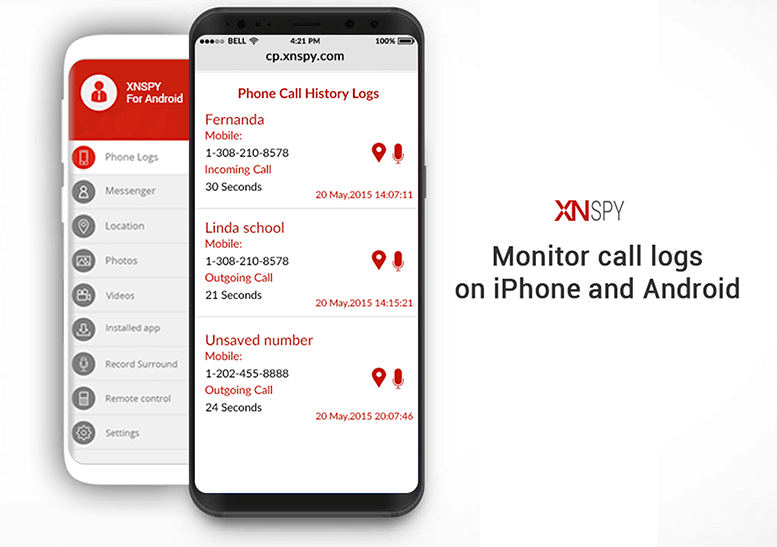
XNSPY automatically records all calls. Aside from that, it maintains a log of every incoming, outgoing, and missed call. The full analysis of the user’s call behavior is visible. The top 5 callers and the top 5 call durations are displayed.
A weekly call activity punchcard is also available, allowing you to keep track of the phone user’s call frequency throughout the week.
Text Message Monitoring
You may also see a phone user’s incoming and outgoing text messages, as well as their contact information, time, and date. Facebook Messenger, Instagram, Kik, LINE, Tinder, Skype, and WhatsApp conversations are all available to you.
You can also use this feature with the Watchlist notifications. You may create alerts for specific words, phrases, and people so you’ll know when they occur in text messages, chats, or emails. Rather than sifting through hundreds of texts and emails, you will receive notifications on the terms you are interested in.
Ambient Sound Recording
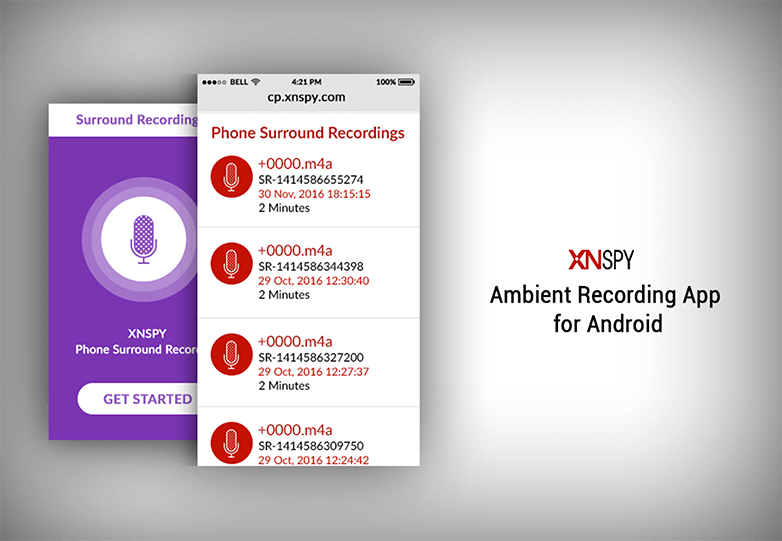
XNSPY records all calls. However, it also allows the user to capture the environment around the phone. All you have to do is send a remote command from your account to start recording. The action will prompt the app to start recording by covertly turning on the device’s microphone you’re watching. You may record for up to 30 minutes using this function. You’ll have to submit another command if you want to keep recording.
All of this happens in the dark and in silence. The user of the phone is completely unaware that the phone is recording.
Apps Accessibility
You may access the installed applications with XNSPY installed on the user’s phone. You can even block the applications you want if you wish.
Geofencing and GPS location tracking
With the XNSPY mobile monitoring app, you can follow the real-time position of the phone you’re watching. You may also utilize the geofencing function in conjunction with it. Locations, like words and contacts, may be added to the Watchlist. You may use the map to establish virtual parameters and get notifications when the phone user enters or departs a specific region.
Multimedia Access
You may use the app to access the multimedia on your phone. You can view the multimedia that users transmit and receive through various chat apps.
Browser History
XNSPY allows you to view the phone’s online surfing history. You can view all of your online activity and web pages that you’ve saved.
Change of SIM Card Notification
You may also configure notifications for when your SIM-card changes. You’d know straight away if the phone user switched SIM cards.
Key logger
This feature is only available on Android. XNSPY uses this functionality to capture the keystrokes of several apps, including such as WhatsApp, Facebook, Facebook Messenger, Wi-Fi Network Logs, Skype, Viber, and much more.
Another feature of the XNSPY mobile spy app for Android smartphones is seeing the history of Wi-Fi logs that the phone user has lately connected to. You can see the connection’s name, as well as the date and time.
Reports on Analysis
You can’t possibly check all the activities on your phone to locate what you are searching for due to many activities. The XNSPY mobile phone spy app allows you to view analysis results to obtain information at a glance. The Analysis reports can help you with the following:
- The top five callers
- The top five call lengths
- The top ten most frequented websites
Offline Monitoring
Another reason XNSPY might be the finest mobile spy app is that it allows for offline tracking. The software continues to capture data even if there is no internet connection. When the user’s smartphone connects to the internet, XNSPY uploads the information to your online web account, allowing you to visit the dashboard and see all of the phone’s actions.
Pros and Cons of XNSPY
Pros:
- XNSPY comes with all of the newest spying capabilities, such as remote commands and no-jailbreak eavesdropping.
- For a smartphone surveillance app, XNSPY is quite simple to use. The web dashboard is quite user-friendly, with all of the feature sections being self-explanatory.
- XNSPY may be used to track phone activity such as calls, SMS, emails, internet browser history, calendar entries, contacts, and so on. You can monitor all incoming, outgoing, and missed calls with XNSPY, as well as the appropriate date, time, and address stamps.
- The ability to track your whereabouts is an important feature. It must be quick, dependable, and real-time. XNSPY is almost 100 percent accurate and updates the location on the web dashboard extremely rapidly.
- XNSPY is a low-cost mobile surveillance application. It has more than 30 features, all of which make sense. The basic subscription costs $8.33 per month, while the premium version costs $12.49 per month.
- XNSPY also includes several social media monitoring tools. You can monitor WhatsApp, Facebook, Instagram, iMessage, Tinder, and Skype using this software. Viber, LINE, and Kik are three popular messaging apps. Select applications allow you to keep track of shared instant messages and content.
- If you want a spy solution that you can carry with you everywhere you go, XNSPY is the only software with an Android app for its web control panel that you can download and monitor on the move.
- If you’re using the XNSPY mobile spy software to keep an eye on your children’s phone activities, you can use the XNSPY App Blocker to prevent them from downloading applications that aren’t appropriate for them.
- XNSPY provides excellent after-sales assistance, including a friendly customer service team.
- You may use XNSPY to erase data from a phone remotely and even lock it.
- Calls and surroundings may be recorded, which is a strong and much-desired mobile spying function.
- You may also snap a screenshot from a distance.
Cons
- There is no trial version of XNSPY.
- The app supports Android and iOS smartphones only.
- The monthly bundle is rather pricey.
Conclusion
You will be glad you choose XNSPY. There are a lot of features you may utilize for a little cost. In addition, you have access to customer service 24 hours a day, seven days a week. There is no other software that offers as many features and functionality for such a low price. So, if you’re looking for a simple way to monitor your phone, XNSPY is an excellent software to use.
Disclaimer: This article contains sponsored marketing content. It is intended for promotional purposes and should not be considered as an endorsement or recommendation by our website. Readers are encouraged to conduct their own research and exercise their own judgment before making any decisions based on the information provided in this article.


































