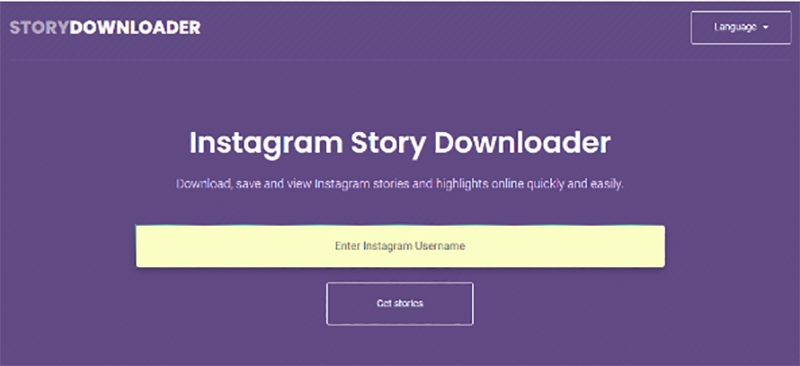Instagram is undoubtedly one of the most useful platforms for any content exploring. Every day you browse inspiring pictures, instructional or funny videos, amusing Stories, Reels, Highlights, Live videos. This platform is a perfect place both for entertainment and business promotion. Thus, Insta is full of any kind of content.
The main question is how to sort the most essential and helpful information or content for your business plan and save it in time. Have you ever asked yourself about this? I think every Insta user has wandered this question. Today, there are many tools for any content saving from IG as the Insta platform itself does not allow to download the content freely out of the social network. But are available external tools all safe and useful?
Let’s go through the most handy tools for safe and convenient IG content saving in high quality that is essential for your business content strategy.
Insta photo/video saving: online platforms
1. Downloader by Toolzu
The Instagram image downloader operates with an internet connection. No installation, charge, or sign in is required to get IG photos. It is compatible with any device and saves content in high quality
Step 1. Open the IG account and find the necessary image.
Step 2. Copy the image link hitting “3 dots” at the upper right.
Step 3. Insert the link into the saver input line, then hit “Download”.
Step 4. You may browse the image on the “Downloads” or gallery.
By the way, you may “don’t go far from the service” as here is an Instagram video download tool. The way of video downloading with the Toolzu is about the same as in the case with image saving (copy the video URL hitting “3 dots'”, then paste into the downloader input line).
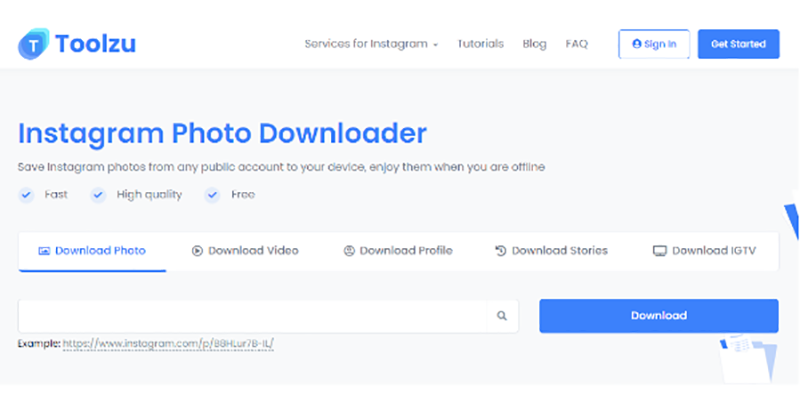
2. Download Gram
The tool allows you to receive photos/videos/IGTV and Reels for free and without downloader installation. The one thing you need to succeed with content saving is an internet connection as the service operates online.
Step 1. Go to the Insta account, pick out the necessary content, and then hit “3 dots” to copy its link.
Step 2. Switch to the service page, insert the link in the input line, and then hit “Download”.
Step3. To browse the stored content, go to the device “Downloads” folder.
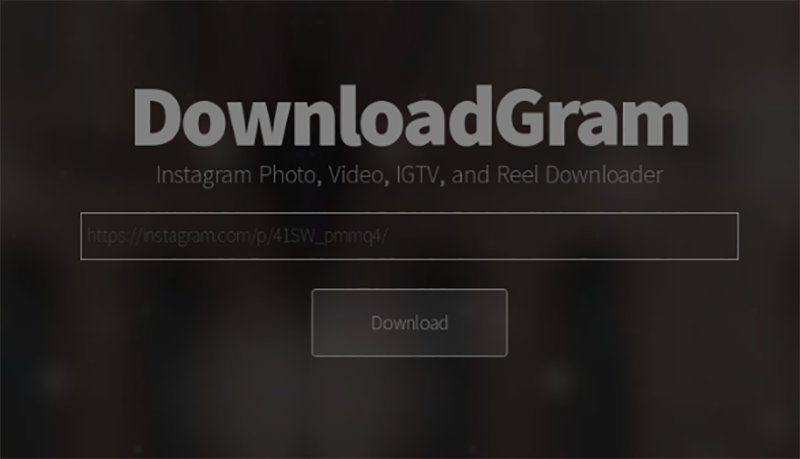
3. Download Insta videos
The tool is designed to receive only Instagram videos. It saves the content in high quality and doesn’t require any charges. Moreover, there is no need for installation/registration as the service is web-based, so your data will remain safe.
Step 1. Pick out the necessary video on your Insta account.
Step 2. Copy its link, hitting “3 dots” at the upper right.
Step 3. Paste the URL into the input line.
Step 4. Hit the purple button to start the process of saving.
Step 5. Go to the “Downloads” on your device to browse the content anytime and anywhere.

4. Instagram Photo Download
The tool downloads IG images and videos online for free and without losing its quality. So, it is safe and quick as you do not require installation or email indication.
Step 1. Go to the IG and copy the video/photo link hitting “3 dots”.
Step 2. Switch to the tool page, insert the link into the input line, and then click the blue “Download” button.
Step 3. Pick out the necessary quality and browse the content on the device “Downloads”.

Insta Stories/IGTV saving: online platforms
1. Toolzu Stories/IGTV saver
The Instagram Stories download tool (along with IGTV saver) is developed for easy and fast content saving as it operates online and doesn’t require installation or something else. Use it free, instant, from any OS or browser.
Step 1. Open the IG and find the profile with the necessary Story or IGTV.
Step 2. Copy the username, insert it into the downloader input line, and then hit “Download”.
Step 3. Pick out the necessary Story (if there is more than one) and hit Download to save it on the device “Downloads”.
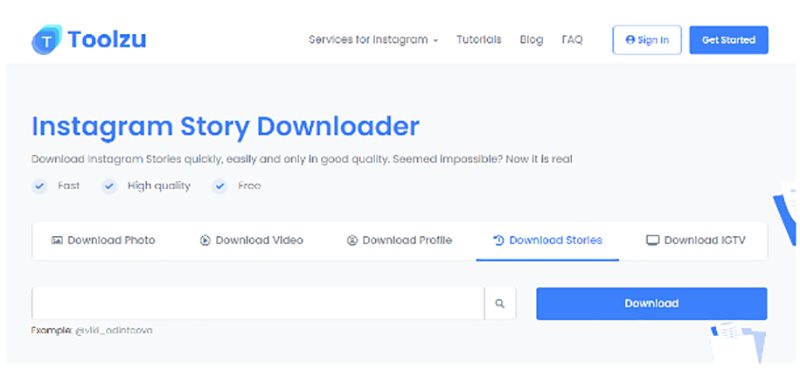
2. Story Downloader
The tool is developed for Stories or Highlights saving on any device without installation and signing in. The downloading way is similar to the previous one: just copy and paste.
Step 1. Open the IG and find the user with an exciting Story.
Step 2. Copy the username, paste it into the service’s input line, then hit “Get Stories”.
Step 3. Find the stored content on the device “Downloads”
Insta content saving: apps
-
Reposter for Instagram (for IOS only)
The app is free and located in the App Store. It downloads photos/videos/Stories/IGTV in high quality. You shouldn’t sign in to your Insta account but only provide access to your gallery.
Step 1. Install the tool.
Step 2. Open the IG account to copy the username (to get Stories/IGTV) or photo/video link.
Step 3. Go to the tool and insert the username to get his or her Stories/IGTV or image/video link.
Step 4. Pick out the necessary Story or IGTV and hit “Share” then “Save image/Save video” (in the case with the photo or video saving, hit “Preview” after inserting the link then “Save”).

-
Photo & video downloader for Instagram (for Android only)
The app saves videos/photos, Stories, and IGTV easily and quickly, thanks to the simple copy-paste process.
Step 1. Install the tool from the Play Store.
Step 2. Switch to the IG account and copy the link of an image or video.
Step 3. Go to the installed app, insert the link in the input line, and then hit Download.
Note: you may use another way for content saving here: hit “3 dots” on the upper right of the post with desired video/photo and pick out “Share to,” then choose “InsTake downloader”. So, go to the app to enjoy the saved content!
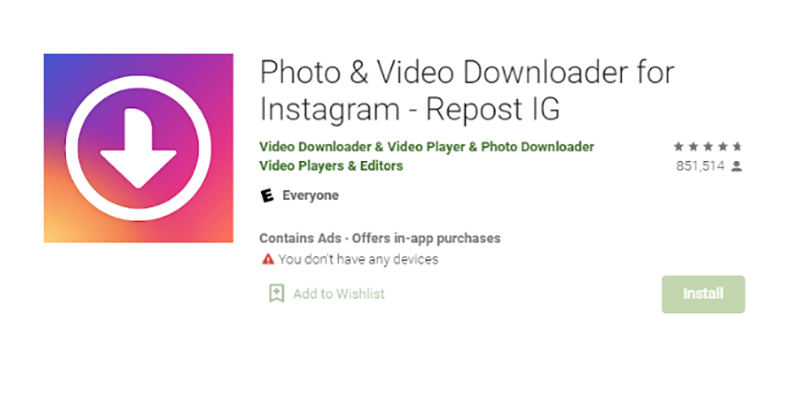
Disclaimer: This article contains sponsored marketing content. It is intended for promotional purposes and should not be considered as an endorsement or recommendation by our website. Readers are encouraged to conduct their own research and exercise their own judgment before making any decisions based on the information provided in this article.