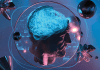In the fast-paced world of video editing and production, AI tools are becoming increasingly indispensable. These tools, such as the AI video generator, offer a range of benefits that can save time and enhance the quality of your videos.
Let’s explore what AI tools are and why using AI video editors is an intelligent choice.
What is an AI Tool?
An AI tool, such as an AI video generator, is a software program that automates or improves parts of video editing and production by utilizing artificial intelligence and machine learning techniques. These technologies can conduct video analysis, scene identification, automatic color correction, and even video content generation based on your input. AI methods like learning, vision, and natural language processing are used in these technologies to look at data, make decisions, and talk to people or other systems.
AI tools can cover various applications and purposes, and their capabilities vary greatly. Some common characteristics of AI tools include:
- Data Analysis
- Predictions and suggestions for the future.
- Computer-aided vision
- Natural Language Processing (NLP)
- Content Generation
- Personalization
- Robotics
Why Use AI Video Editors?
AI video editors offer several compelling reasons to use them:
- Enhanced Creativity: AI video editors can suggest creative ideas or even generate content based on your input. They can assist in brainstorming ideas for your videos and automate specific creative processes, allowing you to focus on higher-level creative decisions.
- Quick Content Generation: Some AI video editors, often called AI video generators, can create video content from scratch. For example, they can convert text into engaging video presentations, making it faster and easier to produce a wide range of video content.
- Enhanced Post-Production Effects: AI can apply sophisticated post-production effects, such as color correction, noise reduction, and image stabilization, to improve the overall quality of videos.
In short, AI video editors are becoming essential tools for professionals and content creators looking to streamline their video production processes.
Now, let’s dive into the 9 best AI video editing tools available:
Part 1. AI Tools for Windows/Mac Download Use
In video editing and production, having access to powerful AI tools for Windows and Mac can significantly enhance your capabilities. These AI video editors, designed for download and installation on your computer, provide various features to cater to editing needs. Whether you are a professional video editor or a beginner, these tools can streamline your workflow and help you achieve outstanding results.
1.1 HitPaw Edimakor (Free Trial)
HitPaw Edimakor is a user-friendly video editing software for beginners and experienced editors. It offers a wide range of features for video editing and provides a free trial to help you get started.
Key Features:
- AI-powered speech-to-text makes subtitles easy.
- Add fun to music videos with an audio visualizer.
- Creatively edit films with effects, stickers, etc.
Price: Free Trial Available
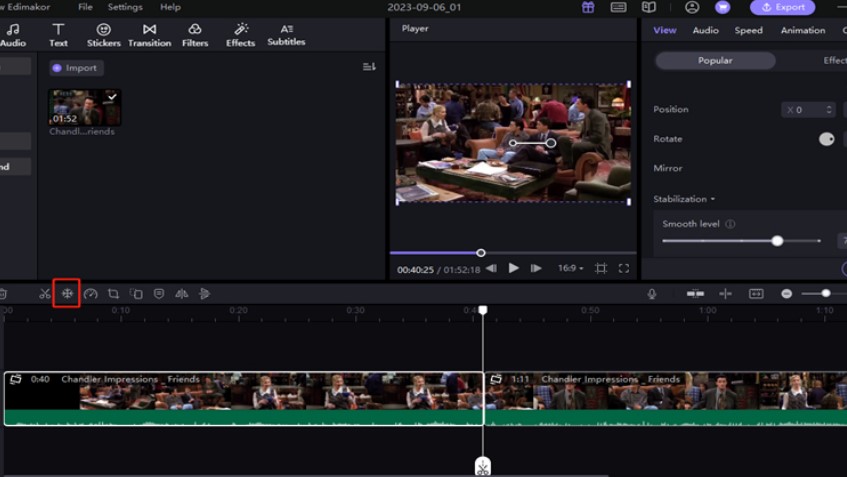
Pros:
- Best AI video editor for YouTube
- User-friendly interface.
- Supports multiple video formats.
- Offers basic and advanced editing features.
- Reasonably priced subscription options.
Cons:
- The free trial has limitations.
1.2 Adobe Premiere Pro (Paid Trial)
Adobe Premiere Pro is the gold standard due to its extensive tools and capabilities. It’s known for its professional-grade video editing and integration with Adobe Creative Cloud.
Price: Paid Trial Available
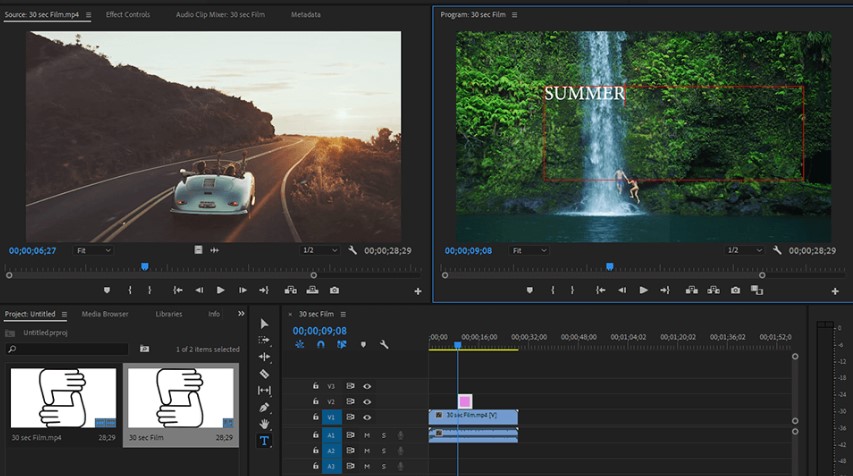
Pros:
- Industry-standard software.
- Extensive features and capabilities.
- Integration with Adobe Creative Cloud.
Cons:
- The steeper learning curve for beginners.
- Higher cost compared to some alternatives.
1.3 Wondershare Filmora
Wondershare Filmora is a simple tool that makes it simple to edit videos. It’s reasonably priced and has thousands of valuable effects already included.
Price: Affordable Paid Version
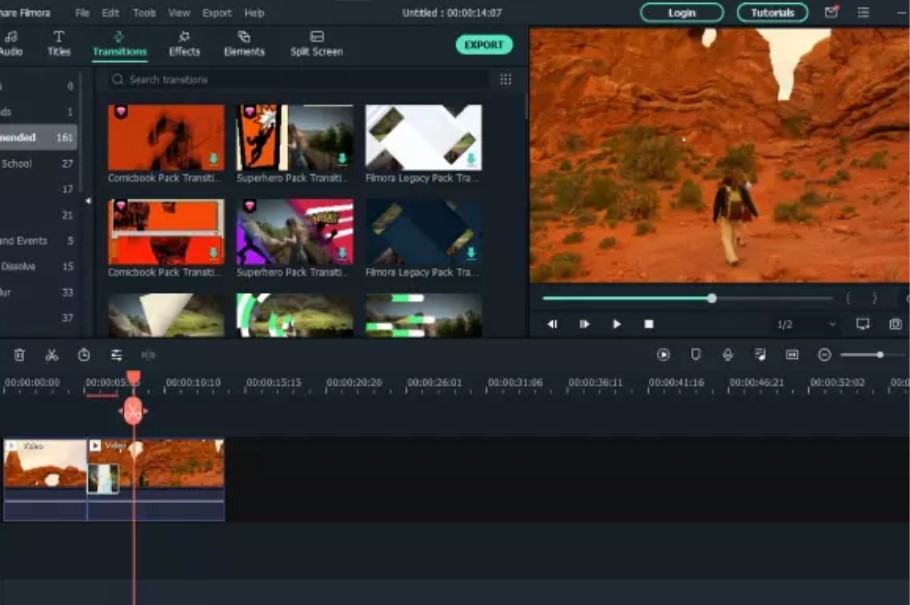
Pros:
- User-friendly for beginners.
- Rich library of built-in effects.
- Reasonably priced.
Cons:
- May need some advanced features for professionals.
- Export options can be limited.
1.4. CyberLink PowerDirector (Windows)
CyberLink PowerDirector is an intuitive video editing software focusing on high-quality video rendering. It supports 360-degree video editing and offers a range of creative features.
Price: Paid Version Available

Pros:
- Intuitive interface.
- High-quality video rendering.
- Supports 360-degree video editing.
Cons:
- There are premium-only options available.
- Limited macOS support.
1.5. Vegas Pro 18 (Windows)
Vegas Pro 18 is a high-end video editing software with excellent audio editing capabilities. It supports various video formats, making it appropriate for multiple tasks.
Price: Paid Version Available
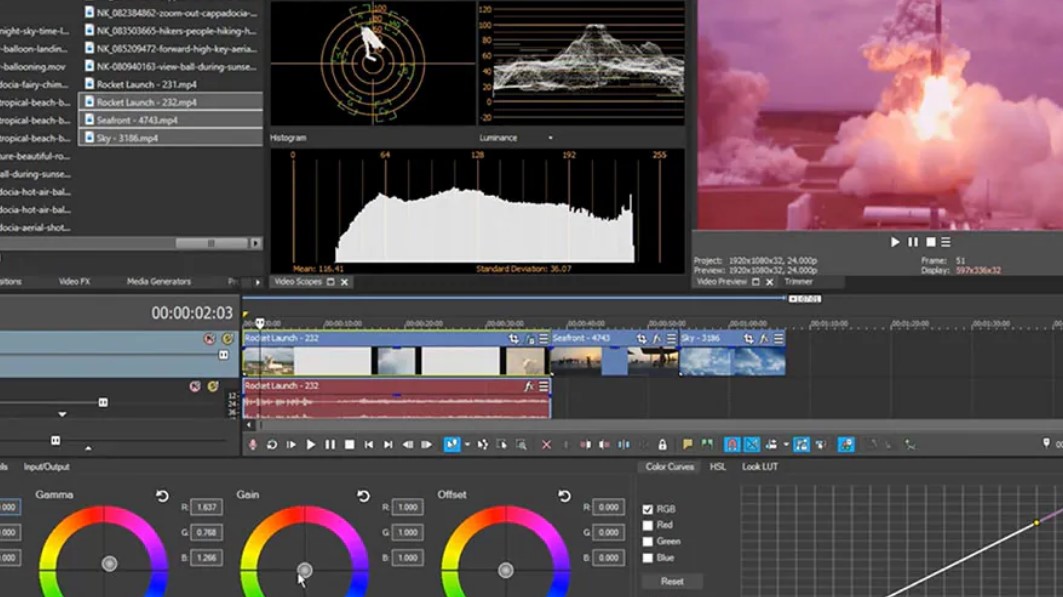
Pros:
- Enhanced audio editing features.
- High-quality video editing tools.
- Supports a wide range of video formats.
Cons:
- Not the most beginner-friendly option.
- It can be expensive for casual users.
1.6. iMovie (Mac)
iMovie is a video editing software for macOS devices, making it a convenient option for Mac users. It’s user-friendly and suitable for quick, simple video projects.
Price: Free (pre-installed on macOS devices)
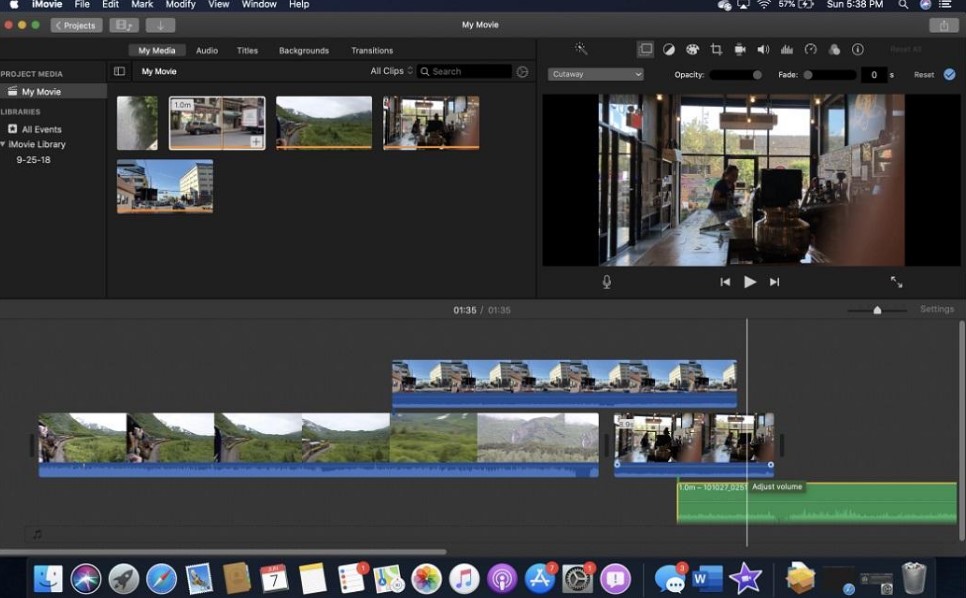
Pros:
- Included with macOS.
- User-friendly for basic editing.
- Suitable for quick, simple projects.
Cons:
- Limited advanced editing features.
- Mac-exclusive.
Part 2. AI Tools For Online Use
In today’s fast-paced digital world, online video editors with AI integration have become increasingly popular and practical. These platforms, commonly referred to as “online video editor AI,” offer users the convenience of editing videos directly through web browsers without the need for downloads or installations. Here are three notable AI-powered online video editing tools:
2.1. CapCut
CapCut is an AI-powered online video editor that’s simple to use. It lets users edit and improve videos via a web browser with many options.
Price: Free

Pros:
- Completely free to use.
- Offers a range of editing features.
- User-friendly interface.
Cons:
- Internet connection required.
- More advanced features compared to downloadable software.
2.2. Descript
Descript is a unique online video and audio editing platform with AI-powered transcription and editing features. It allows users to edit videos using text-based commands and provides collaborative editing capabilities.
Price: Free and Paid Plans
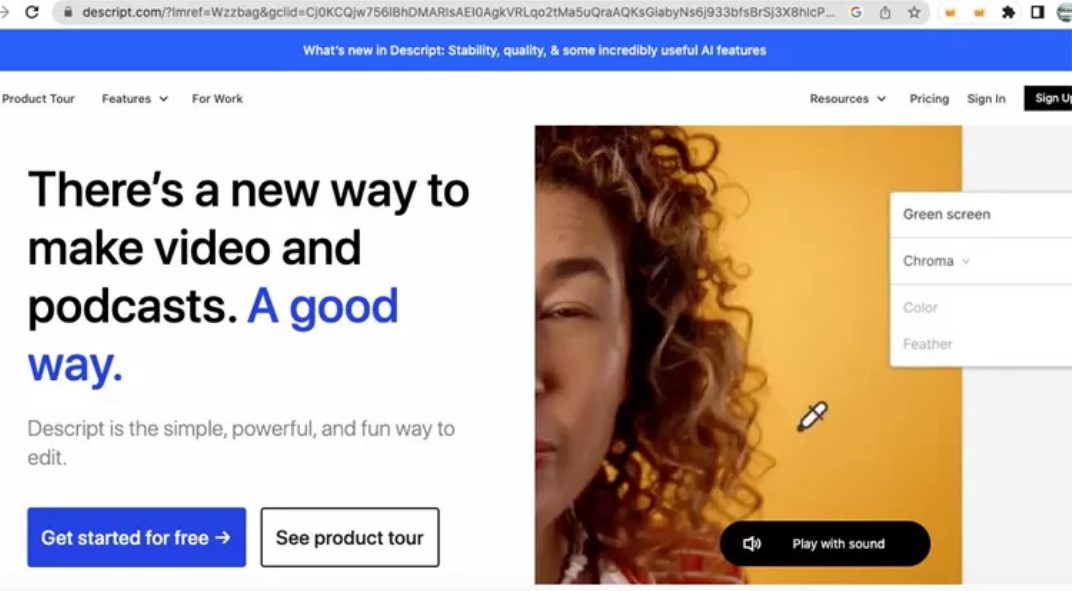
Pros:
- Unique audio and text-based editing features.
- Offers collaborative editing.
- Free plan available.
Cons:
- Text-to-speech accuracy may vary.
- Some advanced features are paid for.
2.3. Clipchamp
Clipchamp is an AI-powered online video editor that lets people create and edit videos in their browsers. It has free and premium plans with different editing features.
Price: Free and Paid Plans
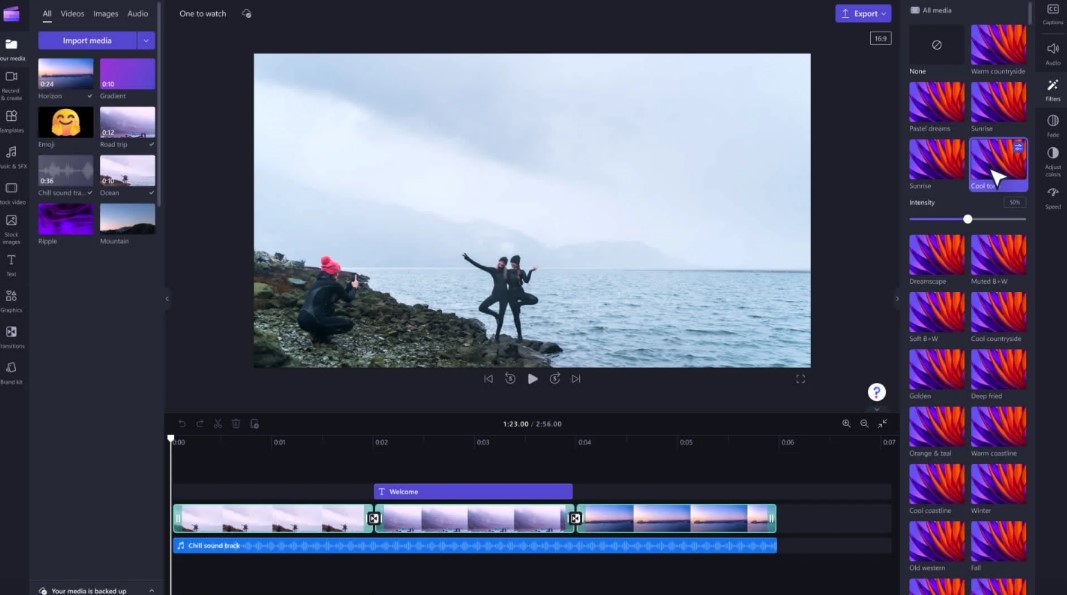
Pros:
- Offers essential editing tools for free.
- Cloud-based storage and editing.
- Paid plans for advanced features.
Cons:
- The free version has limitations.
- Advanced features require a subscription.
These online video editor AI solutions offer flexibility and accessibility to customers who like to edit their videos without installing software. They are especially beneficial for those who need quick edits, collaborate on projects, or are on the go.
Part 3. FAQ
1. Which AI video editor can be tried for free?
You can try HitPaw Edimakor, CapCut, and iMovie for free.
2. How to edit videos in 4 easy steps?
- Recommend to use HitPaw Edimakor.
- Upload your files.
- Select one feature.
- Export the video.
3. What is the best AI video editor for YouTube?
The best AI video editor for YouTube depends on your specific needs. HitPaw Edimakor is an excellent choice for its balance of features, usability, and affordability.
Conclusion
Each AI video editor has its advantages. HitPaw Edimakor stands out due to its user-friendliness, affordability, and a good balance of features for both beginners and experienced editors. So, HitPaw Edimakor is a solid choice; the “best” AI video editor for YouTube ultimately depends on your specific requirements and the complexity of your video production. If you’re looking for a versatile AI video editor, HitPaw Edimakor is our top recommendation.
Disclaimer: This article contains sponsored marketing content. It is intended for promotional purposes and should not be considered as an endorsement or recommendation by our website. Readers are encouraged to conduct their own research and exercise their own judgment before making any decisions based on the information provided in this article.