By Grace Lau
While the COVID-19 pandemic may have caused more companies to embrace remote work, it only accelerated a pre-existing trend. Businesses and employees around the world have been opting into the work-from-anywhere lifestyle since the rise of the internet.
Since the pandemic began, video usage has expanded by more than 350% and the $2.75 billion video conferencing market is predicted to continue growing rapidly. With 97.6% of employees reporting that they’d like to continue working remotely for the rest of their career, it’s safe to say that video conferencing is here to stay.
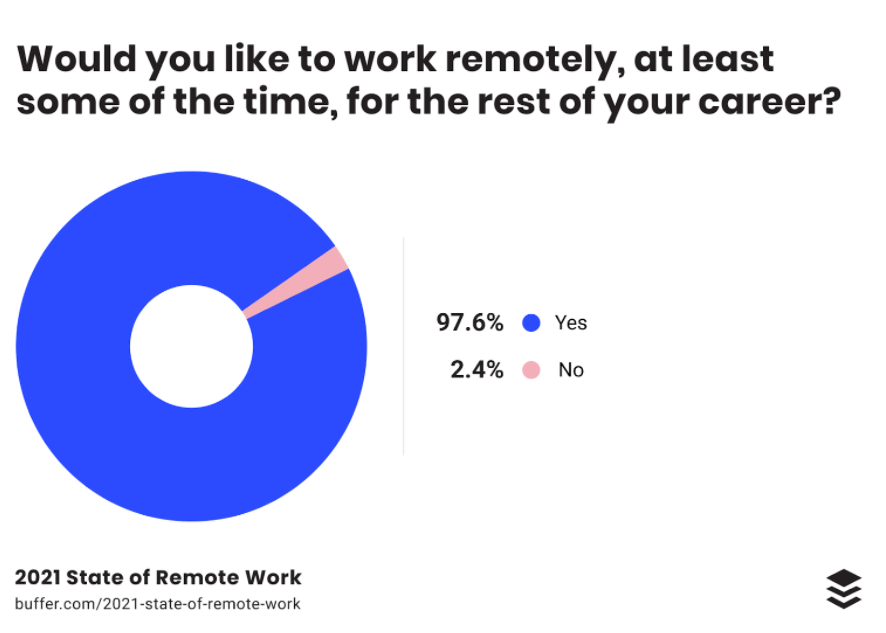
In this article, we’re looking at the many ways businesses can benefit from incorporating video conferencing solutions into their tech stacks.
1. Saves time and money
One of the main benefits of video conferencing for businesses is the amount of time and money you can save. If your company operates a hybrid or remote workforce, in-person meetings might not always be possible for your entire team. Implementing a teleconferencing solution into your tech stack is a great way to facilitate face-to-face meetings while saving time and money for your company and its employees.
When meetings happen via video chat, employees can save on costs associated with commuting to and from the office. According to a report by Owl Labs, working from home is saving employees up to $6000 a year. And the Coworker 2020 Future of Remote Work Report indicates that 50.8% of employees surveyed consider cost savings to be a major advantage of remote work.
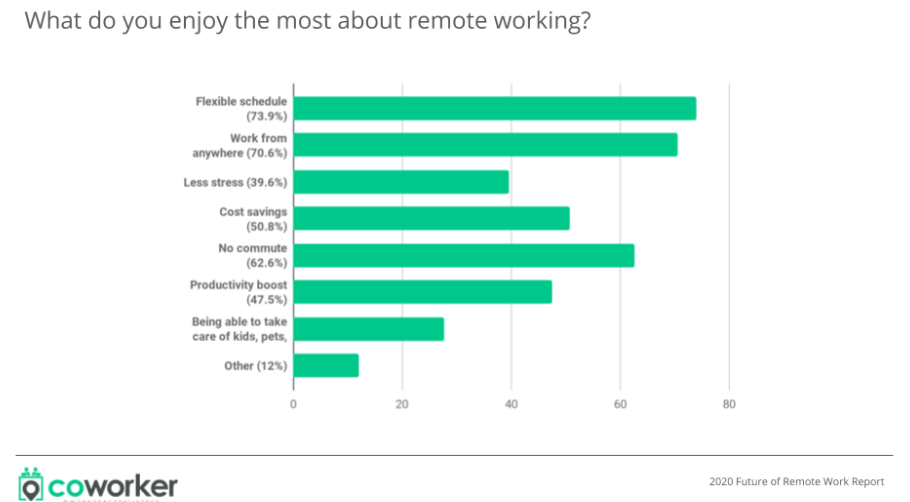
With video conferencing, businesses no longer need to rent a physical office space. Moreover, businesses can save on expensive office equipment! Video and audio conferencing with VoIP allow employees to join meetings using their desktop or mobile device, and while you might need to provide a headset or work laptop, it’s far cheaper than kitting out an entire office.
Not to mention that virtual meetings require little planning and organization compared to physical ones – all you need to do is schedule the event and send out a meeting invitation.
Participants join by simply clicking the link or entering a PIN (if it’s required) and get straight to business. As employees don’t need to factor in time to arrive at the office, they can spend their commute time doing other things (like enjoying their morning cup of coffee). Some video conferencing solutions also feature meeting timers to help you stay on track. This way, unnecessarily long meetings don’t cut into the time your employees could be spending on more pressing tasks.
Leaning on a video conferencing tool to hold meetings can save substantial time and money that you can allocate towards other aspects of your business that could benefit from extra time and investment.
2. Facilitates more personal meetings
When teams communicate through email and chat apps, it can be difficult to picture the person on the other end. Video meetings offer a level of personalization that other communication methods simply can’t.
With video calls, team members can see each other much like they were in the same room. Whether it’s connecting employees internally with coworkers or externally with clients, video meetings facilitate face-to-face interactions that can help people feel more connected.
Another thing to note is that video conferences are much more engaging than audio conferences. Participants in audio conferences are more likely to zone out or multitask during meetings as there’s no pressure on them to be seen listening or maintain “virtual eye contact”. When you’re looking at your colleagues or a client in a meeting, you’ll need to practice proper virtual meeting etiquette to achieve effective communication.
3. Promotes collaboration and enhances productivity
A Forbes Insights global survey of 333 executives found that 93% agreed that video conferencing technology improves the effectiveness of teams and 92% agreed it improves individual productivity.
The best video conferencing tools don’t only just provide a way for remote teams to communicate synchronously, they typically feature a range of productivity-enhancing tools for improved teamwork and collaboration.
With a great video conferencing solution, employees should be able to leverage features like screen sharing, real-time document editing, and a whiteboard app for brainstorming sessions.
Tools like this make it easy for remote or hybrid teams to collaborate on projects in real-time and maximize their productivity. A simple video call means employees can avoid endless email threads or misunderstandings that can impede progress.
Empowering your team to hop on a call and work together in real-time ensures everyone involved has a voice and understands what needs to be done and their role. Consider using a video chat to hold a stand up meeting (just like you would in the office) each morning that sets out who’s doing what. This is a great way to make sure everyone’s on the same page and maximize remote team productivity throughout the day.
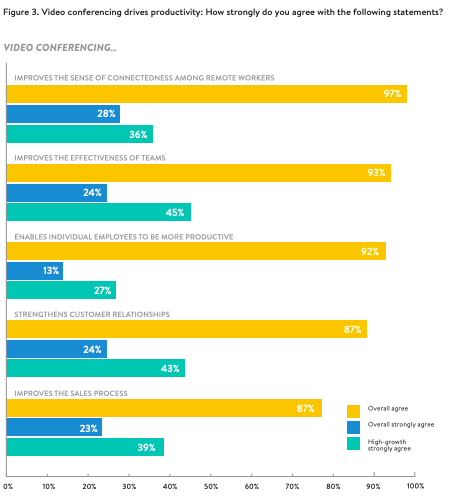
4. Keeps remote teams connected to the company
One report found that 96% of respondents agreed that video conferencing is an effective tool to improve the connectedness of remote team members.
Although working remotely offers numerous benefits for employees, such as reduced travel time and the flexibility to work from anywhere, it’s not without its challenges.
Remote work can cause employees to feel disconnected from their colleagues and the company as a whole. This can lead to intensified feelings of isolation and loneliness. Video conferencing allows remote workers to connect with the company on another level.
Video conferencing tools can be used to hold everything from regular team meetings to a virtual celebration. This helps foster a sense of community and camaraderie among remote teams that might work across different countries and time zones—leading to higher levels of employee engagement and satisfaction.
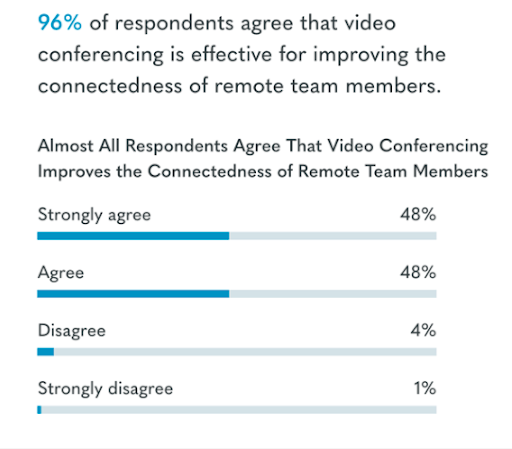
5. Call recording advantages
Most video conferencing platforms offer call recording functionality. This means you can record the call as well as any screen sharing or whiteboarding sessions that took place during the meeting.
Recording meetings ensures you don’t miss out on any details that were discussed during a meeting and provides a reliable source of truth for what was decided. These recordings can then be stored in the cloud for later access or shared with people who were unable to attend.
Video conference recordings are also a great way to keep track of meetings related to certain projects or customers. When you record a call, you can revisit it before your next meeting to ensure you’re on track and everyone’s held accountable for the role they play.
6. Can be used as a tool for onboarding new employees
Human resources departments can leverage video conferencing tools for hiring and onboarding remote employees. Since HR professionals are usually located in a company’s headquarters, video conferencing allows them to train employees in remote locations without spending money on travel.
This can bridge the gap between organizational hierarchies and help employees feel more like a part of the company. Onboarding sessions can also be recorded and saved as training materials for future reference. To achieve optimum call recording quality, ensure your team invests in a device with a good quality webcam and the best Bluetooth headset for phone calls.
7. It gives your business a competitive edge
Considering all these advantages, it’s not difficult to see why video conferencing solutions give businesses that operate with remote or hybrid teams or serve a global audience a competitive advantage. It might surprise you to know that many firms actually become more successful after going remote due to the pandemic.
According to the GitLab Remote Work Report 2021, the main benefits of remote work cited by employers are increased productivity (42%), increased efficiency (38%), a reduction in bureaucracy and politics (24%), and improved documentation and process (20%). And guess what? Video conferencing contributes to all of these!
By lowering costs, increasing productivity, and streamlining communications among remote teams, video calls are a great way to improve collaboration and keep your teams connected when face-to-face meetings aren’t possible.
Not only does video conferencing help your internal communications, but it can help external contact too – for instance, sales teams can effectively communicate with prospects regardless of where they’re located.
Take your business to the next level with video conferencing
There are many tools to help remote teams succeed. Without a video conferencing solution, it’s really difficult for remote employees to work together in real-time. The top video chat providers typically offer integrated voice, video, and messaging services to ensure your teams can stay productive and engaged in the absence of in-person communication.
Providing teams with an inclusive approach to employee participation is guaranteed to lead to improved communication, better workforce engagement, and streamlined workflows. And who doesn’t want that?
About the Author
 Grace Lau is the Director of Growth Content at Dialpad, an AI-powered cloud communication platform for better and easier team collaboration. She has over 10 years of experience in content writing and strategy. Currently, she is responsible for leading branded and editorial content strategies, partnering with SEO and Ops teams to build and nurture content. Here is her LinkedIn.
Grace Lau is the Director of Growth Content at Dialpad, an AI-powered cloud communication platform for better and easier team collaboration. She has over 10 years of experience in content writing and strategy. Currently, she is responsible for leading branded and editorial content strategies, partnering with SEO and Ops teams to build and nurture content. Here is her LinkedIn.


































