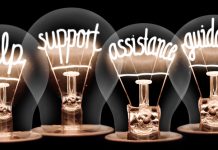By Jessica Chapman
Remote work has experienced a massive transition in the last few years thanks to the rapid advancement of technology and the pandemic. The shift from in-person to virtual has happened rapidly and made millions of people learn how to connect with their coworkers in the online space. Whether you work at the office or from home, effective communication plays an integral role in ensuring that teams collaborate and become more productive.
If a leader cannot communicate effectively with their team, they’ll have a hard time resolving problems and moving forward. Fortunately, there are a lot of applications that will help you communicate effectively with your team regardless of their geographical location. In this post, we are going to discuss the top five platforms that coworkers can use to improve communication and ensure effective management. Let’s get started!
1. Zoom
Virtual meetings have played an important role in the last few months. And researchers have predicted that they will be used extensively in the future. The best part about virtual teams is you can join from any part of the globe so long as you can access the internet.
Zoom is one of the biggest apps in the group meetings category. It’s not only simple to use but also has amazing video quality. It works well with other apps and allows you to record sessions for those who weren’t able to attend the meeting. Zoom is not just perfect for meetings. It has a wide range of solutions such as Zoom Room, Zoom Video Webinars, and Zoom Phone. For business owners who are starting, Zoom has a free plan with an unlimited number of meetings. If you haven’t used this app, now is the best time to give it a try.
2. Slack
Slack is an amazing app for collaboration and communication. It is ideal for enterprises of any size. There are several channels that you can create to stay organized. You can create a private channel for a particular team or project as well as public channels for anyone to view. The app allows you to send direct messages to a particular person or group.
You can use Slack to create shared channels to communicate with other businesses or vendors who also use this app. It’s not only a messaging platform but also a video and voice call app. You can share files, folders, documents, and images with anyone at any time. There are three plans available on this platform namely Free, Plus, Standard, and Enterprise Grid. You should use this app if you want to improve communication and boost productivity.
3. Asana
Asana is a perfect app for boosting productivity and improving collaboration. It is easy to understand and has a clear interface with simple functions. This app allows you to create, track and manage teams and important projects. You can view the status of different projects without sending emails. You can create and assign tasks to a single team member. With the basic version, you can add up to fifteen members, create conversations, and unlimited projects. You should try this app if you love simplicity and value transparency in your team.
4. ProofHub
ProofHub is a platform for all the collaborative activities and projects that your team is working on. It is a perfect solution for managing your team effectively. You can start using it immediately after installation because it is user-friendly. It has almost every feature you need to manage teams and projects. You can store documents, manage workflow, calendars and save templates.
To stay in touch with your team, it offers instant prioritizing, messaging, task scheduling, and time tracking. You can easily manage tasks with statistics and reporting tools available. It has a wide range of neat integrations which include Dropbox, Google Calendar, Microsoft Outlook, and Fresh Books. The entire package comes with tidy, neat, and reasonable pricing plans which start with a free trial.
5. Basecamp
Basecamp is a communication and project management app that allows you to organize teams and projects in one place. It allows you to break projects into manageable chunks and assign them to cheap research paper writing service. The six basic tools that it provides include:
- Group chat: Initiate a group or quick chat with your team
- To-do: Create a list of tasks or activities and track them
- Docs and files: Team members get to access documents, files, and folders
- Schedule: You can post milestones and deadlines here
- Automatic check-in: Get your team’s insights on various tasks or activities
Teachers and students will enjoy using this platform because they’ll get a free account. Organizations will be required to pay $99 every month after a 30-day free trial. If you want to organize your team and boost their productivity, this is the ideal platform for you to start using today.
3 Bonus Platforms:
1. Monday
Do you have a busy team? Or are you managing several clients simultaneously? Monday is the ideal app for managing clients, teams, freelancers, and crucial projects. This platform will make it easy for you to prioritize tasks, track the status of various projects, communicate with your team, build visual boards, streamline processes by creating automation and add project updates. You can also track the progress of your project and assign tasks to members of your team. You can also integrate your favorite tools and apps easily. To keep your team organized and track projects easily, try Monday!
2. Harvest
Harvest is a modern platform that allows you and your team to track the time of various projects. Internal departments and consultancies can easily plan and track projects using real data. They can manage the workflow and capacity of their teams and create invoices easily. The app has a wide range of features and is simple to use. You can track time from your mobile or desktop and use the time tracking feature on your current workflow. You can use Harvest together with other amazing tools such as Slack and Asana. The visual dashboards that you create will allow you to keep your projects moving forward smoothly. To manage your time effectively, try Harvest.
3. Troop Messenger
Troop Messenger is a great platform that improves team engagement by putting all the resources that your team needs in a single interface. You can improve your team’s communication with this app by sharing files, work requirements, and conversations thanks to its video conferencing, instant messaging, and voice-video calling capabilities.
Businesses of all sizes can benefit from using this app. Apart from the amazing user experience and user interface, Troop Messenger supports third-party integration such as attendance management systems, monitoring and tracking, Dropbox, and Google Drive to name a few. The app is affordable because new users will enjoy a seven-day free trial. It is available on various platforms such as Android, Windows, Mac, Linux, and IOS.
Conclusion
Communication plays an integral role in business and relationship success. The majority of employees today spend most of their time on activities that need collaboration. Plus, the pandemic has forced millions of people to start working remotely. And this has necessitated the need to use digital communication platforms. The modern workplace has been transformed by the rapid advancement of technology. To boost productivity and achieve your goals quickly, you need to use the platforms that we’ve discussed here.
About the Author
Jessica Chapman, a writing editor at https://uk.superiorpapers.com/, best cv writing service uk and paper writing service from Chicago. She is into sport and politics, enjoys travelling