There are dozens of frameworks, no-code, low-code platforms, visual internal tools builders today. Hiring a dedicated team to develop internal software, an admin panel, or a business app is not a necessity anymore. You can rely on one of the low-code development tools available in the market. And one of the biggest players now is Retool, an internal tool builder.
We reckon that Retool is not the best and only option for anyone planning to build an internal tool or a business app following a low-code approach. There’s a number of other tools that can become perfect time-savers when you build a database-driven application.
Top 6 low-code internal tools builders
Retool internal tool builder is one of the big players in the low-code field. However, there is a number of Retool competitors that are standing out as well. We’ve collected the 4 most remarkable of them, and covered each tool individually. Let’s start with UI Bakery – the best alternative to Retool. We provide the reasons below.
1. UI Bakery
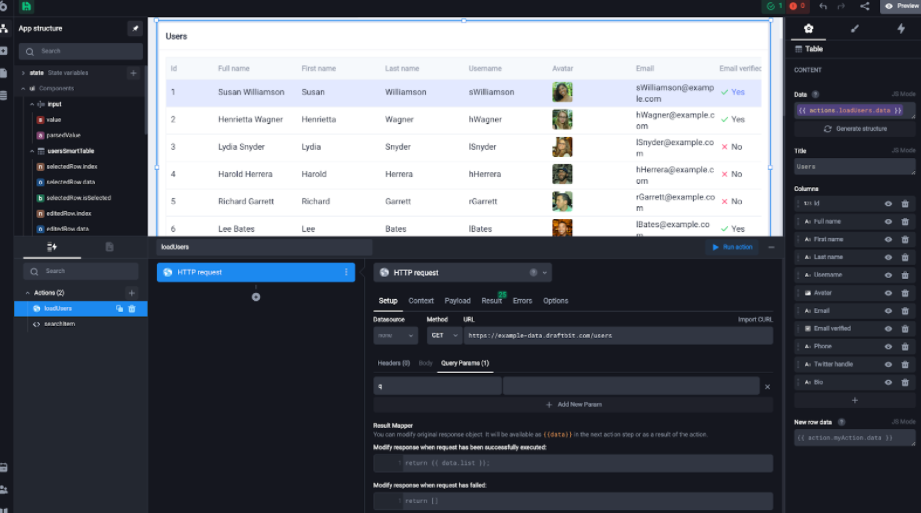
UI Bakery is a really fast internal tools builder with an aesthetically pleasing interface. It allows you to decrease development time approximately 10 times compared to traditional hand-coding. The price starts from $49/month per account, a free 14-day trial is available. Unlike Retool, UI Bakery doesn’t charge per end-user.
Pros:
- The tool has a customizable UI library (Nebular) under the hood.
- You can use 25+ ready-made UI components: Tables, Charts, Forms, Buttons, and a range of others.
- There’s an ability to create custom components and reuse them throughout your app.
- Free full-value training is offered to newcomers by the UI Bakery dev team.
- Data sources integration opportunities are rich: third-party services, REST and GraphQL APIs, databases (MySQL, Google Sheets, PostgreSQL, Airtable, Stripe, and many more).
- You can build your app functionality simply by writing SQL queries and sending HTTP requests.
- 1-click Airtable-to-PostgreSQL migration tool is available for free.
- You can modify your app with JavaScript code wherever needed.
- Comprehensive documentation including how-to guides with GIFs and videos is available.
- You can add an unlimited number of developers to one account.
- The number of apps you can build and data sources you can add is unlimited.
- There’s a constantly growing templates library allowing you not to start app development from scratch.
- You can deploy your app in a few clicks on the UI Bakery or a custom domain.
- There’s a self-hosted UI Bakery version.
- A sympathetic support team is available during business hours.
Cons:
- There’s no forever free plan available, only a free trial.
- UI Bakery’s not suitable for non-techies, you need to have at least basic web development understanding to use the tool to the full.
- This internal tools builder is not suitable for creating mobile apps.
2. Retool
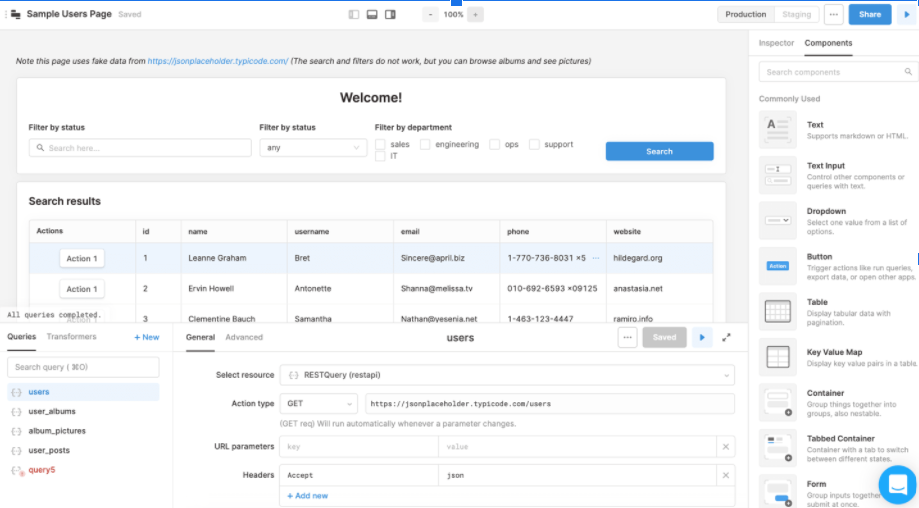
Retool is probably the most well-known and widely used low-code internal tool builder. It has a rich library of predefined building blocks with more than 50 components. The price starts from $10/month per end-user. A limited free plan is available.
Pros:
- 50+ ready-made components are available for use: Tables, Charts, Graphs, Wizards, and more.
- There’s a library with 40 templates and dashboards like admin panels, CRMs, support tools, etc.
- You can connect to databases, REST, gRPC, GraphQL APIs. The library of native integrations Retool offers is growing.
- If needed, you can add complex functionality to your internal tool via custom pieces of code.
- You can download and keep the Retool application behind your VPN.
- The knowledge base with docs and guides Retool provides is very rich and detailed.
- You can granularly control your users’ access and generate audit logs.
Cons:
- Retool has a range of unnecessary features for some users, which makes the learning curve too high.
- The price increases badly with each new user you add to your internal tool.
- The Retool UI is a little buggy when you switch between different modes.
- The tool is not suitable for use by absolutely non-tech people.
3. Knack

Knack is a no-code tool allowing you to build business apps on top of your database in no time. Just like UI Bakery, Knack has a free 14-day trial, and no forever free plan. The price starts from $39/month per 3 apps.
Pros:
- There’s an unlimited number of users who can log in and use the app or internal tool you’ve built.
- Customer portal, CRM, donation portal, and other ready-made templates are available for use.
- There’s an inbuilt SEO plugin that allows you to make your app SEO-friendly (if you’re making a business app available for external users).
- The business app created with Knack is automatically optimized for various screen sizes.
- There’s a library of various flexible views: Forms, Maps, Search, Details, Calendars, and more.
- You can connect to third-party APIs like Zapier and MailChimp, and your legacy systems.
- You can centralize notifications, tasks, reminders, and workflows, and automate them.
Cons:
- Knack offers no forever free plan, only a free trial period.
- White labeling is possible only within the Pro plan.
- There are very few third-party integrations available for now.
- Unlike its competitors, Knack strictly limits the number of apps you can build within one account.
4. AppSheet
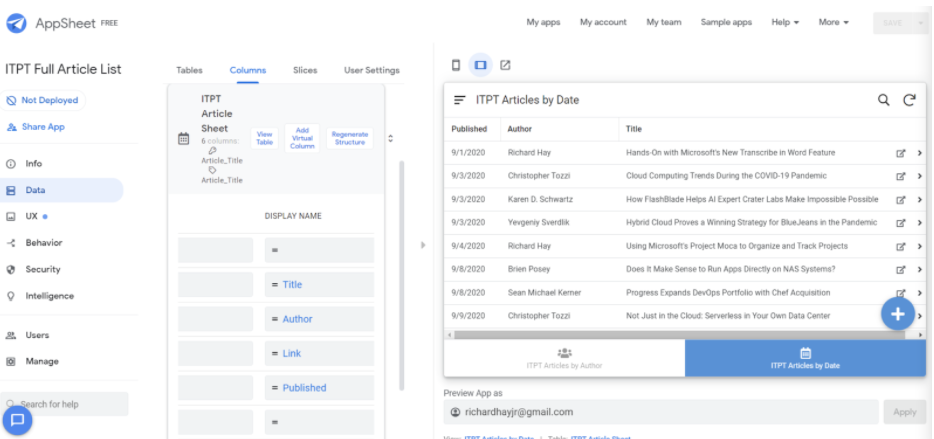
AppSheet is an intelligent no-code development platform with rich automation capabilities. AppSheet has 4 pricing options for different budgets. Its cheapest plan starts from $5/month per user, and there’s an ability to try a paid plan for free.
Pros:
- You can capture data from various data sources like Salesforce, Google Sheets, Dropbox, MySQL, Airtable, and other third parties.
- You can build desktop and mobile apps that you can use to capture images, log locations, scan barcodes, generate reports, send email letters, and more.
- There’s an ability to accumulate and analyze data using customizable dashboards.
- There are tens of ready-made templates available for use: task managers, inventory dashboards, approval apps, project trackers, and more.
- You can turn to comprehensive documentation or the AppSheet community wherever you need help.
- The starting price is affordable even for a small business.
- App branding opportunities are available within any plan.
Cons:
- The library of available integrations AppSheet offers is not very large yet.
- According to the users’ feedback, the app speed is not optimized, and the syncing process is really slow.
- The AppSheet support team is not very responsive.
5. Quickbase
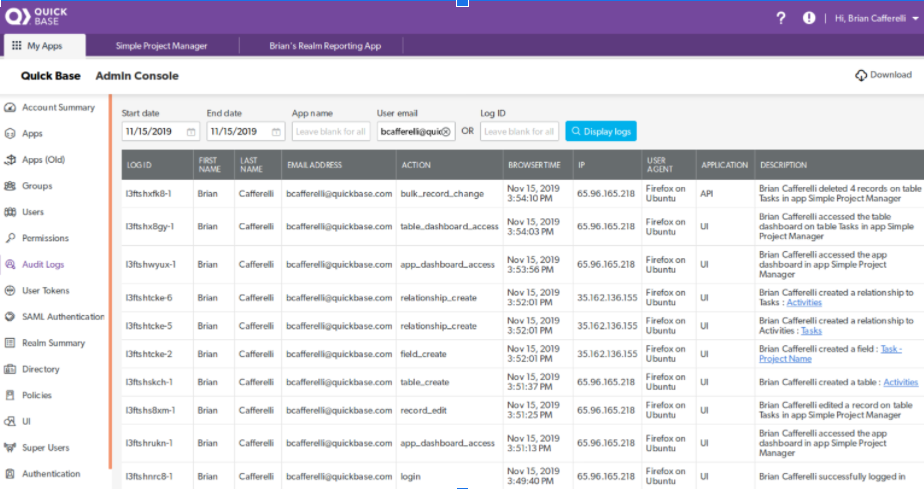
Quickbase is a no-code platform that allows you to ensure real-time visibility across your business operations and build an entire ecosystem of apps. The tool offers a free trial plan. It’s not suitable for small businesses since its price starts from $600/month per 50 apps.
Pros:
- Quickbase adheres to a WYSIWYG approach, which greatly simplifies development.
- You can connect various data sources (Salesforce, Slack, Dropbox, etc.) and orchestrate automated workflows.
- You can adjust what data each user can access, see, and/or edit within your app.
- Quickbase has several industry-specific certificates: SOC 1 / SOC2, HIPAA, EU-US Privacy Shield, DFARS.
- There’s a Developer Sandbox that you can use to roll out and roll back the changes when needed.
Cons:
- The pricing options are not affordable for small and even some medium companies.
- There’s no free plan offered.
- You can’t match your app with your company’s logo and colors within the cheapest plan.
6. Softr.io
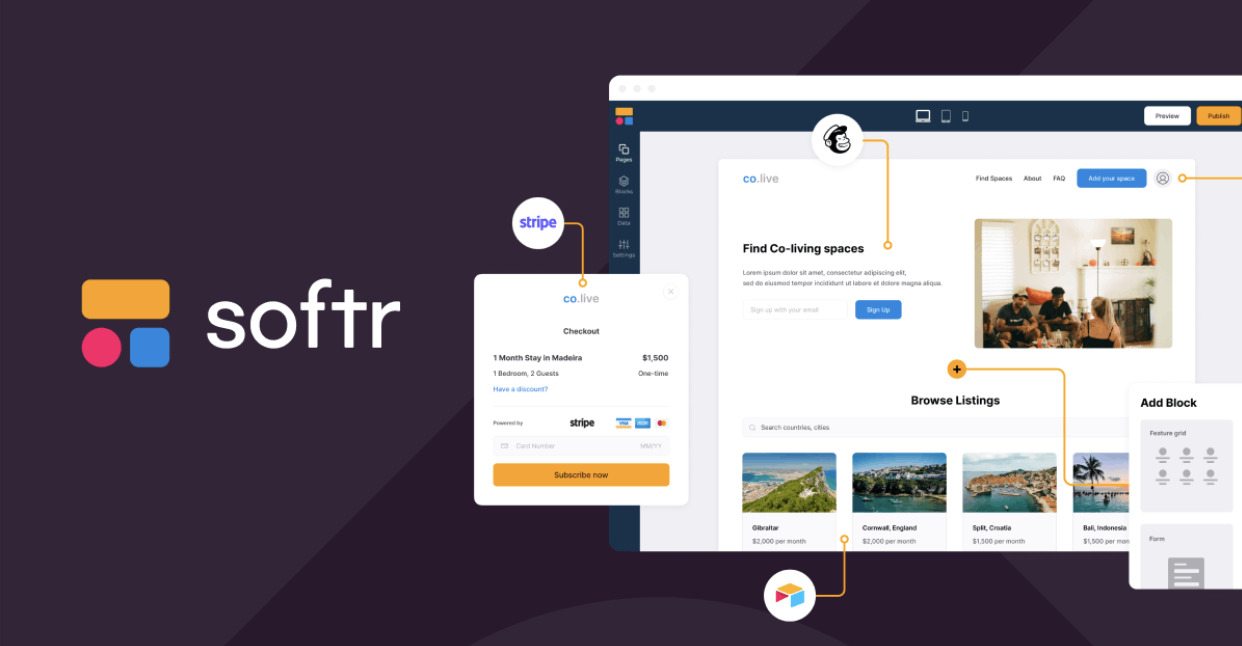
Softr is more than a no-code platform; it’s the simplest way to transform your spreadsheets or databases into fully functional business apps. Simply drag and drop pre-designed blocks, tailor the layout and interface to your liking, and establish access levels and permissions to specify what your users can view and modify.
Choose from over 100+ ready-made templates or simply begin with just your existing database. Whether for CRM, inventory management, applicant tracking, or knowledge bases, easily create powerful apps that adapt to your workflow, not the other way around.
Pros:
- Build internal tools on top of your Airtable, HubSpot, SmartSuite or Google Sheets data
- AWS-powered and server-side authentication
- Customize layout and design to align with your brand
- Responsive design
- Advanced custom permissions and team collaboration features
- Custom code option available to premium users for technical teams
- Option to create mobile applications as PWAs
Cons:
- No offline mobile mode.
Why you should opt for a no-code / low-code platform
In addition to the fact that low-code development is much simpler than manual coding, there’s a range of other benefits this approach brings.
- Higher speed. You have no more need to spend weeks or months on developing an internal tool or a web app. Such low-code platforms as UI Bakery, Retool, and other internal tools allow you to build the needed app in days or even hours.
- Reduced costs. Low-code internal software allows you to save development costs. You don’t have to hire new developers and pay to them or distract your own development team from their core critical tasks.
- Simplicity in use. You don’t need any front-end development and design skills to create a functional internal tool with a no-code / low-code development platform. Even a non-techie can handle it. However, some tools are a bit more complex than others (e.g., Retool and its alternatives). To utilize them to the full, you need to have some basic understanding of how apps are developed.
- Debugging and maintenance. Modern internal tool builders allow you to fully control the apps you create. They have unit testing and visual debugging capabilities. You regularly receive audit logs that you can investigate to track your application usage and debug issues. Version control is also provided, and it allows you to roll back changes when needed.
- Third-party integration capabilities. There’s always the need to connect an internal tool or a web app you’re building to third-party APIs, business apps, or legacy systems. The integration process involving data mapping, filtering, etc. is rather simple in such tools as UI Bakery.
To sum up: how to choose the right low-code tool
The variety of low-code and no-code tools is rich. The 4 most powerful apps and internal tools builders we’ve covered above can provide you with a range of benefits. However, the number of all the available low-code platforms that can compete with Retool is much bigger.
When opting for a particular development platform, keep in mind that all these tools aren’t meant to become an alternative to coding. Their aim is to help you save hours and days spent on development and allow your teams to focus on the tasks that are critical for your product or services.
Pay attention to the feature set each low-code platform offers, the pricing plans, their integration opportunities, app deployment options, the number of predefined building blocks you can work with, etc. Your choice should depend on a number of factors. Eventually, a no-code / low-code tool you choose can become the most cost-effective solution that will allow you to automate a range of processes and ship the needed apps to your teams or clients much faster.



































