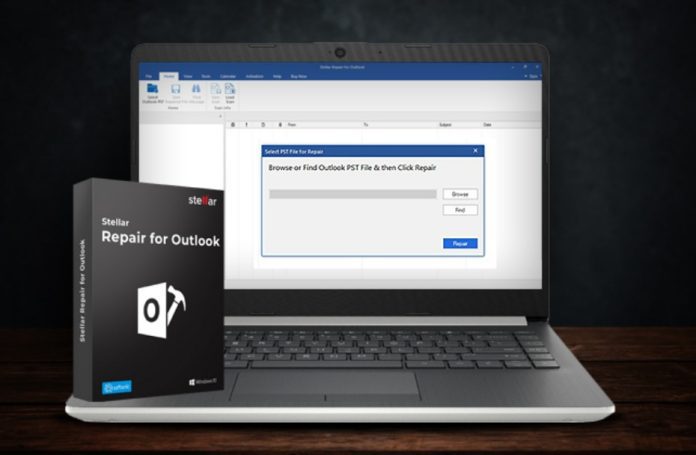Stellar Repair for Outlook is one of the most effective software for recovering Outlook mailbox data, including emails, contact, events, tasks, reminders, & journals. To detect and fix issues in your Outlook data file, utilize the stellar Repair for Outlook tool. The stellar repair for outlook examines the Outlook data documents on your system to determine their condition.
Using any Outlook recovery program, you may effortlessly restore PST files larger than 2 GB. It extracts all essential data and allows you to divide the resulting PST file beyond a specific size. It is now easier to recover lost Outlook PST emails entirely. The PST Recovery program searches faulty or destroyed PST files for deleted items. These removed items will be marked in red in the preview window. Following the end of the PST data recovery procedure, you may select to save certain emails in different file formats based on your needs.
How Repair an Outlook Data File (PST)
- Exit Outlook and navigate to one of the below folders:
- Outlook 2016: C:\Program Files (x86) \Microsoft Office\root\Office16
- Outlook 2013: C:\Program Files (x86) \Microsoft Office\Office15
- Outlook 2010: C:\Program Files (x86) \Microsoft Office\Office14
- Outlook 2019: C:\Program Files (x86) \Microsoft Office\root\Office16
- Outlook 2007: C:\Program Files (x86) \Microsoft Office\Office12
2. Start SCANPST.EXE.
3. Choose Browse to find the Outlook Information File (.PST) to analyse.
4. Check Locating Outlook Data Files for assistance in discovering your Outlook Data File.
5. To perform the scan, select Start.
6. If the scan reveals any issues, select Repair to begin the repair procedure.
7. Launch Outlook using the profile linked with your repaired Outlook Data File once the Repair is finished.
Stellar Repair for Outlook Overview
Stellar Repair for Outlook can be helpful when dealing with huge PST files or files with a unique folder layout. It may also enable users to transfer the information of specific damaged PST files without launching the Outlook software. It can be effective and may save users effort and time in several problematic situations.
General Characteristics of Stellar Repair For Outlook
-
Restore Mailboxes from Massive PST Files
This program can scan big PST files and restore the mailbox information to its original state. It provides the email operator with a solution for restoring mailbox data from a faulty PST file, repairing password-protected PST documents, and recovering mailbox data
-
Recovers Items from a Deleted Outlook Mailbox
This PST restoration application recovers emails that have been deleted from Outlook’s Mailbox and cleared from the Removed Items folder. The Deleted Email Restoration function is beneficial for recovering emails & files that were accidentally deleted or lost due to unintentional system formatting.
-
Improved Recoverable Data Display
This Outlook email restoration program shows a tree-like representation of all recoverable mailbox contents. It also displays email message text & embedded hyperlinks, as well as calendars, tasks, notebooks, and contacts. You can recover single emails by choosing them from the Preview box.
-
Outlook PST Recovery Made Simple
Individual users and corporations may fix faulty PST files & restore inbox data with the program, which provides a quick Outlook email restoration solution. It recovers mailbox data like emails, attachments, connections, calendar events, journals, memos, & more in a new PST file easily importable into Outlook.
-
Recovery of PST at Your Own Pace and Convenience
You may save the scan findings for a PST as a DAT format, which can then be loaded into the program to begin the PST recovery procedure. This capability allows you to divide the operation into two phases, which may be completed at separate times without having to re verify the PST.
-
Retrieve Mailbox Data in a Variety of File Formats
The Outlook PST restoration tool from Stellar may export mailbox information in PST, MSG, EML, HTML, & PDF formats. Clients may retrieve the restored mailbox contents using various apps, including Outlook, PDF viewers, & web browsers.
-
Save Mailbox Data to Your Preferences
Users may store the retrieved PST file on memory devices such as internal computer memory, an external hard disk, and network-attached storage (NAS, cloud, and WAN) reachable through your presenter machine using this Outlook mail recovery application.
Technical Specifications
- Version: 12.0.0.0
- License: Single User
- Edition: Professional, Technician, & Toolkit
- Languages Supported: English, French, German, Italian, Japanese, Spanish
- Release Date: April 2022
System Requirements
- Processor: Intel-compatible (x86, x64)
- Memory: 4 GB minimum (8 GB recommended)
- Hard Disk: 250 MB for installation files
- Operating System: Windows 11, 10, 8.1, 8, 7
Performance of Stellar Repair For Outlook
Having Stellar Repair for Outlook on hand can be a good idea as a backup. This recovery program saves and extracts mailbox information from damaged PST files with complete accuracy. Outlook Repairs are primarily used to repair faulty or damaged data. Repairs cure the majority of problems that typical troubleshooting cannot. Lets Inform the customer that this procedure might take up to 10-15 minutes or more if their PST file is huge (several GBs).
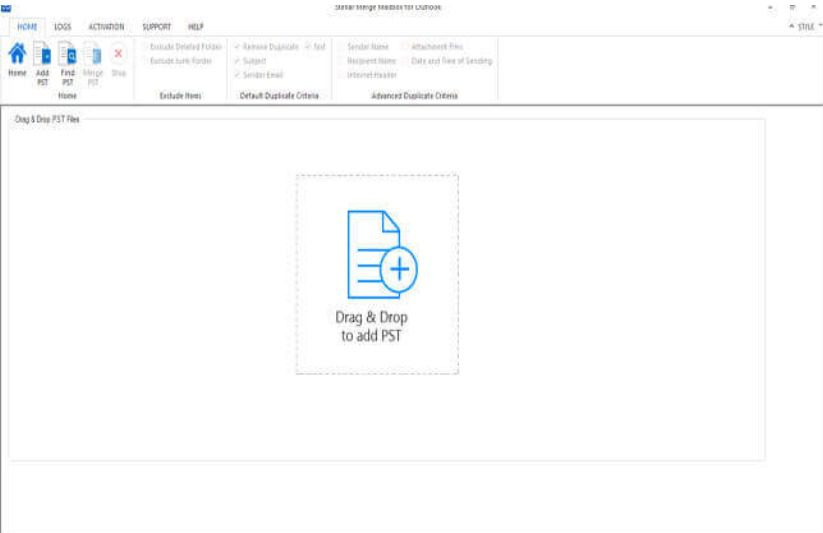
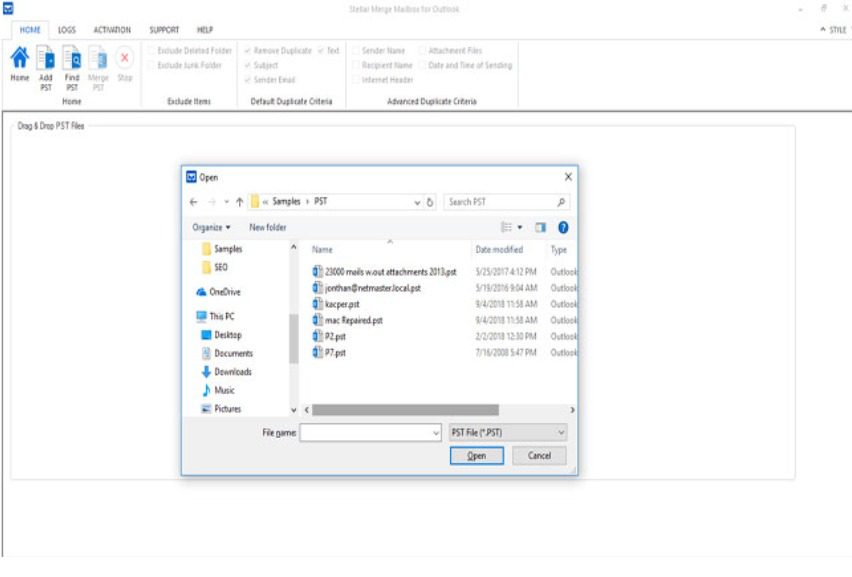
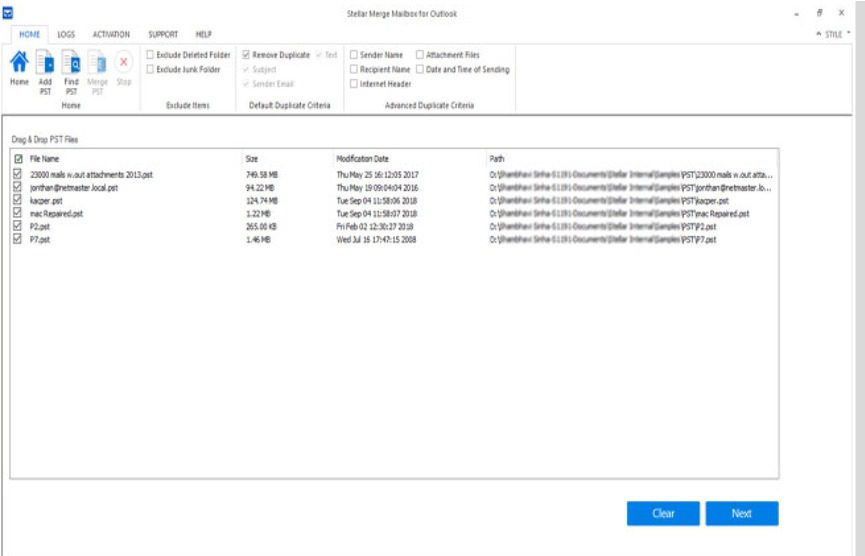
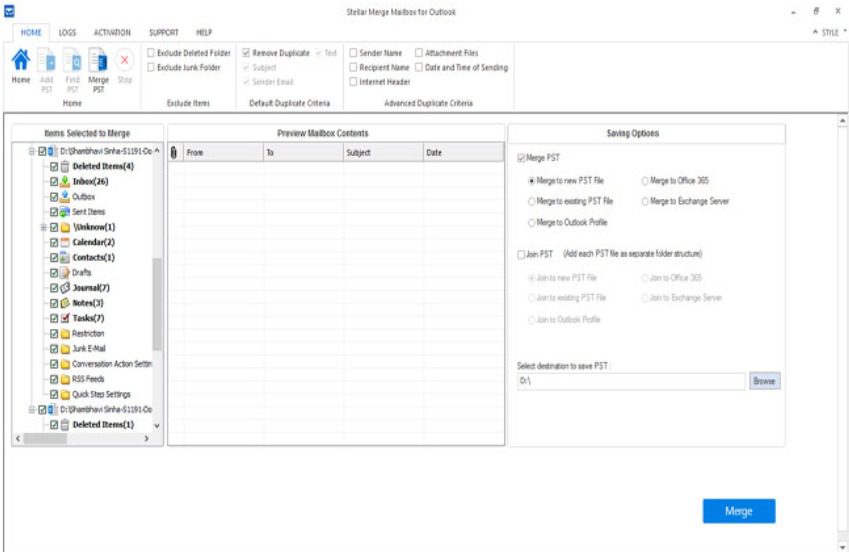
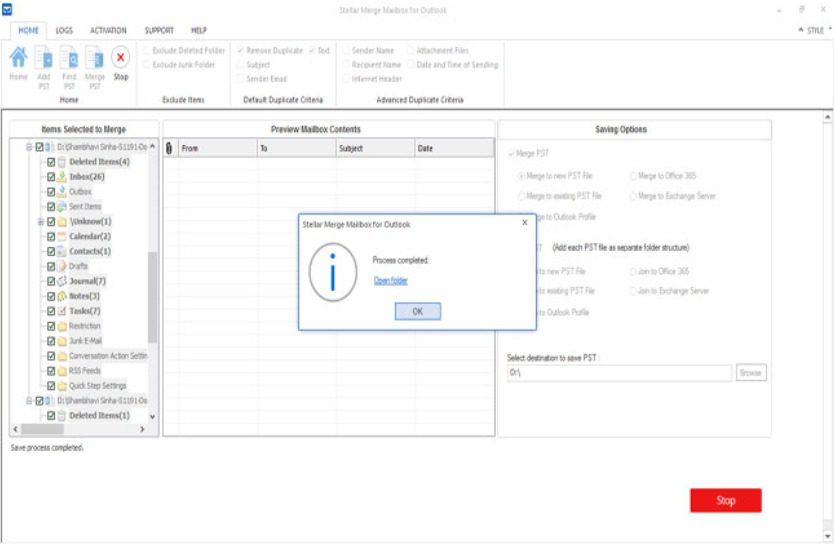
The Pros:
- Stellar Repair for Outlook can recover both tiny and large files.
- Stellar Repair for Outlook can recover lost mailbox data.
- Outlook Stellar Repair Recovers deleted mail from the ‘Deleted Items’ folder.
- Outlook Stellar Repair Displays mailbox items with an interface similar to MS Outlook.
- Stellar Repair for Outlook has an improved preview tool for mailbox items.
- Outlook Stellar Repair Single mail items are saved in a variety of formats.
The Cons:
- There is no obvious way to automate the reconstruction of the file structure.
- It takes hours to rebuild manually.
Our Opinion
Stellar Repair for Outlook is an excellent software for folks who prefer to keep things simple and organized. It is straightforward, easy to learn in six stages, and removes the manual process to reduce errors. Restoring missing and damaged data files has never been easier, but it will be once you begin using premium products such as Stellar Repair for Outlook. However, if you are still uncertain about acquiring the Stellar Repair for Outlook software, take a chance and go for it.