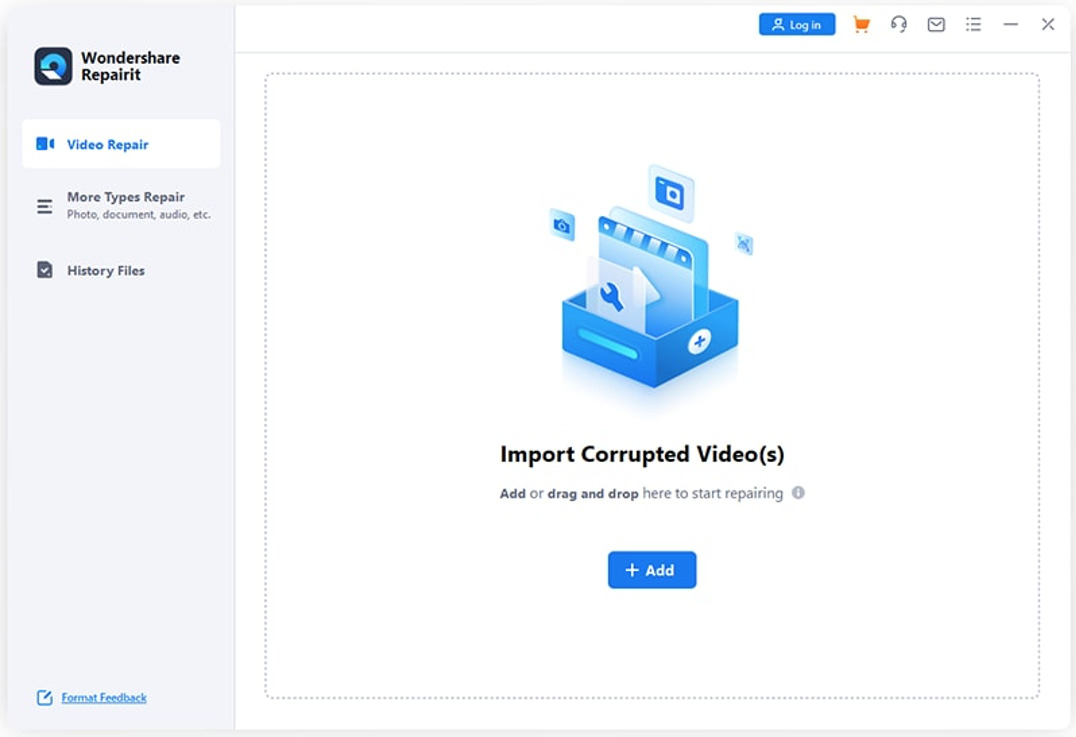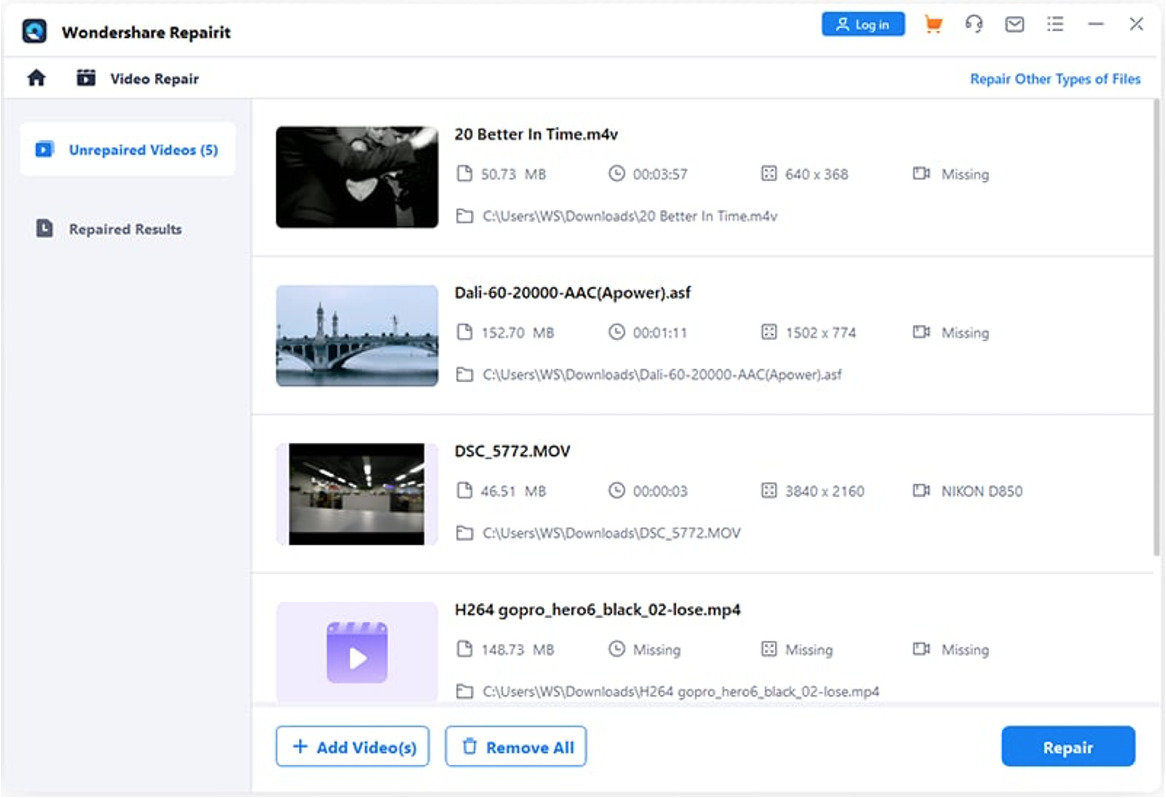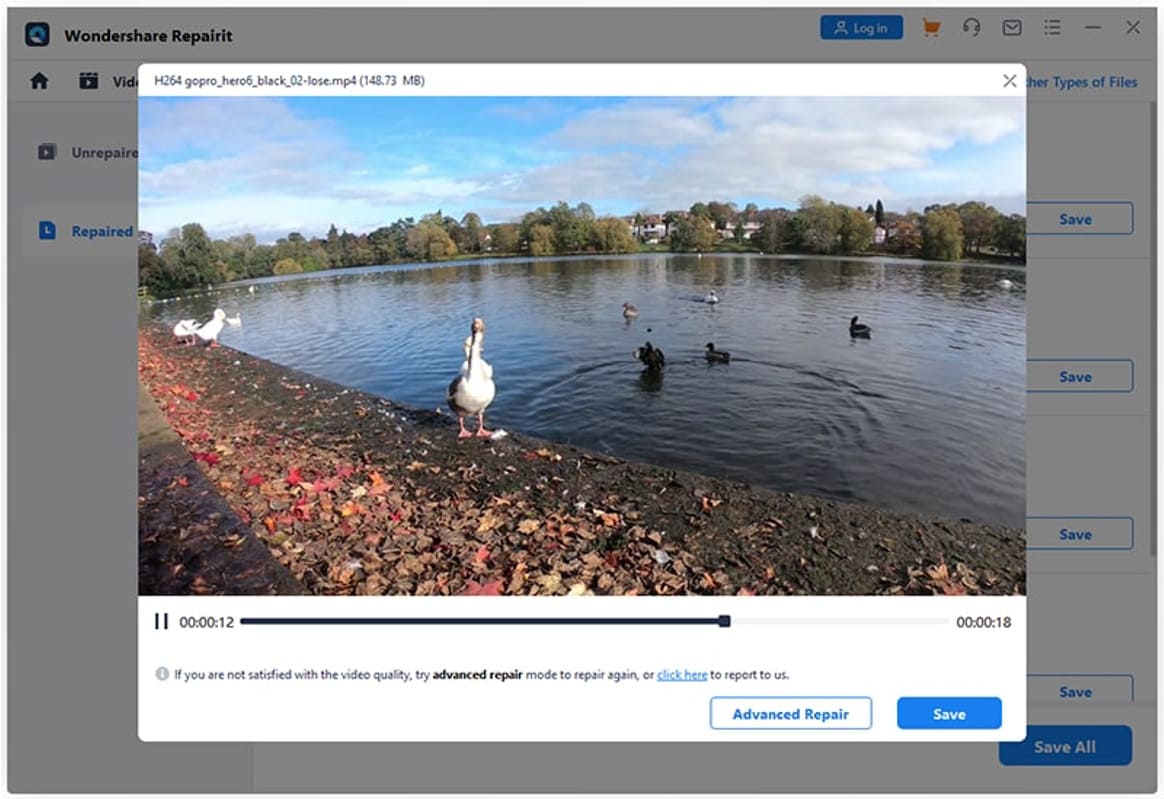The most popular format for video content is MP4, which supports audio, video, subtitles, and much more. It is a widely used medium, but despite that, MP4 is not safe from corruption. Moreover, this problem poses a disturbance issue for your seamless multimedia flow and thus demands solutions.
In such cases, we’ll explore various ways to fix corrupted MP4. This article will also discuss the reasons for the corruption of your MP4 files and how you can repair corrupted video.
Part 1: Understanding Reasons For MP4 File Corruption
MP4 file corruption can occur unexpectedly, and several reasons exist behind it. Furthermore, it is important to understand the exact root cause to repair corrupted MP4. The following are some reasons why your MP4 file can be corrupted:
- Insecure Internet Connection: One of the reasons for a corrupt MP4 file is the internet connection. Users must ensure that their devices have a secure connection to the internet without any threat from hackers.
- System Shutdown: If your system suddenly shuts off during the transfer, your MP4 files will be affected. Furthermore, such an issue can even cause permanent damage to your files.
- Error During File Transfer: The biggest issue arises when it comes to MP4 file transferring. It can get damaged if the sending process is interrupted or has any errors during the file transfer.
- Faulty Recording: The faulty recording process is another reason for MP4 file corruption. You can face errors while recording due to power failures, malfunctions, or other issues.
- Hardware Issues: Users can face problems with their hardware devices that can cause file corruption. The hardware can also face physical damage that affects your video files.
Part 2: Wondershare Repairit: The Ultimate Data Repair Solution
If you want to repair MP4 file while maintaining security, you can rely on various features of the Wondershare Repairit tool. This tool is the best option for rescuing video files up to 18 formats without losing the quality. It can also effectively solve corrupted files obtained during shooting, recording, etc. In addition to that, you can recover your video files taken from any brand of camera, such as Canon, Sony, or GoPro.
Also, it has a vast collection of embedded videos if needed in a recovery case. You can use Repairit as it has upgraded intelligent technology that can detect video faults. Users can repair corrupted MP4 videos online with their iPhone or Android devices. For users preferring to repair videos locally, they can transfer their corrupted video files from iPhone.
Part 3: Other Features of Wondershare Repairit
Not only does Wondershare Repairit repair corrupted MP4 files, but it deals with other issues as well. That is why, in the following, we’ll explore what other features you can get from this tool:
1. Photo Repair
Users can use the photo repair feature to fix corrupted photos in various formats like DNG, ARW, GPR, TIF, and more. Moreover, this tool can eliminate scratches, enhance colors, and sharpen the photo. It can recover photos from Mac, Windows, USB drives, memory sticks, SD cards, and more.
2. Audio Repair
The audio repair feature rescues your corrupted audio files in MP3, WAV, AAC, and FLAC formats with a 100% success rate. This tool examines your audio files and helps restore various media sources while keeping the listening experience intact. Furthermore, it can save corrupted audio recordings from meetings, interviews, and lectures.
3. Online Photo Colorizer
You can bring life to your old photos using the photo colorizer feature that revives your black-and-white photos with AI. Also, the algorithm ensures full data transfer security via a 2048-bit encrypted connection. Users can choose a unique and interesting photo version from three different coloring versions.
4. Email Repair
The email repair feature can restore your damaged email in PST or OST format. Moreover, you can upload emails in batches without size limits and preview them before saving them. You can restore lost or deleted email messages, folders, and calendars. It is compatible with Mac and Windows systems, and both formats are functional on the devices.
5. File Repair
Another feature of Repairit is the file repair feature that can restore any office document format, such as PDF, ZIP, and Excel. It also excels in fixing damaged Adobe files like PSD, PSB, and AI. Also, this feature supports various versions of each document format and fixes multiple corrupt files.
Part 4: Steps To Repair Corrupted MP4 With Wondershare Repairit Tool
This software can easily help you fix MP4 files within seconds without losing quality. Follow these given steps on how to repair a corrupt MP4 with ease.
Step 1. Launch Wondershare Repairit and Add Your Video File
Open the main interface once you have downloaded Wondershare Repairit on your Windows PC or MacBook. Click on the “Video Repair” tab on the left-side panel. Now, upload your desired corrupted files by clicking the “+Add” button or drag your files here.
Step 2. Initiate the Repairing Process
When you have uploaded your corrupted video files, the interface will show the name, size, and video-watching time. After that, click on the “Repair” button to start the repair process.
Step 3. Save Your Repaired Video Files
After the video file is repaired, you can preview the video by clicking the “Preview” button. Once you are satisfied with the quality of the video, you can hit the “Save” button. This will successfully save your repaired video on your Windows PC or MacBook.
Part 5: Helpful Tips To Prevent MP4 Corruption in 2024
Now that we know what the method to fix corrupt MP4 is, there are a few tips one can follow to prevent video corruption:
- Users can create a backup for all their video files before making changes. Also, you can store your files in various storage devices like USB and SSD.
- You must ensure that the website you’re downloading your videos from is trusted. Some shady sources can add a virus to your system.
- Moreover, you should use a reliable recording, converting, and editing tool. This tool must contain encryption and security measures.
- An internet connection is important while downloading video files from the net. You need to avoid losing power while working on your video files.
- Using a secure server to save your video files that support different cloud providers is recommended. This way, you can access your video files from anywhere.
Conclusion
In the end, if you want the best repair solution, Wondershare Repairit has you covered. You need to learn what causes corruption and how to prevent it in the future. However, this tool can fix corrupted MP4 files in 18 formats on Mac and Windows. Also, it can deal with any corruption scenario and provide you with the best solution.
Wondershare Repairit Free Download
Click below to download Wondershare Repairit