Introduction
Have you ever felt there was no way to get back some important data you accidentally erased from your desktop? This is an issue that sometimes causes a great deal of irritation. Due to being unable to access the Recycle Bin, many people tend to remove undesired files but later find out the data is permanently lost.
If the files haven’t been overwritten by fresh data on the device, they can be recovered regardless of how they were lost. Seek assistance from Wondershare Recoverit. Let us show you how!
Part 1. Common Reasons for Data Loss
The following are some of the most prevalent data loss reasons:
- Misplacing the device or theft – While it’s natural to focus on digital variables, it’s important to remember that physical elements can also lead to data loss. Losing your photos hurts as much, whether you lose your gadget because you dropped it or someone else stole it from you. Read about the photo recovery app that can help you recover these files!
- Malware or virus – Malware is a key concern in IT safety forensics because of the destruction it can cause on an OS.
- Human error – In most cases, data loss can be traced back to carelessness on the part of humans. That’s why it’s crucial to invest in training and keep learning. None of this, however, alters the reality that people make errors when under pressure, exhausted, etc.
- Hardware failure – Even hardware components unrelated to data processing might malfunction or create problems, resulting in file corruption.
- Natural disasters – Disasters of this kind often occur without warning. Fire, earthquakes, blackouts, thunderstorms, and other natural disasters are among them.
- Software causes – While we’d prefer to believe differently, no software is without flaws. This means that it sometimes has problems and makes mistakes due to its nature.
Part 2. What is Wondershare Recoverit?
Wondershare Recoverit can help you recover those files that have been erased or lost from your desktop. Since its first release in 2003, Wondershare’s Recoverit has consistently improved and expanded to become one of the most popular data recovery programs. This user-friendly program can restore lost emails, attachments, documents, images, and more on Windows and macOS.
In addition, Wondershare data recovery can restore more than a thousand different types of data. Recoverit can rescue lost information from a wide variety of storage media, including flash drives, secure digital cards, hard disks, individual folders, and even partitions that have been deleted. Information from smartphones and camcorders can also be retrieved, which is quite an accomplishment.
Easily download here and start recovering your data effortlessly.
Part 3. How to Recover Lost Data with Recoverit
Regarding data loss, we suggest using Wondershare data recovery, also known as “Recoverit.” Files deleted lately can be restored to your computer, Mac, or external storage device (such as a hard disk, memory stick, flash drive, etcetera.) with this program.
Photos, movies, musical recordings, notes, and more can all be recovered with the program’s intuitive and secure user interface. Follow the steps below to recover your lost files using this tool:
Step 1: Get Recoverit from their website and install it on your system to help you retrieve lost files. In the software window, choose the storage device from which you want to recover lost data, and then select “Start.”
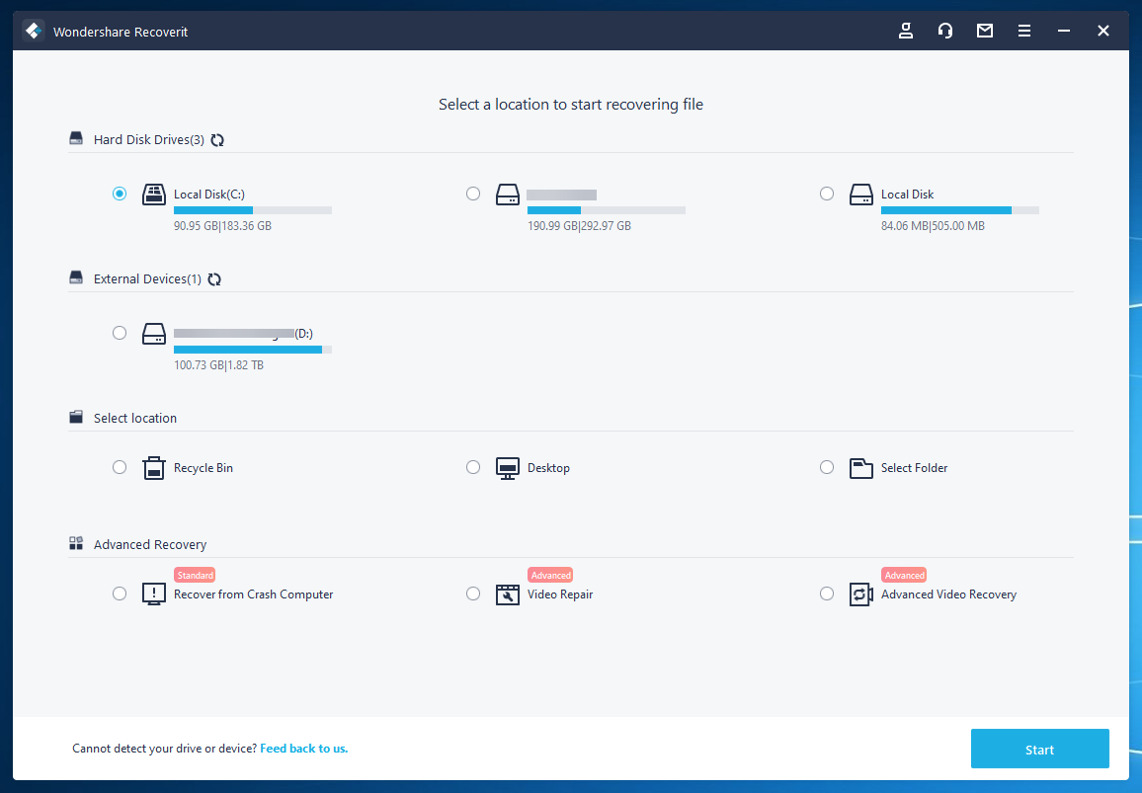
Step 2: Recoverit now will initiate a system-wide search. The scanning process often takes a few minutes to complete. This process might take several hours when there are several files of a very big size.
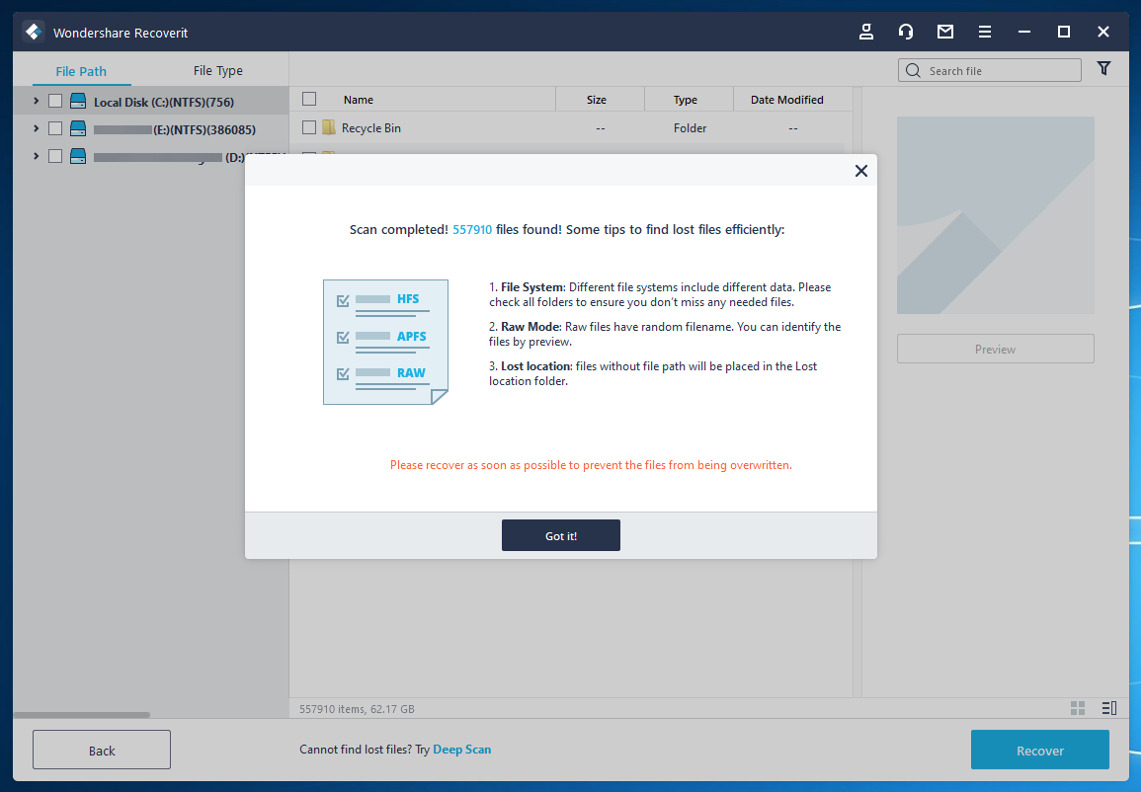
Step 3: When the scan is complete, the window will divide itself into “File View” and “Tree View” sections, each displaying a different area of the scanned drive’s contents.
Tip: To see how much data can be retrieved from a deleted file, you can read the original system files or preview certain file formats.
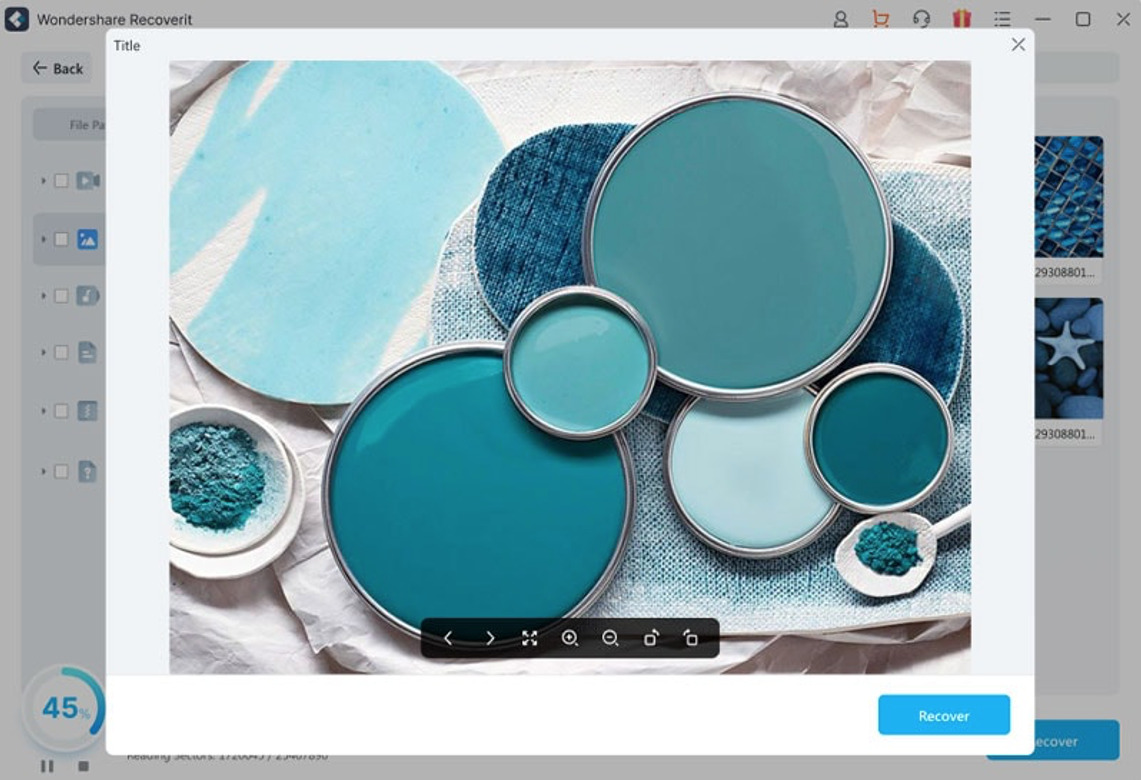
Part 4. Some Strategies to Prevent Data Loss
As shown throughout this text, recovering lost data can be difficult. Several conditions must be satisfied before any data can be retrieved.
Here are a few of the most effective strategies to ensure that your erased information remains recoverable.
- Back up your data regularly – Regular backups of your information are essential. Then, after the tapes have been removed, the data must be sent back to the computers for verification.
- Use virus-detection software – Protect your computer with anti-virus software and make sure it’s always up to date. While computer viruses are not as widespread as the media would have you believe, they are still a serious threat to your data. Install and regularly update anti-virus software.
- Stop using hard drive frequently – If you want to guarantee that all your data will be retrievable, you should use the hard disk as little as possible. Turn down your computer immediately after erasing any crucial data. When you do this, Windows cannot modify the disk. Connecting the hard drive to a different computer will allow you to access the files.
- Protect data from power outages – Any electronic device is vulnerable to damage from power surges and blackouts. You should use an uninterrupted power source to safeguard your data.
- Use recovery software – Software exists that can foresee potential issues with hard disks. You want to prevent your files from being permanently lost. It would help if you got them back as soon as possible. File recovery should be your priority when you realize you’ve lost data. Therefore, the data’s anchor point will be constrained from completely disappearing due to this action.
Part 5. Closing Words
Here, we’ve covered the best practices for retrieving lost files from a Windows PC. To be safe, you should search for the deleted file immediately after making the deletion. The Recycle Bin would be where files go when they have been removed traditionally.
The fact that something has been erased does not indicate that it can never be recovered. You can always get back your erased files if you have expert data recovery software. Scanning your hard drive is quick and painless using Wondershare Recoverit, and lost information can be easily restored.


































