Losing your precious files on your PC is one of the most disturbing and exhausting things one can ever experience.
It is quite a common problem and Google is full of ‘how to recover deleted files on pc’ searches. No doubt, there are hundreds and thousands of solutions available online. But the problem with those solutions is that sometimes they don’t work and sometimes, people find them so complex that they eventually give up on searching for their lost files.
Well, recovering your deleted files from pc isn’t impossible at least. We’re here to give you a complete guide on how to recover deleted files from Windows 10, any other version of Windows, or even from Mac.
Part 1: How to Recover Deleted Files on PC with Software?
There is a long list of software that are available online to help restore deleted files. But as I mentioned earlier, most of them are very complex to use and aren’t user-friendly. Moreover, most of them also lack the option of ‘deep search’ which lets you find your lost files from almost every corner of your storage drive.
Don’t worry, we’ve got you covered with our technologically advanced data recovery software Tenorshare 4DDiG which is the effective and easy-to-use.
Before jumping into the installation process of Tenorshare 4DDiG software, let’s just have an overview of what Tenorshare 4DDiG has to offer.
Salient Features of Tenorshare 4DDiG
Being the powerful data recovery software in the market, offers everything you’re looking for. From deleted file recovery to crashed computer recovery, Tenorshare 4DDiG has got your back.
Some of the most awesome features of Tenorshare 4DDiG are:
- It helps you recover data from any type of storage device. Whether it’s your laptop, desktop, USB flash drive, hard disk drive, SSD, or your SD card, you can easily recover files from any of your storage devices.
- It supports more than 1000 file types including GIF, JPEG/JPG, MOV, AVI, M4V, MP4, WAW, MP3, DOC, PPTX, and many other file formats of images, videos, audios, docs, etc.
- It allows you to recover data that you’ve lost because of the lost partition, accidental deletion, or due to malicious virus attack.
- It comes with a user-friendly interface which makes the navigation through the software quite convenient for the user.
After discussing the features, you might be willing to give it a try. So, let’s jump into the step by step process on how to recover deleted files on pc Windows 10, or from Mac by using Tenorshare 4DDiG.
How to Install and Use Tenorshare 4DDiG
You can easily recover all your lost and deleted data from your PC by installing Tenorshare 4DDiG. In order to install Tenorshare 4DDiG, you need to download the appropriate version (Windows or Mac) of the software from the Tenorshare 4DDiG website.
Once the installing bar is complete, it’s time to Start the program.
Step 1. Selecting a Local Drive
After running the program, select a Local Drive from which you want to recover your lost deleted files. You can select only one drive at a time. For recovering data from different drives, repeat these steps by selecting the desired drive every time.
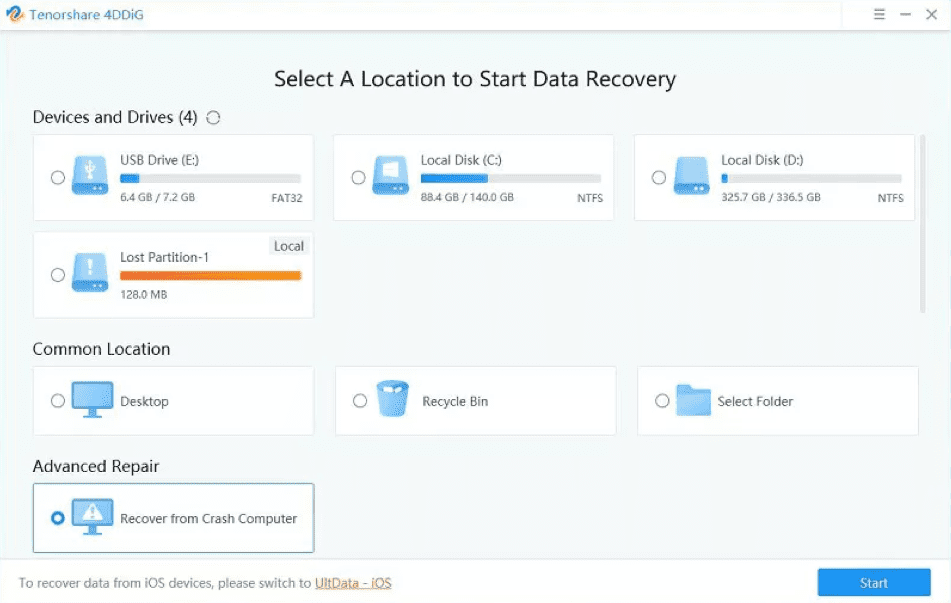
Step 2. Scanning Selected Drive
Double click on the drive or click Start button on the right bottom corner of the interface to start the recovery process. The scanning process might take some minutes to fully scan the drive. The storage capacity and the existing data on the drive matter a lot when it comes to the scanning phase. So, wait for the scanning to get finished.
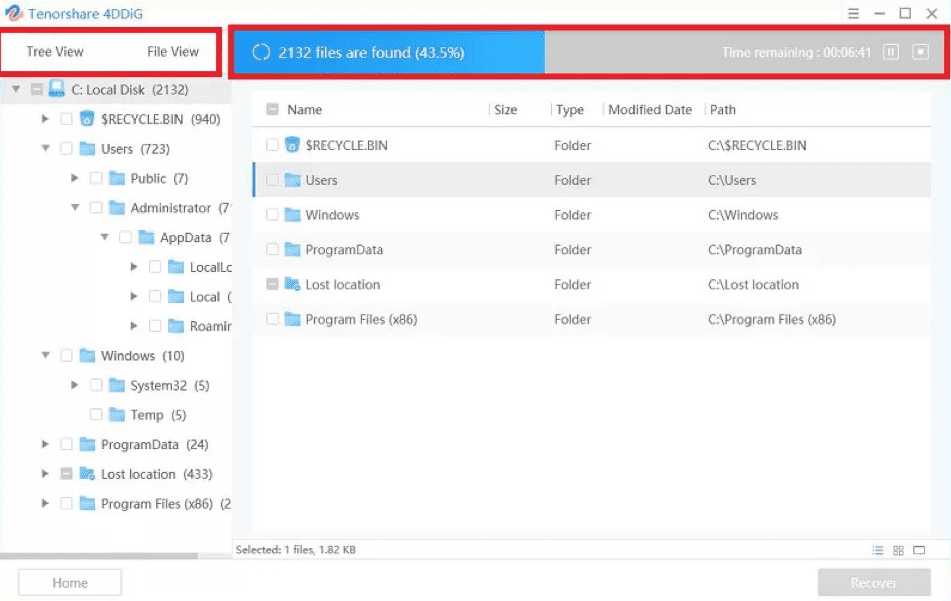
Step 3. Preview and Recover Your Deleted Files
Once done with the scanning, you’ll be able to see your recovered data. All you have to do is to preview the desired data which you want to recover because the software will also recover some files that you don’t want to recover anymore.
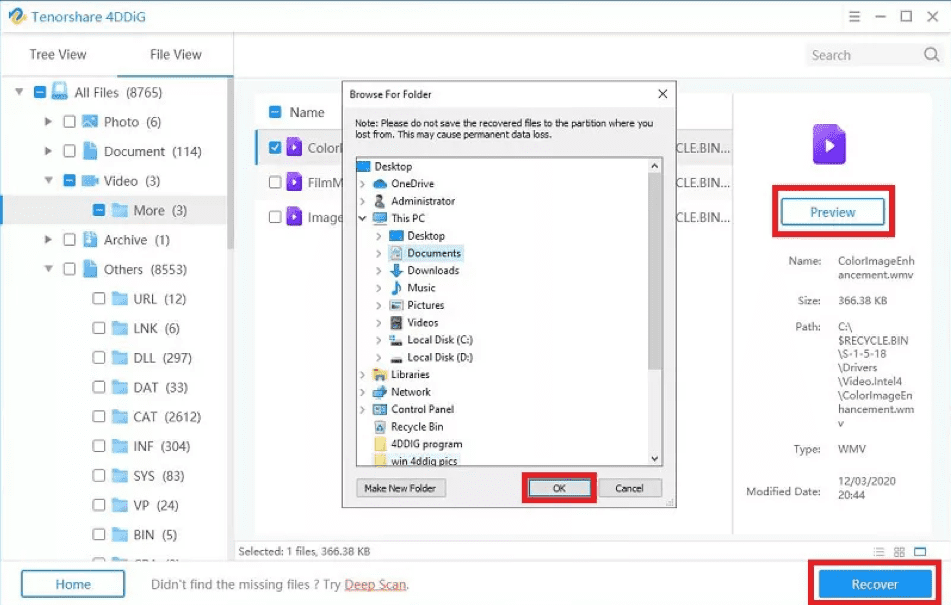
Part 2: How to Recover Deleted Files on PC without Software
If you don’t want to use any software to recover your files, well, you can do that but you’d be confined to only a few choices.
Method 1: Recycle Bin Recovery
The first and very easy way to look for your accidentally deleted files is through Recycle Bin. The recycle bin would probably have your deleted files and you can simply restore them. Just select the files that you want to restore, and click on the ‘Restore the Selected Items’ button on the top.
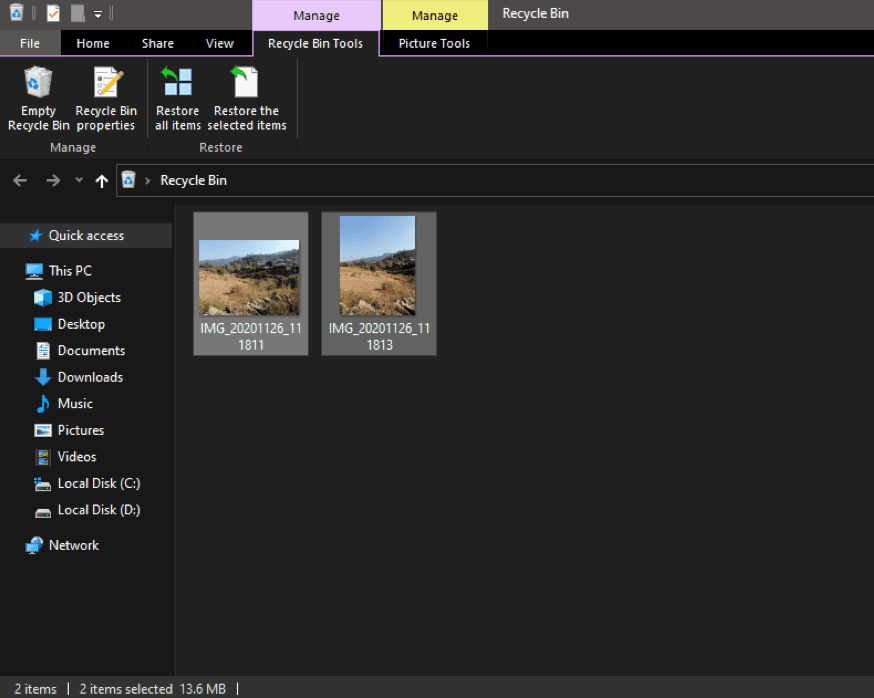
Method 2: By File’s Previous Version
If you can’t find your file in the recycle bin and you don’t want to use any software either, then you can access the previous version of your deleted file only if you’ve already turned on the File History. You might not be able to get the files in their latest condition, but it’s better than having nothing at least.
So, if you’re running Windows 10, go to the Control Panel, click File History, then click Restore Personal Files, as simple as that.
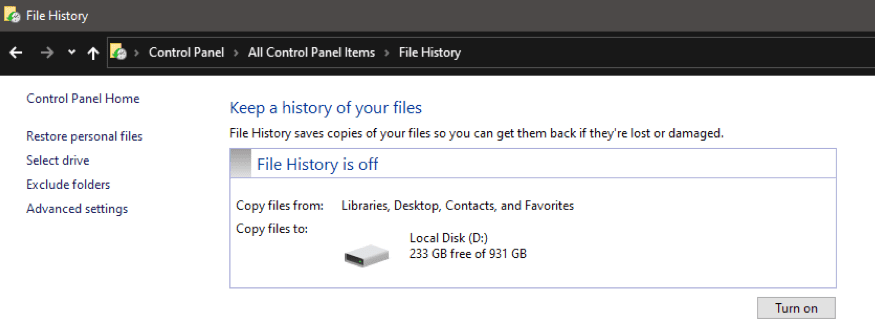
Method 3: Through Your Backup
If you have a backup of your files, you can restore deleted files easily. Go to the Control Panel, then click on Backup and Restore (Windows 7), then click on ‘Select another Backup to restore files from’ option under the Restore section.
If you’ve set the backup already, you can find your files from there.
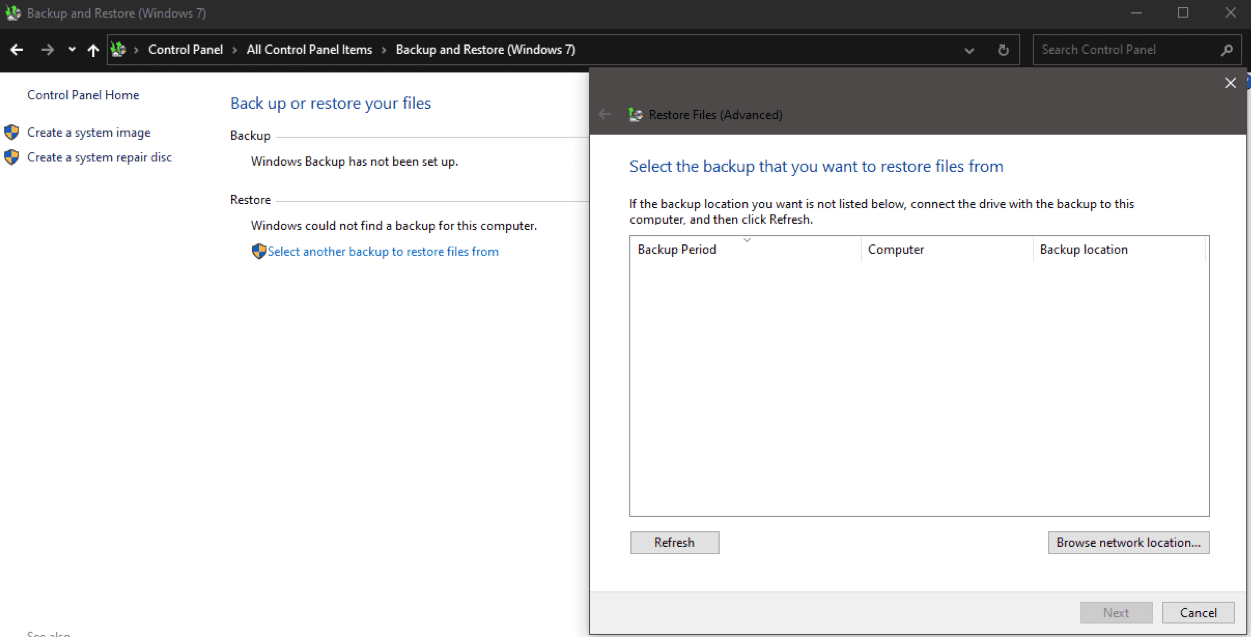
Part 3: Tips to Prevent Data Loss
There are certain tips you should know in order to secure your files from such an incident. You should:
- Backup your data regularly in order to keep your data safe and secure.
- Install battery backup system for business computers so that when the power gets interrupted, your computer doesn’t forcibly shut down.
- Keep your system safe from static charges since they can corrupt the data and even damage the hardware.
- Run virus detection software programs regularly to keep your system safe from malicious threats.
- Check your Hard Drive Disk health in order to make a right decision of when to replace it with a new one.
Conclusion
This guide covers the topic ‘how to recover deleted files on pc’ in different ways. You can restore deleted files from pc either with the help of a data recovery software or by several other options that don’t require the installation of any kind of software.
If you have set up a regular backup setting on your device, then you probably won’t need software to recover your data. Otherwise, you’d definitely need the best data recovery software. Either you’ve a Windows or a Mac, Tenorshare 4DDiG will effectively help you recover your deleted files from your device.


































