Gone are the days when business people ended their emails with their name, position, and contact details. Today, many are already using their professional email signatures to provide information about who they are and where they work.
What is the email signature, and why we use it?
The email signature (also called email footer) is a block you can add right after the closing line (such as “Sincerely” or “Best regards”), which states your name and provides some additional info about you and your company, along with the ways to contact you.
In this article, we want to show you that signatures are more than just a way to make a lasting impression on your contact but also a serious marketing opportunity for you and your business.
Let’s see at the most common ways of leveraging email signature marketing at your company.
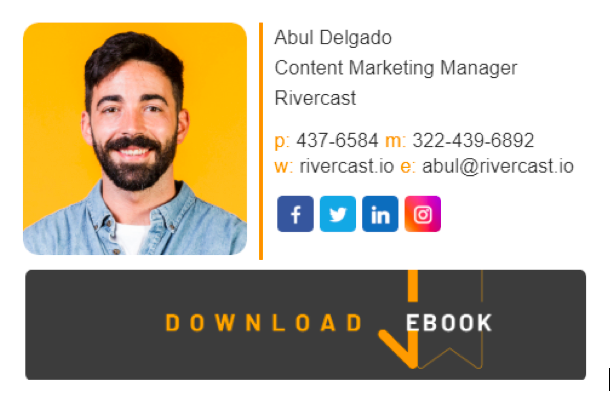
Add an email signature to every email
Think of how many emails you send and reply to every day. Perhaps it’s two. Perhaps, ten. Still, that’s a great way to let people see the message you included in your signature. Just create a signature template once, and it’ll work for you the rest of the time.
Ideally, a company needs to install professional email signatures for every employee to raise brand awareness among contacts and support the organization’s marketing efforts.
Let’s say your company is presenting a new version of the software at an exhibition. How many people do you want to find out about that? As many as possible, right? Now, imagine all the employees added information about your product presentation to their email signatures. Email by email, more and more contacts will see the news.
Use social media icons in email signatures
Email signatures can also help you get more followers on social media for free. Simply include links to your personal or company’s accounts on sites such as Facebook, Twitter, LinkedIn, Youtube, etc. and let people follow you, like, share, and comment on your content.
Add CTA buttons linked to your website
Always include a clear call to action (CTA) in your email footer. This will help the reader take the action you want. With CTAs, you can direct them to a certain page on your website, promote recent articles, ask for reviews, offer to book a demo, download an eBook, and more.
Insert your photo to build trust
People prefer to know with whom they deal. Adding a nice photo to your email signature can increase trust and help build a relationship with recipients. You just need a simple email signature generator, and you are all set.
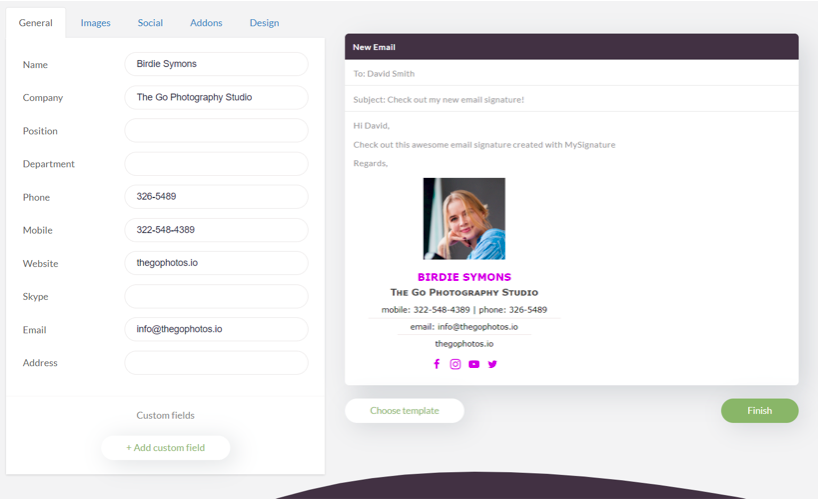
Make a signature a logical end of emails
Ideally, your email footer should be aligned with the content of your email. Which is why you might need to create a few versions of your signature. If you are going to send a personal or one-to-one message, it’s best to include a simple signature with your name, job title, company name, phone number, and a link to your website. If you are distributing a newsletter or a commercial email, things may change a bit: probably, you don’t need to add your name and position, but still, leave some links to profiles on social media and other ways to keep in touch.
Use promotional banners in your email signature
Create an email signature with banners and let it become even a better marketing tool. The banners work great if you want to do both grow followers in social networks, promote services and products, advertise events, and attract people to your latest content. It is also possible to update your banners on a regular basis with the right software at hand.
Conclusion
Your email signature is similar to your business card: it has your name, job title, and contact details on it. But when designed and used wisely, it can become a powerful marketing tool that promotes your brand in every email you send. Use the right calls to action, add relevant social media icons, utilize banners, and don’t forget to have fun while designing.



































