By Petra Odak
Better Proposals is an amazing software that helps make your proposal writing and sending easier and shorter. With a library of proposal templates, you can easily find one you can customise for your needs.
The process of customizing your proposal doesn’t take an extensive amount of design experience. In fact, it’s incredibly easy to do so, with blocks of texts and visuals at your disposal, it will feel like building Legos.
If you’re not sure about any parts of your proposal, you can rely on two sources. The proposal university, which has 2 different courses for writing and designing, as well as the proposal AI which cross-references your proposal with other successfully signed and paid proposals and tells you what to change.
Now that you have an overview of Better Proposals, let’s get into a detailed guide on how to write high converting proposals.
Account creation
The first thing you need to do is create an account. Better Proposals offer a free two-week trial that doesn’t require you to put in any credit card information. Once you create an account, go to your profile and click on settings. There you can write the name of your company or brand that will appear on all your proposals, select a language, billing address and currency.
Right off the bat, you can see that branding is important and you can easily upload your logo and select your brand colour palette. Once you do that, it will automatically show up on your proposals.
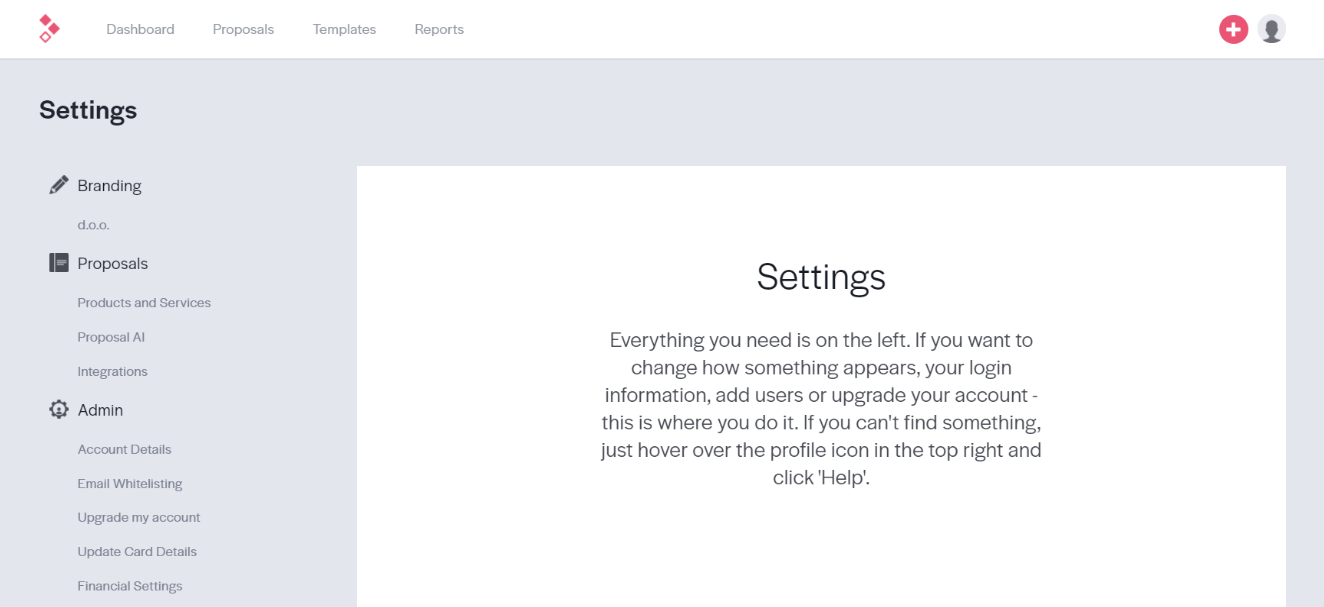
Let’s talk templates
Once you fill in your profile, you have a choice to make. Do you want to use an existing template you can customize, do you want to create a new one or do you want us to create one for you?
If you want to use an existing template, click on Templates and then on View the Marketplace and search for the right template with keywords. If you want to create your own proposal, click on the red Create New Template button and if you want a unique proposal created for you, you can request it on live chat, which is at the bottom of the page.
In this article, we’ll talk more in-depth about customizing a prewritten proposal template. Once you find the perfect template for your needs, click on the red Get this! button and that will add the template to your library and you’ll be able to customize it.
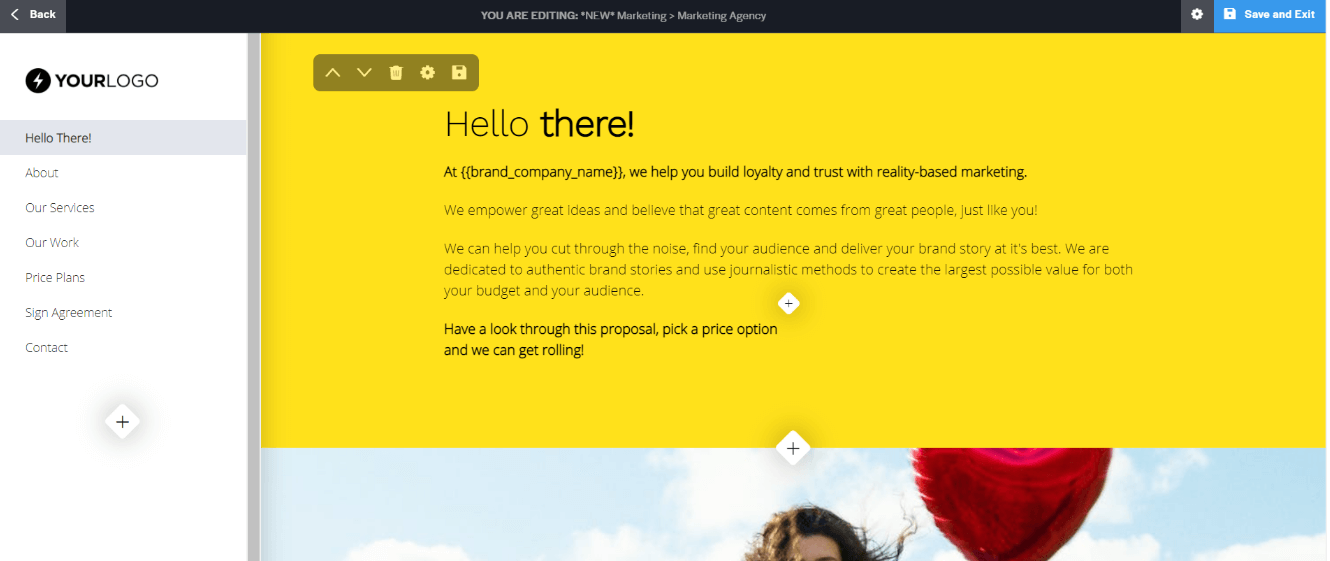
Firstly, focus on the structure of your proposal. Create different chapters that you’ll need. Think about the introduction, showing social proof, detailing your services, the pricing page and the signing page. You can easily add chapters by clicking on the plus icon or delete them by hovering over them and clicking the gear button which lets you take multiple actions.
Once you have all the chapters set, pick a high-quality photograph to serve as your cover photo. Choose a photograph that is sure to grab attention, but is also relevant to your cause. Pair it with an interesting opening sentence that can serve as the title for your proposal.
After the cover slide of your proposal, the next chapter should be your executive summary. It should let the reader know how you’re going to solve their problem, without going into too much detail.
You have to let them know that you’re competent and understand their issue, but don’t start blaming anybody or talking about their competitors. This is the time to express their worries in their own words.
After the executive summary chapter, you can go into more detail about your services and your plan for the client.
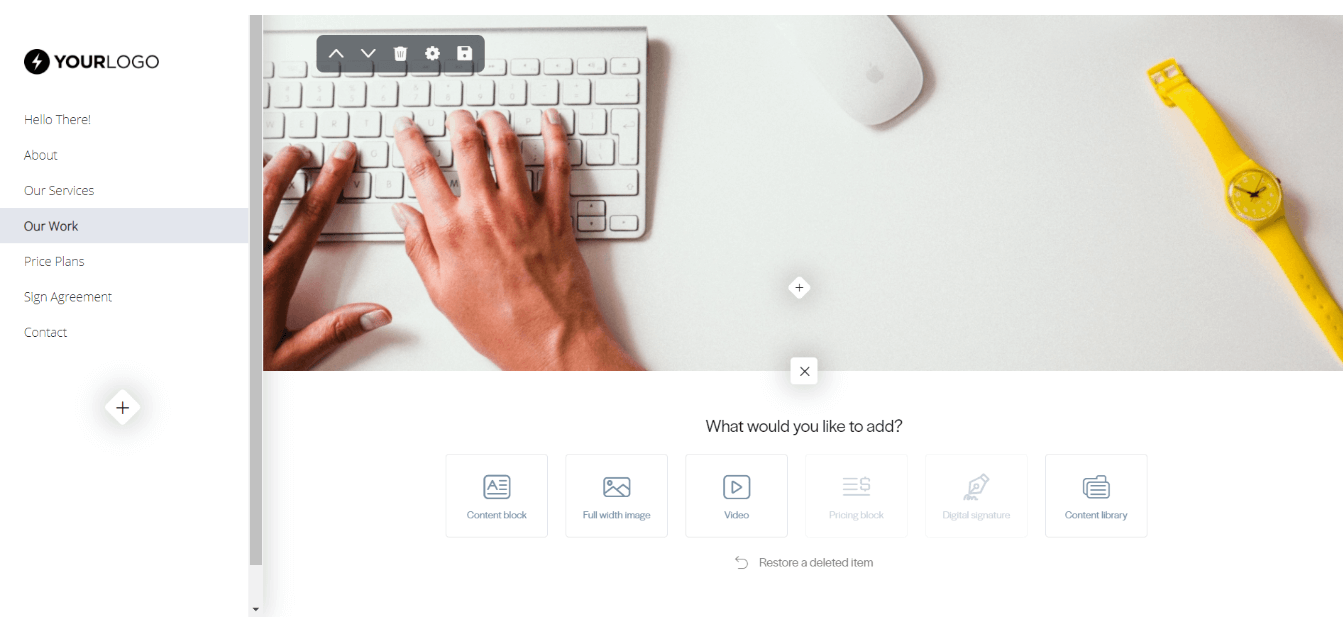
Along the way, you’ll easily be able to add any type of content that you want by just clicking on the + button. You can add an image or a video, something from your content library, a pricing block for your investment section and a digital signature for the end of your proposal.
Once you come to the pricing section, you’ll easily be able to adapt the pricing table to best fit your needs.
You can create a table that shows your hourly rate as well as how many hours you’ll be working on a project. You can also present one price for all your services, or even try to upsell your client with different packages.
We suggest you name this chapter something along the lines of Investment or ROI because you want people to think of it as an investment they’ll get a return on, instead of an invoice.
If you want to include an online payment method in your proposal, just click on your profile and then integrations. Under Payments, you’ll find the option to use Stripe, PayPal and GoCardless.
Once you pick your payment method, all you have to do is follow the steps on the screen and log into your account. Payments can be set to a fixed amount, % of the one-off total, one-off total, one-off total plus the first month.
The last step is to set up your signing page. It has a digital signature feature, which makes all your proposals legally binding documents. All you have to do is write the name of your client and they can sign the proposal by typing or drawing their name.
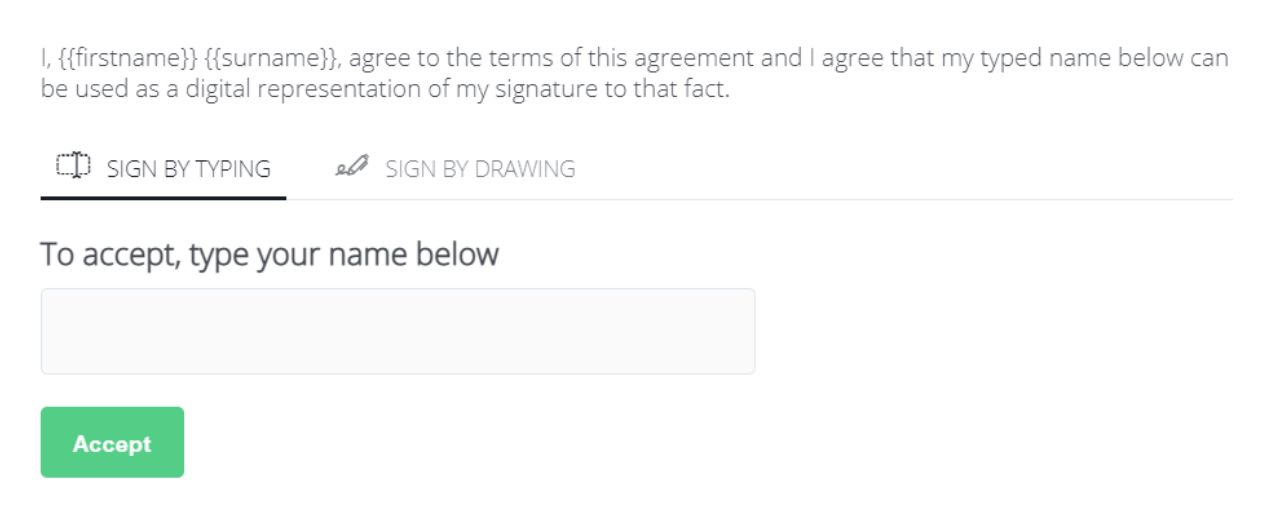
Content library
If you plan on creating multiple proposals for different clients, You’ll want to use the content library which lets you save content and use it again. It diminishes the need for copying and pasting huge chunks of text and doesn’t disturb your writing flow.
All you have to do is click on the plus button and choose the content library. This feature helps you create proposals quicker and makes a real difference when choosing the right proposal software.
Conclusion
Better Proposals make creating, sending and tracking your business proposals very easy. Once you send your proposal, you can see exactly who opened it, when and how much time did they spend on each chapter of your proposal.
Don’t miss out on the chance to try this software and start creating beautiful, professional-looking business proposals.
About the Author

Petra Odak is a Chief Marketing Officer at Better Proposals, a simple yet incredibly powerful proposal software tool that helps you send high-converting, web-based business proposals in minutes. She’s a solution-oriented marketing enthusiast with more than 5 years of experience in various fields of marketing and project management.
Disclaimer: This article contains sponsored marketing content. It is intended for promotional purposes and should not be considered as an endorsement or recommendation by our website. Readers are encouraged to conduct their own research and exercise their own judgment before making any decisions based on the information provided in this article.


































