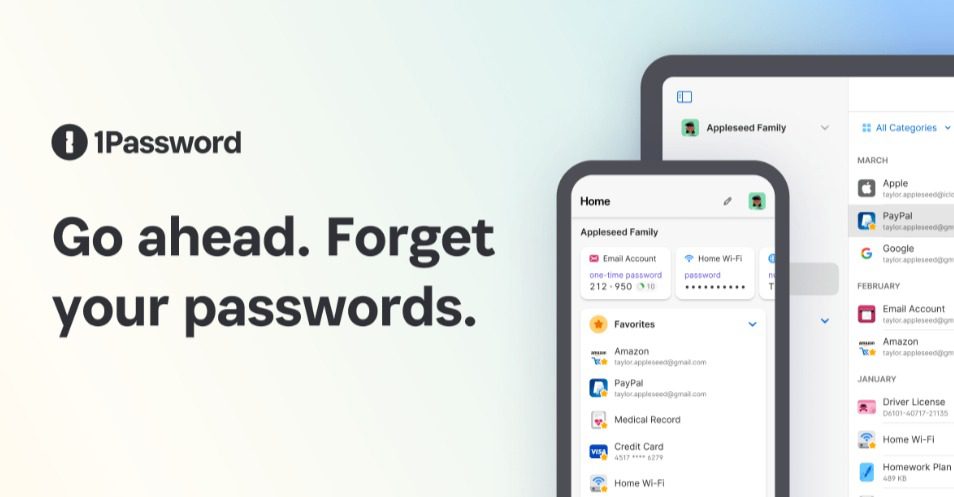Password managers have been constantly evolving since the first generation of such tools was introduced in the 1990s. Back then, they were little more than simple password vaults that stored all the passwords, sometimes even in plaintext. Now, the fourth generation of password managers is still evolving.
We have already had cloud-based password managers with cross-device sync, and the quality of encryption is much better than what it used to be. In 2023, the forerunners among modern-day password management tools are implementing zero-knowledge technology and automatic cross-device sync.
There are a lot of options to choose from. Here are the top five picks based on security, usability, and features.
Five best password managers for business at a glance
1. Uniqkey
A password management and access management suite with military-grade encryption, zero-knowledge architecture, secure password sharing, and automated employee login.
2. 1Password
Another thorough-built password manager complete with features like dark-web monitoring, password-sharing, and easy integration with third-party apps.
3. NordPass
NordPass has created some ripples in the market with its affordable price and features like password generation, and dark-web monitoring. It also comes with a free mobile app.
4. Dashlane Business
This password manager comes with a single-sign-on feature and allows secure password-sharing. It has a version for personal use as well.
5. Bitwarden Teams
Bitwarden is an open-source password management tool that has a free version for up to 10 users. It offers features like password-sharing, auditing and reporting, and integrates with a variety of apps.
The importance of choosing the right enterprise password manager
Choosing the right password manager is very important for a business. The tools have a direct impact on organizational and personal security and the productivity as well as morale of employees. Around 40% of professionals prefer not to use a password manager because of usability issues.
Some tools are too complicated to use, some are too unstable to rely on. Some password management tools may not offer the full spectrum of features expected from a password manager, while in some others essential features might be broken. Most importantly, not all password management solutions are equally secure.
What happens when you choose an unsuitable enterprise password manager?
- If it is not adequately secure, it can cause data breaches.
- If it has usability issues, employees might decide to bypass it.
- If it doesn’t have a secure password-sharing feature, employees might end up sharing passwords in plain text nullifying the effect of the tool.
- If the password manager doesn’t allow easy collaboration, it may reduce efficiency.
All of the above can create challenges pertaining to governance, risk management, and compliance (GRC) for companies, especially those operating under the GDPR.
Top 5 business password managers in 2023
This section will discuss the 5 best password managers in more detail. We will talk about the merits, demerits, and key features of all the tools. It’ll help you understand which tool to pick for the specific password management needs of your business.
Uniqkey
Uniqkey, a European password manager, built by a Danish cybersecurity company on the principle of making effective security simple. The company helps businesses across the European Union to streamline password security and manage access control with unprecedented admin oversight. It is an incredibly effective tool for businesses of all shapes and sizes. Uniqkey has never been breached since its inception.
Key features
A powerful password vault
- Secured with ECC/Curve25519 Encryption with a 256-bit key size and Argon2id hashing algorithm and built on a zero-knowledge architecture
- 2FA Autofill, it supports automatic two-factor authentication for all cloud, desktop, and mobile services, which saves your time and makes you more productive
- Autogenerated passwords up to 72 digits and secure sharing
- Stores work and private passwords separately
- Easy onboarding and offboarding
- EU Regulatory Compliance, European businesses subject to strict EU data security standards will find Uniqkey to be the perfect solution
Automated employee login
- Employees can log into any service by accepting a request on their Uniqkey mobile app
- The password manager auto-fills 2FA information
- IT admins have complete vigilance over log-in data.
- The tool integrates with
Access management features
- Zero-trust architecture
- Shadow-IT monitoring dashboard
- Centralized access management
Downsides to Uniqkey
- It is sold exclusively to businesses and not for personal use.
- Companies using multiple terminal servers have to install the Uniqkey extension on each of them separately. Thankfully, the onboarding doesn’t need to be repeated.
1Password
1Password for business is a cloud-based password manager developed by AgileBits. It is a user-friendly password management option that comes with features like password generation, auto-fill, 2FA, and dark web monitoring.
Key features
- 1Password uses AES-256-bit encryption to secure passwords.
- It offers password generation and secure password sharing
- A feature called travel mode hides passwords when you are traveling and may not have access to the internet.
- It allows you to store notes and metadata about passwords
- With dark web monitoring and password audits, 1Password helps you retain good password health.
Downsides to 1Password
- Doesn’t offer much in the way of admin oversight
- Some users have found it hard to set up domain authentication
- It doesn’t fetch 2FA data and, hence, retains a dependency on humans for authentication.
NordPass
NordPass is a password manager developed by Nord Security. It was launched in 2019 and has become one of the favorites among individuals. The business version of the tool is also quite effective with a bunch of impressive features.
Key features
- Stores credentials, payment data, and other sensitive information safely
- The enterprise plan uses XChaCha20 encryption and a zero-knowledge architecture
- The access management feature offers control over corporate credentials and detects breaches early.
- NordPass has an inbuilt authenticator app that you can use for 2FA.
- It supports single sign-on.
Downsides to NordPass
- Some users have faced issues with the stability of the browser plugins for the tool
- The browser plugin often misidentifies different user-input fields as fields for username and password
- Folder management on the business plan is complex
- Some users have had difficulties with cross-device syncing of passwords.
Dashlane Business
Dashlane is a password management platform with a focus on threat monitoring. The enterprise password management solution by Dashlane comes with SSO, role-based permissions, and secure sharing. As per reviews and research we found out, they are more focused towards consumers instead of businesses.
Key features
- Single-sign-on and 2FA enablement
- Dark web insights to reveal if your passwords are stolen
- Generates strong passwords and alerts employees when they need to update credentials
- It employs zero-knowledge architecture to secure
Downsides to Dashlane
- The expense makes company-wide deployment difficult for smaller businesses
- Users have faced issues with cross-device information sync
- Issues arise when you do not want to use the auto-fill feature for a particular site.
Bitwarden Teams
Bitwarden is an open-source password manager that has separate offerings for personal users, businesses, and developers. It focuses on scalability and productivity.
Key features
- Easy and secure password sharing among colleagues
- It offers a family plan that allows employees to share the password management features with their family members
- The open-source nature of the tool allows inspection of every line of its code.
- The password vault implements AES-256-bit encryption.
Downsides to Bitwarden
- If you secure Bitwarden with 2FA using an authenticator app and store the password for the authenticator in Bitwarden, you risk getting stuck in a loop.
- The auto-fill feature doesn’t work properly on Android devices
- Some users think that the UI could have been much better
Wrapping up
Every password manager on this list has some common and unique features to offer. It is your specific needs that should guide your choice of password management software for your business and teams. Just remember, the less involved humans are in the authentication process, the better.
If you are running a business in Europe, there are a lot of things to account for in terms of password security and some very stringent regulations to follow. Our #1 pick Uniqkey is the only European-based company with data centers in Denmark. It helps companies live up to the strict compliance requirements in Europe.
A platform like Uniqkey is specifically designed to minimize the effort on the part of employees as well as security admins when it comes to access management, role-based permission, automated logins, and vigilance. It helps organizations achieve centralized access control and secure authentication without compromising productivity, workflow, and employee morale.