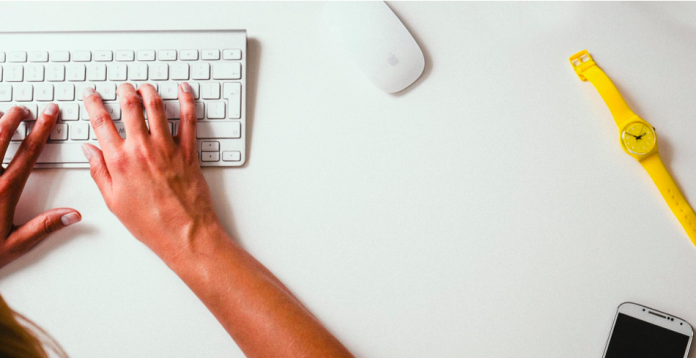PDF Bear can provide help if you want to manage your PDF files. If you’re worried that your files are too big, you can use the compression tool of PDF Bear. Without sacrificing the quality, the compressed file will be ready in seconds. So here’s a guide on how to compress your PDF files using PDF Bear.
How to Compress Your PDF Files
Whatever the reason that you need to compress a PDF file, PDF Bear is always available to serve you. The most significant disadvantage when using a compression tool is that when you reduce the size of your file, you will compromise its quality. With that, it’s not an issue and a standard for many people. Luckily for you, the compression tool of PDF Bear can compress your files while keeping the quality intact and not comprising it.
For PDF Bear, it’s a necessary task to compress a file’s size without sacrificing the quality, and anyone can perform it for free. There are no other online tools that offer this kind of service, and only PDF Bear can do it without you spending money. This software is a great choice and because it’s easy to operate, compress your PDF files quickly, and use other suitable tools for your PDFs. Follow these simple steps on how to compress PDF files:
- Select “Choose Files” and choose the PDF that you wish to compress. Users can also drag their files.
- Choose your option.
- PDF Bear will start to analyze and compress your file.
- After completing the procedure, you can now share and download the compressed PDF file.
PDF Bear is Available in All Platforms
PDF Bear doesn’t only offer a compression tool; it can also provide other features like splitting, repairing, protecting, unlocking, rotating, converting and merging your files. With its handy tool, users will not have a hard time handling their PDF files. With that, this online platform can support different operating systems like Linux, Mac, and Windows. You can also access it on your smartphones, tablets, and other mobile devices.
PDF Bear is Safe and Secure to Use
With the PDF Bear’s free compression tool, every process you perform won’t risk the privacy of your files. After a user uploads and downloads their files, PDF Bear’s system will instantly erase all the data after an hour. The system won’t keep any copies of your files, and you have enough time to access those files from the server. It’s important because some files need to stay private and confidential.
Share Your PDF via Email
If your problem is the size of your PDF file, PDF Bear can help you with that. Its compression tool can reduce the size of your file without sacrificing the quality, and it uses a sophisticated technology for the process. You can also share your files through the web or email, which is more manageable.
Takeaway
PDF Bear can help in whatever you want to achieve with your PDF Files. It can provide you different tools that you can use in handling your PDFs, and they are easy to use. Aside from that, anyone can also use this platform for free.