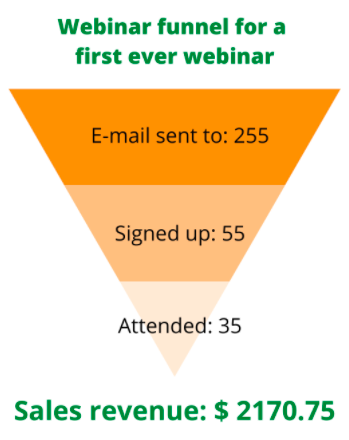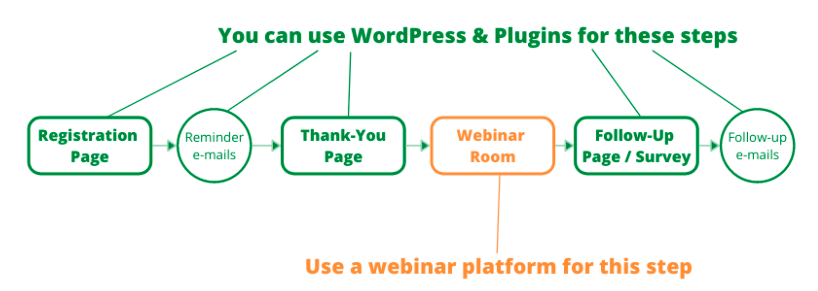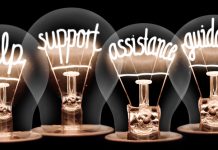Webinars have proven to be a lucrative marketing strategy for small businesses and sales teams in large enterprises. The interactive nature and personal touch of live webinars make webinars a perfect strategy for selling high-ticket B2B products or courses. This is why we have studios like Green Screen Studio, that we can use for hosting our webinars.
In this guide, you’ll learn that you don’t actually need to subscribe for expensive webinar platforms, which are overloaded with bells and whistles. Actually, you can build most of the webinar funnel using WordPress and its plugins.
What’s a Real Example of a Webinar Return on Investment?
There are tons of examples of successful webinar events. For example, Shauna Lynn Simon created her first ever webinar event. She invited 255 people by email to attend her event. 55 of them signed up and 35 actually attended.
That may not seem like a lot at first. However, the online course and mentorship program she was selling were quite expensive. The webinar attendees were already interested in the topic and she had a full hour to explain and prove the value.
The result was over $2170.75 in sales for a single webinar.
To calculate the ROI of this event, we’ll also have to take the expenses into account. She used Zoom Webinars to host the event and ConvertKit for the emails. Let’s analyze the costs:
- Zoom Professional + Webinars Add-on: $40 + $14.99 = $54.99 / month
- ConvertKit Creator package with email sequences: $29 / month
- Dropbox for storing and sharing the webinar recording (2 GB): Free
So, the ROI of this particular webinar would be $2170.75 / ($54.99 + $29) = 2485%
That’s an insane return on investment. And the costs are actually monthly, while the revenue is per event.
However, such sales revenue can only be achieved when the webinar host is an expert on the topic and has an email list to promote the webinar to. This is an important point to make you realize the potential of webinars.
If you’re just starting out with hosting webinars, you might not be an expert or have a dedicated mailing list yet. That’s why it’s safe to start with a cheap webinar platform first to keep your expenses low. Or better yet – use free WordPress plugins to build most of the webinar funnel.
How Webinars Fit Into Sales Funnels
Any marketing or sales funnel can be divided into three basic stages:
- Top of funnel
- Middle funnel
- Bottom funnel
Top of Funnel – Acquisition
The top of funnel is all about attracting visitors into your site. It might sound easier than it actually is. There is a lot of competition for ads on Instagram or Facebook. This drives the ad cost way up, so it’s not a good solution if you’re tight on budget.
The cheapest way to start attracting visitors into your site is through organic traffic. However, it’s also the slowest, since ranking in Google search results might take a lot of time. A lot of SEO practices like optimizing the meta description, schema markup and loading speed optimization apply for all types of sites. But there can be nuances when optimizing SEO for eCommerce platforms, like Shopify.
Middle Funnel – Lead generation
Middle funnel is all about capturing leads and their contacts. In the most basic forms it means e-mail lead generation. These can be e-mail opt ins, signups for a webinar or newsletters.
Here’s an example of a basic webinar funnel:
Professional webinar platforms have all these steps and features built in. That’s why these platforms can be quite pricey. However, you can cut your costs significantly if you can build most or all of these steps into your WordPress website. Let’s look at each webinar funnel step and if there’s a way to use WordPress to handle them.
Conversion-Optimized Registration Page
The cheapest way is to create your own webinar registration page using WordPress. Just create a new page, which includes:
- Your webinar title and an attractive description
- Author image and bio to create credibility
- Webinar registration form
While the first two can be built entirely on WordPress, the webinar registration form has to send information to the webinar platform to manage attendee accesses.
However, you can use a cheaper webinar platform that just gives you a code snippet for the registration form, which you can inject on your WordPress page.
Another way is building your own registration form natively on WordPress and sending the registration data to the webinar platform using Zapier. However, since you’d have to pay for a Zapier subscription, it’s not recommended, unless you’re already using it in your business.
If you’re not using WordPress, you can use landing page builders to create the registration page. If the landing page is well designed, mobile responsive and optimized for registrations, it will score you more webinar registrants, which could turn into sales.
Automatic Email Reminders Before the Webinar
To maximize your webinar attendance rate, it’s a good practice to send email reminders 1 day and 1 hour before the webinar starts. If you’re storing the webinar registration data on your side, you can use the Email Subscribers WordPress plugin to send out the reminder emails.
All you have to do is schedule the reminder email to launch at x hours before the webinar starting time.
Bottom Funnel – Closing the Sale
The webinar room is the most important step of your webinar funnel, because that’s where you’d be presenting your content, interacting with your audience and ultimately making the sale.
That’s why this is the hardest step and it’s best left for the webinar platform to handle. When choosing the webinar platform, you can ignore all the features that WordPress and its plugins can handle, but you can’t ignore the webinar room. To ensure your webinar quality and maximize your sales, make sure the webinar platform has at least:
- Screen Sharing Feature
- Audience Q&A feature
- Integrated Sales Offers
When presenting your sales offer during the webinar, be honest and transparent. People usually do their research before making a large purchase. In fact, 85% of online shoppers check Google before making a purchase decision. So, if you’re on a tight marketing budget, the last thing you want is to lose a sale because of a nasty online review.
Webinar Post-Event Page & Follow-up Emails
After the webinar has ended, it’s a good idea to redirect all your attendees straight to your product sales page. That way you can give a final nudge to make your attendees buy your product.
Alternatively, you can redirect them to a survey page, where you’re asking for feedback about your webinar. You don’t need a webinar platform for that. You can just use Google Forms or TypeForms.
Some attendees definitely need some more time to consider your offer. Use the same WordPress plugin that we’ve discussed regarding sending reminder emails to send additional emails after the webinar event has ended. Schedule them 24 or 48 hours after the webinar.
If used wisely, e-mails can be a recurring source of sales. These have been warm leads at some point and can be warmed up again. For a small marketing budget, there are free e-mail apps that let you manage these leads.
Leverage Your Webinar Recording for Video Marketing
For your most successful webinars, it’s a good idea to export your recording, edit it and use it for video marketing. The idea would be to create snackable 2-8-minute video clips out of your webinar recording to attract more leads. Expert marketers even find other articles and webinar videos in their niche, curate that content for new blog posts or videos for their blog or video marketing.
Your audience likes to discover new and insightful content in their industry. Gather expert opinions and ideas in your niche, present them alongside with your webinar video and you’ll also be seen as an industry expert.
To leverage your webinar recording to boost your future webinars, you could create a “teaser video” on your webinar registration page. This way your attendees will get a real taste of what you’re actually going to talk about during the webinar.
Key Takeaways & Next Steps
If you’re looking for an affordable way to experiment and try out selling courses, products or services by hosting webinars, then try to be engaging and enthusiastic. The presentation tools and the audience interaction features during the live webinar can help you do that.
The webinar registration pages, the follow-up pages and even the automated emails can be set up using WordPress and its plugins. But the webinar experience itself – the audio/video quality, the tools you have to deliver and high-quality presentation, the connection you’re making with your audience and the way you interact with them are the most influential factors in their purchase decision.