Mobile applications account for over 52% of web traffic worldwide. In fact, in the recent quarter of 2022, mobile apps generated about 58.9% of global website traffic for digital businesses.
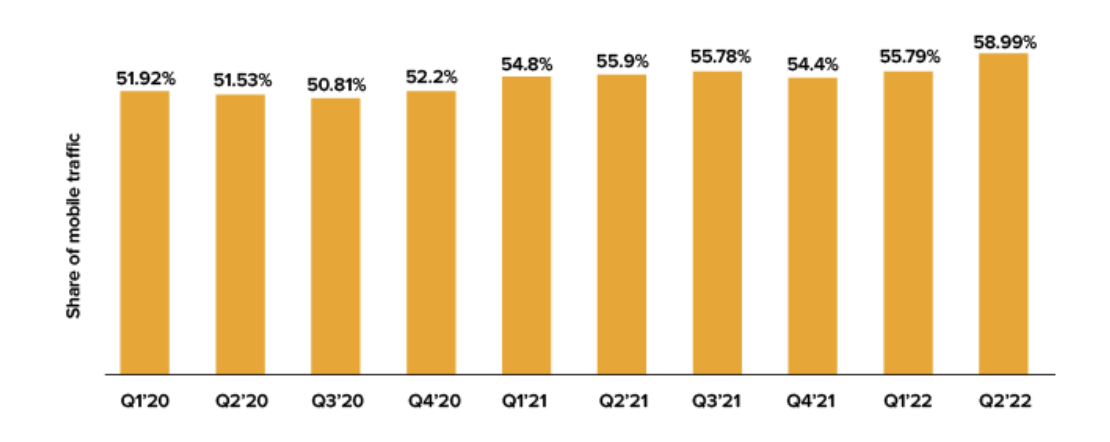
This means if you already own an eCommerce website, you have no choice but to adapt to eCommerce app development since most of your customers are likely to shop from your business app.
Not only customers, but you are also in for an infinite number of benefits with your business eCommerce or shopping app. A customized shopping app aligned with your business needs can bring:
- New user engagement
- Customer profitability and retention
- Brand awareness
- Higher conversion
- New marketing opportunities etc.
Now, if you are convinced to get a mobile business app, let’s get to our discussion of the day: how to build an online shopping app for your business.
For starters, we suggest taking technical guidance from a reliable eCommerce app development company. A trusted eCommerce app development partner will help you with market research, project requirements, design approach, tech stack requirements, and development and maintenance.
Another factor to consider is MVP, a minimum viable product that helps you cover your customers’ basic needs. Your MVP will only comprise the essential features that make your shopping app stand out from the competition.
Now, to create your business shopping app, let’s start with getting an overview of your shopping app structure and features.
Basic and Advanced Features To Include in Your eCommerce Shopping App
We have categorized your shopping app features into the “must-have” and “advanced sections.”
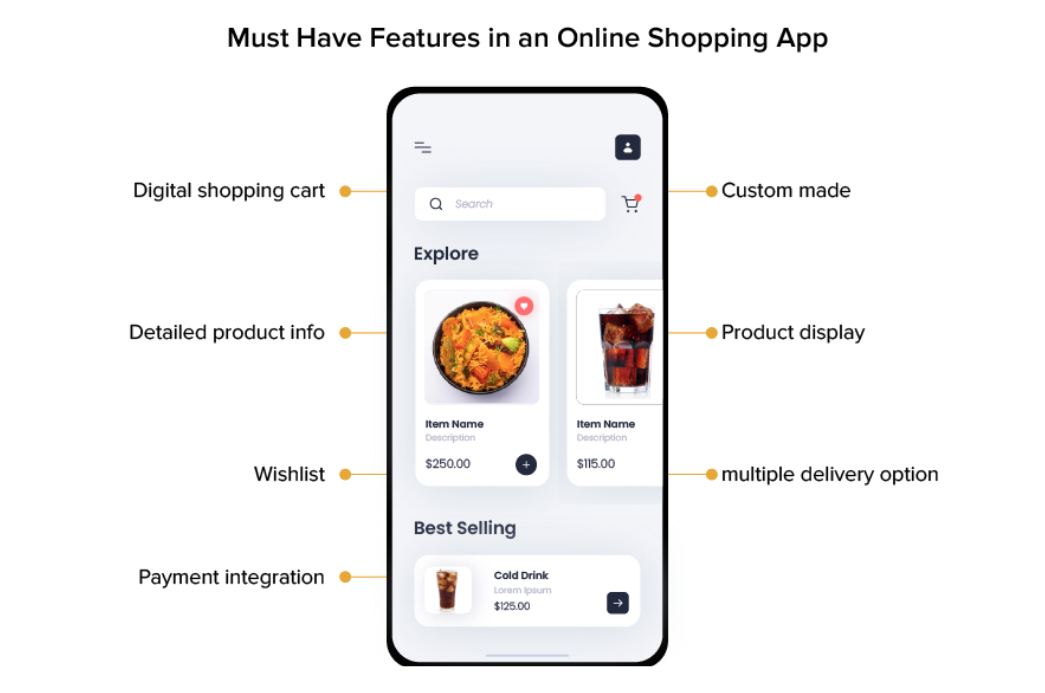
Must-Have features:
These are the essential app functions sufficient to solve the user problem.
In the case of an online shopping app, the following are the features to consider:
1. User registration and log-in
Usually, allowing users to go through your products and services is suggested without having them go through the registration process. Besides, you can consistently offer other registration options through the mail, contact number, and social media.
2. Product Catalog
Every online shopping application requires an onscreen catalog of business products and services to showcase its varied range of solutions. Make sure you have an organized record with elaborate product descriptions and pictures that answer possible user queries.
3. Shopping cart
A shopping cart gives product detail access to your user. Create a shopping cart with the ability to remove, add, or change the items in the basket.
4. Checkout and payment option
The most important aspect of payment integration is safety. Another criterion is versatility: Assure to offer your customers a variety of payment options like Stripe, PayPal, credit and debit cards, cash on delivery, etc.
5. Customer support
Regardless of how well-constructed your shopping app is, your customers will eventually run into some issues while accessing it. Therefore, a responsive customer support service via phone, mail, or chat is a must-have feature to resolve your customer queries.
Advanced features
While these were the essential features to include in your shopping app, it’s time to discover advanced features to make your shopping app stand apart in the market.
1. Wishlist
How to create a shopping app that allows digital window shopping? You can create a wishlist for this. A “wishlist” is a separate cart that includes items that customers want but cannot buy immediately. Allow your customers to choose their products and store them in the wishlist to buy later.
2. Order tracking
Order tracking has necessarily become an essential feature of every eCommerce shopping app.
Order tracking allows your customers to confirm and trace their orders up until the time of delivery. Letting your customers know about their package updates shows how much you respect their time.
3. Geo-location maps
Map integration helps customers find brick-and-mortar shops in their area. Map integration is another great feature to improve user experience and increase the sales revenue of the physical shop.
4. AR/VR (Augmented Reality/Virtual Reality)
The AR feature allows your customers to try your products (glasses, clothes, makeup, etc.) via their phones using a real-time camera. However, the feature can be quite advanced and expensive and add to the overall budget of your shopping app development.
5. Push notifications
With push notifications, you can inform your customers about special offers and discounts, new arrivals and collections, and brand events. This bridges the gap between your business and potential and existing customers while maintaining a strong relationship.
Apart from these features, you can also consider including a barcode scanner, iBeacon (Bluetooth wearables), AI integration for chat support, etc., to serve your customers better.
Now that you are familiar with your app’s structure and features let’s come to the online shopping app development process.
How To Build An Online Shopping App For Your Business?
Before starting the process, make a checklist to overcome upcoming challenges and buffet issues.
Here’s a step-by-step process to get started:
- Learn the market – research the competition, target audience, industry demands, etc., to ensure your app is market fit.
- Platform and tech stack – Are you building a shopping app on Android or iOS? Or perhaps a cross-platform or web application?
- eCommerce app development company- communicate your market research and app idea with an experienced eCommerce app development company to get a budget estimate.
- MVP features – essential features like product catalog, user signup, shopping cart, and customer support will help you make your MVP.
- Advanced features for future expansion – If you wish to update or modify your shopping app, include advanced features such as AR, chatbots, iBeacon, etc.
- Start the development process- Once you’re done with the MVP, discovery, and design phase, start your shopping app development with coding, testing, deployment, and feedback.
- Test, deploy and maintain – After the app is successfully developed, your outsourced QA team will perform alpha and beta testing, where real users can try out your app and share the feedback. You can take insights from your customers for further improvements.
Get Started With Your Online eCommerce Shopping App Today!
eCommerce shopping app development might get long and complex; however, the process gets more manageable with a reliable technical partner. Therefore, choose your app development partner wisely and get started to offer a unique online shopping experience to your customers.


































