By Oli Graham
Blogging can be one of the best ways to increase organic traffic to your website. Unfortunately, high-quality blogging takes a lot of time, with the average blog post taking over 3 hours to write.
Your blog posts will only drive long term traffic to your website if it ranks well in Google for keywords with sufficient volume. If your posts fail to do this, then it is unlikely that you will get a good return on investment with your blogging efforts.
For every question that you type into Google, the search engine gives you a load of clues on exactly what it wants to serve up to users in answer to that question. You can use this data to plan and structure your blog posts. This will both cut down the time it takes you to write a post, and ensure that any post you write has the best chance of ranking well in Google and bringing in traffic for years to come.
The following is a guide on the type of information that Google can give you to inform your blogging, and exactly how to glean this data from the search engine.
What Google tells you about search volume and competition — and how to use it to choose a topic
When evaluating how “valuable” any post that you write will be, it is worth thinking about the relative “supply and demand” around the content that you are about to write.
In this context “demand” refers to the amount of interest there is for the questions that you are answering in your post, and “supply” refers to the number of other articles there are on the internet that already answer these questions.
A lack of search volume or an excessive amount of existing articles on your proposed blog topic will lead to very few people reading your post, therefore making writing about that topic a poor use of your time.
Although Google does not give away exact search volumes, not even in its own keyword research tool, it does give you a good idea of recent search volume through its “auto suggest” feature.
When you type a general topic into the search bar on Google’s homepage, Google will automatically give you a list of queries that it thinks you may be about to type in.
Here is an example of the autosuggest feature in action for the opening term: “blogging tips”
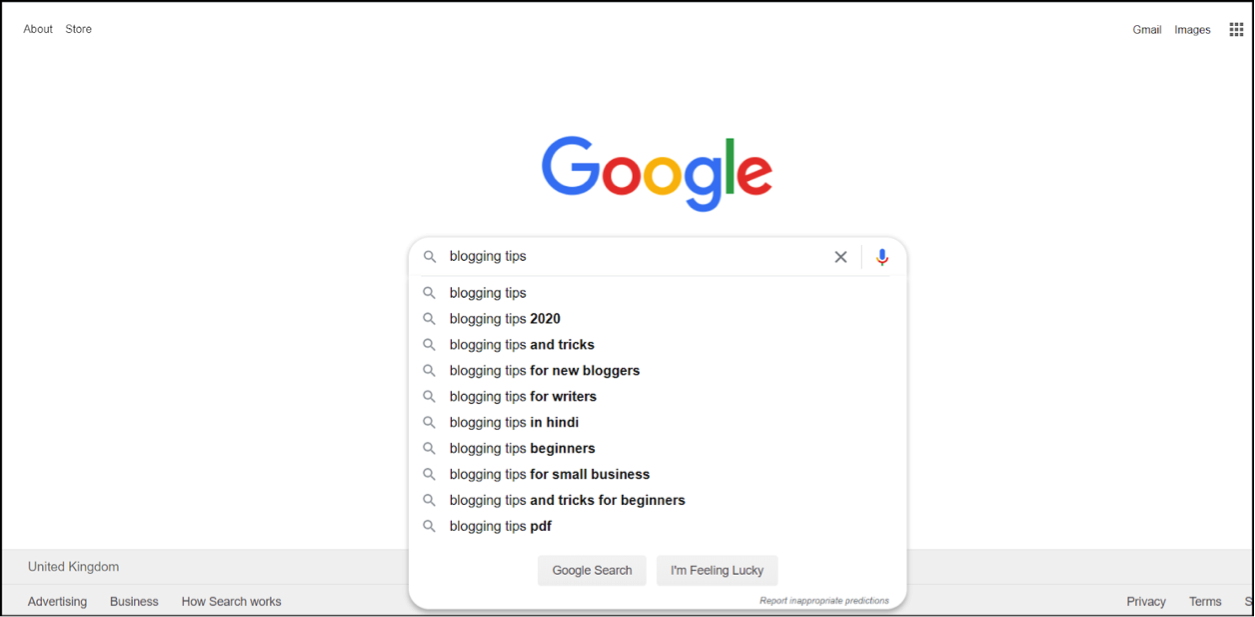
These predictions are based on recent search data, meaning that if Google suggests them, then there will likely be enough search volume behind the question to make writing a blog post on that topic worth your while.
Blog titles such as “blogging tips for small business owners, and “how to write your first post as a new blogger” are likely to have the amount of interest that you want.
Bear in mind that Google’s auto suggest predictions are made more narrow with the more words that you type into the search bar. Therefore if you type in an almost complete question (“how to write a blog for…” for example), Google may suggest questions that do not have a huge amount of search volume. Seed topics that contain 2-4 words are best for this technique.
The “supply” of content around a topic, or the competition that you will face when trying to rank a post, can be measured by Googling the title of your proposed post and looking at what is already ranking for this query.
As a general rule, larger sites with a more established brand name will outrank smaller sites with content on the same topic. Therefore if you type a blog title into Google and the front page is dominated by big news sites and the blogs of global corporations, then you will likely need to narrow down your topic. The only exception to this is if you know that you can create a better post than what is already out there. This usually only happens if you have some exclusive data that changes the current conventional thinking on a topic.
It is therefore worth looking at the content of the already-ranking articles themselves and asking yourself if you can write an article that is significantly better than what is currently published. Again, if the answer to this is no then you should narrow down your proposed blog topic.
Do not forget to use the “auto suggest” tool to ensure that there is sufficient interest in your new, narrower topic.
How Google tells you to structure a post
Now you have chosen a topic to blog about that has sufficient interest but for which the competition is not too fierce, it is now time to plan exactly what you are going to write in your post.
Again, when you type any question into Google, the search engine gives you a host of related questions in the “people also asked” tab at the beginning of the results page.
Here is this tab for the query: “how to structure a blog post”:

The questions that Google delivers in the “people also ask tab” is based on both recent search data, and what Google itself believes are “semantically related” questions. The upshot of this is that if you include these questions, and their answers, in your blog post, your post will both give users exactly what they are looking for when they are searching for your title (as far as the data can tell us this), and you will be writing an article that Google sees as comprehensively addressing the topic at hand.
Google have themselves said that they prefer in-depth, thorough content on a particular topic, and one way that it measures this thoroughness is by looking at how many related questions you answer in your piece .
Looking at what Google delivers in the “people also ask” tab and making sure that these questions are answered in your post will both give you a quick plan and outline of your article, and will force you to create the type of in-depth content that Google tends to reward.
Google also suggests related keywords at the bottom of a results page. The search engine only suggests these keywords if they have been searched regularly in conjunction with your original search term and if they have a significant amount of search volume in their own right.
It is therefore well worth either creating sections of your post that address the topics covered by these terms, or to save these terms in a separate file and create new posts about them later on.
Conclusion
Putting a proposed blog topic into Google and seeing what the search engine generates through their auto suggest feature, what content it delivers when you make the search, and seeing what is offered in the “people also asked tab” can help you discover good blog titles and structure your post according to what both Google and users want to see.
This can help you write blog posts faster, and increase your chances of ranking your posts well organically.
About the Author
 Oli Graham is the Marketing Manager of RightlyWritten, a copywriting agency that helps businesses increase their online presence.
Oli Graham is the Marketing Manager of RightlyWritten, a copywriting agency that helps businesses increase their online presence.


































