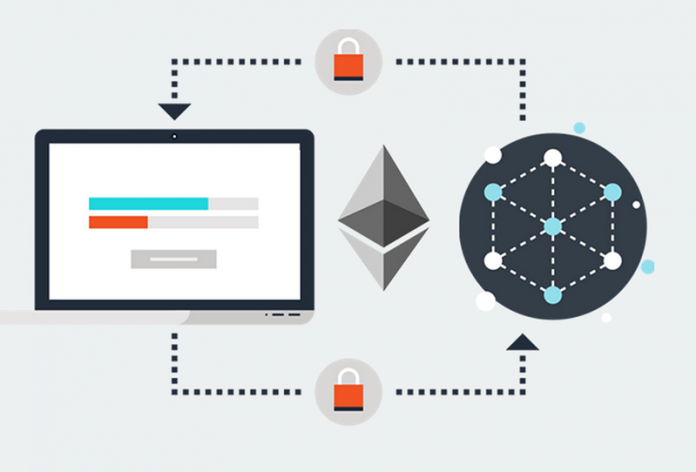By Charles Normandin
The introduction of Ethereum into the blockchain space in 2015 has led to a Canadian-Russian programmer, Vitalik Buterin, creating new decentralized applications (dApps). The success of Ethereum has, however, been attributed to its smart contract implementation.
Smart contracts are not the brand new concept many people think they are. On the contrary, they have been in existence since 1996, when the term was coined by a computer scientist, Nick Szabo. It is based on this scientist’s work that Ethereum was built.
A smart contract is the protocol or business logic that the transactions on a blockchain network follow. The general objective of smart contracts is to satisfy primary contractual conditions such as creating your token on the Ethereum network. So when creating a smart contract, we are building a protocol for all calculations on our token to follow.
This script is stand-alone, written in Solidity, compiled in JSON, and is deployed to a specific address on the blockchain. It is possible to execute a smart contract that has been deployed similarly at one particular address. You have to enter the correct data along with the Ethereum to call the Solidity function that has been called and deployed.
Several languages can be used to build smart contracts, but in this article, we will look at how to create Ethereum smart contracts with Solidity.
Prerequisite
One thing you must have before you start building your smart contracts is Meta-mask Chrome Extension. This served as a wallet and Ethereum browser and allowed interaction with dApps and smart contracts without installing software or downloading the blockchain. Once you get MetaMask and add it as Chrome Extension, you open a wallet and submit Ether or import a wallet if you already have one. Make sure there are some others in your wallet before you deploy Ethereum smart contracts on the network.
How to create Ethereum smart contract
1. Open a meta-mask wallet
After installing and enabling MetaMask in Chrome, click on the browser page’s top right to open a new tab. Then click “Create Wallet,” followed by “I agree” to agree to its terms and conditions. You will be asked to create a password next, after which you will get a secret backup phrase to backup and restore your account. Make sure to keep these phrases secure and not disclose them to anyone. After this, the next step is to confirm that you are already within the “Main Ethereum Network.” You are going to see a checkmark after “Main Ethereum Network” to confirm you are at the right place.
2. Select a test network
There are several test networks that you may find in the MetaMask wallet, such as:
- Robsten Test Network
- Rinkeby Test Network
- Kovan Test Network
- Goerlich Test Network
These networks are available for testing only, and the others on these networks don’t have any real value.
3. Put dummy ethers in your wallet.
There must be some amount of ethers in your MetaMask wallet before you can test any smart contract. For instance, if you’re looking to test a smart contract on the Robsten network, you will find that the initial balance is 0ETH in your account. You can add dummy ethers by going to the Test Faucet and clicking “Deposit” and “Get Ether.”
Before you proceed from the faucet, you must click on “request one ether.” This will add 1ETH to your wallet, but there’s no limit to the number of Ethers you can add to the test network.
After adding the dummy ethers to the wallet, you can start writing the Ethereum smart contract on Remix Browser IDE using the Solidity language.
4. Write your contract in Solidity with editor Remix.
To write your Solidity code, you need the Remix Browser IDE. According to reports in the college-paper.org review, this is the most appropriate tool to use when you are writing a smart contract because it has a wide range of features and an exciting development experience. However, it is used chiefly to write small-sized contracts. Some of the features of the Remix Browser IDE are:
- Warnings like unsafe code and gas cost. It also checks for variable names that are overlapping and whether the functions are constant or not.
- Highlight syntax and error.
- Static analysis.
- Works well with Web3 objects.
- Deployment and testing environments are integrated.
- Integrated debugger.
- Directly deploys to MetaMask or Mist.
To start writing your smart contract code, then you should visit https://remix.Ethereum.org.
5. Create a .sol extension file
You can easily create a .sol extension file by opening the Remix browser and clicking on the plus sign at the top left corner.
6. Create ECR20 tokens with a smart contract code sample
The standard template used for ERC20 tokens is ERC20.sol. In addition, you can select one of the compiler versions from Remix to help you compile the solidity code for the Ethereum smart contract.
7. Deploy your contract
To deploy your smart contract on the Ethereum test network, all you need to do is press the deploy button towards the right-hand side of the Remix window. Then wait for the completion of the transaction. Once the transaction has been committed successfully, you will see the smart contract’s address towards the right-hand part of your remix window.
From the start, all ERC20 tokens will be kept in the wallet of the user deploying the smart contracts. Therefore, you can check the amount of tokens inside your wallet by going to the metamask window and clicking add tokens. Then enter the address of your smart contract and click ok. This will show you the amount of tokens in the wallet.
Conclusion
You can use other programming languages to create Ethereum smart contracts, but Solidity stands out as one of the most appropriate programs for this. The steps to create an Ethereum smart contract with Solidity are discussed in the article. You will have to take other steps if you decide to test and deploy your Ethereum smart contract.
About the Author
 Charles Normandin writes unique articles for dissertation-service.org. He is a professional in writing unique texts and also speaks three languages at a high level. He is fond of volunteering, drawing, and rock climbing. In his view, days spent helping animals at the shelter make their life better. Meet him on Twitter @Charles60104524.
Charles Normandin writes unique articles for dissertation-service.org. He is a professional in writing unique texts and also speaks three languages at a high level. He is fond of volunteering, drawing, and rock climbing. In his view, days spent helping animals at the shelter make their life better. Meet him on Twitter @Charles60104524.
Disclaimer: This article contains sponsored marketing content. It is intended for promotional purposes and should not be considered as an endorsement or recommendation by our website. Readers are encouraged to conduct their own research and exercise their own judgment before making any decisions based on the information provided in this article.