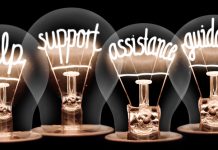Infographics are an excellent tool for approachable and accessible data or information. Whether you’re using an infographic as a way to get new ideas out to a particular audience, as a way to get new information to employees, as a strategy for digital marketing, or as a way to compile a data set interestingly, you want to be sure your infographic is successful. Here are some ways to garner interest and allow an audience to understand better the information you’re conveying.
1. A Visually Appealing Infographic
Images, pleasing colors, good structure — all these things will help give you an infographic that people like viewing. You want your infographic to be nice to look at, which may seem obvious, but it is a basic step many people miss. A well-designed infographic should have high-resolution images, text, and graphic elements to offset the information and text. This way, people are drawn to the information you’re presenting and are not put off by all the words.
In terms of color, keep things simple. Sure, you want something eye-catching, but using many different colors will hurt the eyes rather than catch interest. A few coordinating colors from a simple color palette are more likely to grab attention. Even a monochromatic color scheme can effectively use contrasting lights and darks to guide the reader’s eye.
Including moving images is another attention-grabber. Whether you go with a GIF or a lightly animated icon, an infographic with movement will likely garner more notice. Don’t go overboard, however, because too many moving pieces that crowd or overcomplicate your infographic are less appealing.
Keep in mind that your infographic doesn’t require works of art to be well-designed. Sometimes all you need is iconography or simple image representations of your main ideas. A cohesive style between a handful of these icons and symbols can give your infographic a visual element to pique interest and break up text sections.
2. An Infographic With Storytelling
A good way to get your key messages and information across is by telling a story with the information you have. Usually, if you’re creating an infographic, it’s because you have a bunch of information about one key topic that you want your audience to access easily. You want to be sure all the infographic sections relate to and add information to that topic. An infographic with no clear narrative or intention is less appealing and less likely to be shared.
One way to enhance the storytelling elements of your infographic is to make the theme of the art and design coordinate with your subject. For example, if you’re making an infographic about different color schemes, have the art be physical color palettes and paint brushes. Or, an infographic about staying warm in the winter might use a steaming mug of hot cocoa or a fireplace. Having your infographic’s art theme coordinate with its subject allows you to draw in an interested audience and show off your creativity.
3. A Well-Researched and Actionable Infographic
You want to convey information in your infographic – and if you want your audience to share and use it, you need to be sure the information you’re presenting is accurate and practical. Check your sources and present the best face for your business. Useful infographics can be highly shared, and their usefulness plummets if the information is found to be biased or inaccurate.
Well-made and well-informed infographics can help get traffic to your site, improving SEO and assisting in content marketing. Still, your information has to be actionable and valuable to your target audience. Be sure the information is understandable to people with limited prior knowledge, mainly if your audience is the general public.
For example, if the infographic is for a more contained group (like your employees), some assumptions can be made about prior knowledge. However, you still want to remember that not everyone has your background information.
4. A Legible Infographic
This ties into the visual appeal of your infographic but with a focus on the design choices and structure. Complicated infographics have their place. For instance, an infographic with a lot of information can use a highly detailed scene to move the eye around. However, even complicated infographics need simplified colors and shapes to remain accessible. For most infographics, you want to steer clear of clutter and complexity.
A simple design improves legibility. The best thing you can do for a legible infographic is to section and simplify your text. Including long sentences or large paragraphs is a quick way to lose an audience’s interest. Find a way to make your sentences into visual components like graphs, maps, or diagrams. The more quickly someone can absorb the information you’re giving them, the better.
Choose your fonts wisely, using just one or two per infographic. For example, you might select an easily readable font, like a sans-serif, for the main body of your text and then use a different font that fits the tone you’re aiming for as an accent.
5. An Infographic With a Visual Journey
There are several ways to make a visual journey in your infographic and lead your audience along a path of easily viewable information. The simplest way is a literal journey through a flowchart or clear lines and arrows to bring the viewers along a predefined path to absorb your infographic. Then, there is the subtler graphic design art of image hierarchy, whether through size, color, shape, or brightness. When done correctly, this hierarchy will naturally lead your audience through your infographic, as their eyes jump from one section to another. This can also work by pulling the visual and storytelling elements together.
The structure is essential no matter how you create this visual journey. It would be best if you made clear sections — use white space, visual aids, altered repetition, and illustrations to move your viewer’s attention smoothly from one idea to the next.
Many other ways to make successful infographics and improve your content marketing. To better your design skills and accessibility of information, you can look to web design experts and widen your understanding of making content easier to convey and more accessible for your audience.
About the Author
Alyssa Anderson is the Content Manager at Zero Gravity Marketing (ZGM), a digital marketing agency in Madison, CT. ZGM is known for developing overarching marketing strategies and specializes in Pay-Per-Click, SEO, content marketing, social media, development, design, and eCommerce services.