In today’s demanding world of project management, smooth execution is vital to achieving success. Teams frequently encounter issues like missed deadlines, inefficient workflows, and a lack of direction.
Implementing visual planning tools can reshape the way teams manage these challenges. These tools provide clearer task outlines, helping team members understand their roles and responsibilities more effectively.
Read on to discover how these tools can elevate your project execution.
Enhancing Clarity Through Visual Project Management
Clarity is essential for keeping project teams aligned and focused. Visual project management tools help teams better understand project timelines, tasks, and objectives, ensuring smoother execution.
To enhance clarity in your projects, the following strategies are effective:
- Gantt charts: An online Gantt chart visually displays project schedules, allowing team members to see task sequences and deadlines from anywhere. This chart helps identify dependencies and maintain an organized project timeline, making remote collaboration easier.
- Kanban boards: Kanban boards organize tasks by stages, such as ‘to-do,’ ‘in progress,’ and ‘completed.’ This format provides a clear view of what tasks are pending and which ones have been completed.
- Mind maps: Mind maps allow teams to brainstorm and structure ideas visually. They break down complex projects into smaller components, helping everyone grasp the project’s scope.
- Visual planning software: Use software with real-time updates for project tracking. This keeps everyone informed about changes and progress, minimizing confusion and delays.
- Sticky notes: Sticky notes can be used during planning sessions to visually arrange tasks, ideas, or challenges. They offer flexibility in organizing thoughts and adjusting project components.
Using these tools simplifies project management and ensures teams remain focused and aligned throughout the project.
Improving Team Collaboration
Effective collaboration is essential for successful project execution. Visual planning tools foster an environment of cooperation among team members. When everyone can see the project’s status, it encourages communication and teamwork, which ultimately helps boost productivity.
To enhance team collaboration, consider the following strategies:
- Shared visual boards: Utilize visual boards where all team members can contribute. This promotes inclusivity and keeps everyone informed about project developments.
- Real-time updates: Implement project management tools that allow for real-time updates. This ensures that any changes are communicated immediately, reducing misunderstandings.
- Collaborative planning sessions: Schedule regular meetings where team members can review project progress on visual planning boards. This encourages active participation and collective problem-solving.
- Clear role assignments: Clearly define roles and responsibilities within the project. When team members understand their tasks, it minimizes overlap and confusion.
- Feedback mechanisms: Encourage team members to provide feedback on the project visually. This can be done through comment sections on visual task management tools or during team meetings.
Using these approaches strengthens teamwork and promotes a collaborative environment, which leads to more efficient project completion.

Streamlining Task Management
Efficient task management is crucial for keeping projects on track. Visual planning tools simplify this process, allowing project managers to prioritize and delegate tasks effectively.
Here are some ways to streamline task management:
- Task prioritization: Use visual task management tools to categorize tasks by priority. This helps team members focus on what’s most important.
- Task dependencies: Clearly outline task dependencies within visual project management software. This ensures team members understand the order of operations and can plan accordingly.
- Progress tracking: Implement systems for tracking task completion visually. This allows project managers to monitor progress and address any delays swiftly.
- Time management: Use scheduling software to manage time effectively and allocate it to each task. This ensures that every task has an adequate timeframe for completion.
- Resource allocation: Optimize resource management through visual planning tools. This allows for better distribution of team efforts and materials, ensuring nothing is over- or under-utilized.
Using these strategies helps teams manage their tasks efficiently, reducing the chances of delays and keeping the project on track.
Monitoring Progress and Making Adjustments
Monitoring project progress is essential for ensuring successful execution. Visual planning tools provide insights into how well the project is advancing and highlight areas that may need adjustment.
Consider these strategies for effective progress monitoring:
- Regular check-ins: Conduct regular team check-ins using visual aids. This helps keep the team accountable and allows for quick identification of issues.
- Data visualization: Use data visualization techniques to present progress updates clearly. This can include graphs and charts that illustrate task completion rates and resource usage.
- Performance metrics: Establish clear performance metrics to assess project success visually. This helps identify areas for improvement and recognize team achievements.
- Flexible planning: Adapt project plans as needed based on visual feedback. Being open to change allows teams to respond effectively to unforeseen challenges.
- Post-mortem analysis: After project completion, conduct a review using visual tools to analyze what worked and what didn’t. This facilitates learning and improvement for future projects.
Monitoring progress visually ensures that project managers can make timely adjustments, keeping projects on track.
Final Thoughts
Using visual planning tools enhances project execution significantly. These tools provide clarity, foster collaboration, streamline task management, and enable effective monitoring, helping project managers lead their teams more effectively. Implementing these strategies can lead to successful project outcomes, improved team dynamics, and overall project satisfaction.


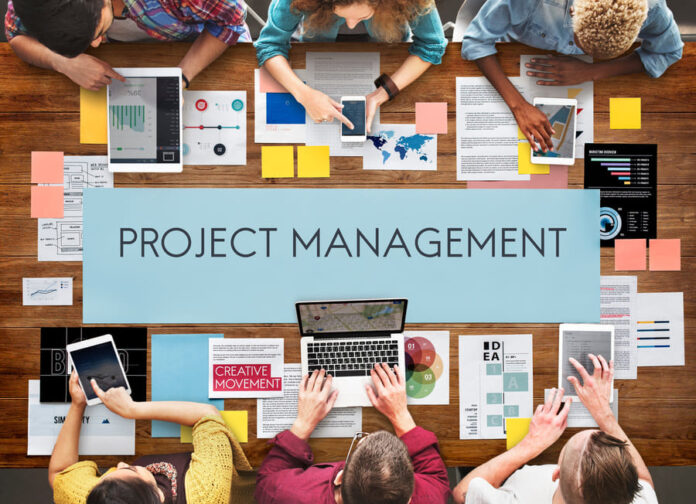























![“Does Everyone Hear Me OK?”: How to Lead Virtual Teams Effectively iStock-1438575049 (1) [Converted]](https://www.europeanbusinessreview.com/wp-content/uploads/2024/11/iStock-1438575049-1-Converted-100x70.jpg)




