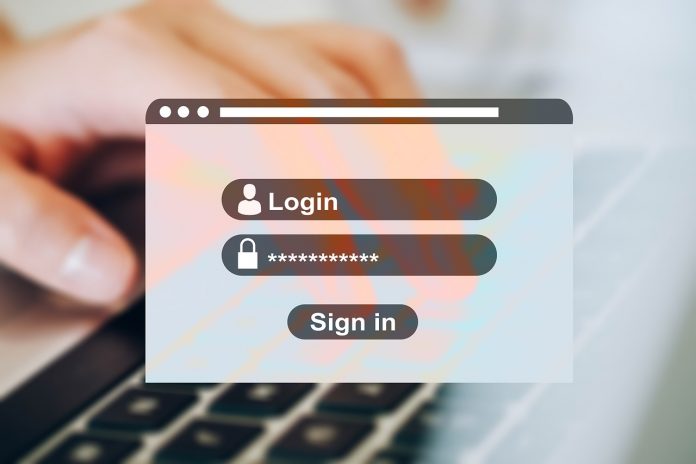In the post-pandemic era, businesses around the world are now trying to shift their business operations, or at least most of them, to the online space.
Even though digital operations are beneficial for both the businesses as well as the employees in most cases, there is one major issue involved in it.
Passwords!
Anyone who has been working remotely knows that there are a lot of passwords involved in their day-to-day office life. The passwords of your ERP applications, email accounts, VPN accounts, business bank accounts, and the list goes on.
As employee(s) connect remotely, there is mostly no control over the device they use or the network they connect to. Thus, it is the necessity of businesses to ensure data security and privacy of their employees to ensure that business data or individual privacy isn’t compromised at any level.
Generating strong passwords for the user accounts as well as storing them in an encrypted & unbreakable format is the easiest and best way to ensure data security and privacy.
And, enterprise password managers are the best way to do so!
What is an Enterprise Password Management Software?
A password manager is software that allows us to generate strong passwords for our online accounts and store them in an encrypted format within our personal accounts.
Enterprise password managers, as the name suggests, are password manager tools that have several additional features that work well for businesses where the password data of several employees need to be stored and managed.
Enterprise-oriented password management software also allows the administrators to control the access of the passwords and accounts whenever an employee joins or leaves the company.
Furthermore, an enterprise password manager protects sensitive information when shared with team members or third parties. It provides firms with the ability to control and audit access to secrets and remains compliant with security standards like PCI-DSS and HIPAA.
What Should You Look for In an Enterprise Password Manager?
As mentioned above, there are several features that make an enterprise password manager actually business-friendly.
Below we have listed out some of the top points you need to consider while picking an enterprise password management solution for your business.
-
Strong Password Generation:
The first step to ensure the data security of our online accounts is to create strong passwords.
However, this is where most of us fail.
According to data published on Wikipedia, over 2.5 million people used “123456” as their account password in 2020 alone!
The reason why we choose simple passwords is, well, simple. They are easy to remember.
However, password management tools can help us in creating long & complex passwords that are a combination of letters, numbers, and symbols.
Moreover, as the passwords are stored within the software itself, we don’t have to remember them either.
-
Strong Password Encryption:
Well, creating strong passwords with the help of software is no nuclear science.
But storing them, especially for the enterprise scenario, where passwords of many users are involved, is quite a challenge.
Therefore, while choosing a password manager for your business, it is essential that you pick one that utilizes the latest encryption technologies. Password managers technologies such as the RSA algorithm and the AES algorithm for password encryption offer the best protection.
-
Secure Zero-Knowledge Proof Password Storage:
After generating strong passwords and encrypting them, the next most important thing to consider is how securely is the password storage handled by the provider.
Pick password managers that guarantee secure password storage by implementing technologies such as the Zero-Knowledge Proof authentication protocol, where authentication is done between the user and the password management software without any actual exchange of the master password.
-
Cloud-Based Service Offering:
In earlier times, password management systems were deployed within the business premises. However, in the current times where employees are working remotely, the best option is to opt for cloud-based solutions.
Cloud-based password management systems allow users to access the password manager and its features across all their devices without any restrictions on the operating system or the device itself.
-
Simple Onboarding and Deboarding Process:
Employees joining and leaving the workforce is a common scene for businesses. Therefore, an enterprise password management tool should make it easy for the administrator to provide access or revoke access to the system.
Moreover, there should also be an easy process to swiftly change the existing passwords used by an employee so that they are not given any access to business tools once they leave the company.
-
Efficient Data Syncing:
Enterprise password management solutions should also ensure quick and efficient syncing of password data across all the devices that the user has.
To ensure quick data sync, you must pick an enterprise password manager that provides multiple formats of their solution in the form of mobile applications, browser extensions, desktop applications, and web applications.
-
Recovery of User Accounts:
Password managers take away the necessity to remember the account passwords. However, the user(s) still have to remember the master password to their password manager account to get access to their stored personal passwords.
And as with the case of us humans, we might forget that one single password too!
Therefore, password management tools must have an easy yet secure approach for users/administrators to recover lost/forgotten master passwords without losing any data stored within the account.
Various ways to offer master password recovery include OTP (One-Time Password) sent to the registered mobile number or email address, using biometric data to authenticate the user, etc.
What Next?
Passwords are the first line of defence for any online account.
Using strong passwords and securely storing them can help with account security and privacy up to a great extent.
But, that isn’t the only thing that businesses need to do.
Increasing awareness of online threats, enforcing data security policies, and monitoring data traffic are all essential processes in a business to ensure that no confidential data is compromised.