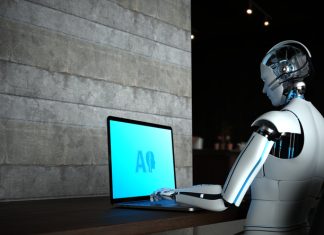In a nutshell, an email client is a program that allows you to send and receive email messages. It lives on your computer, and the emails themselves are stored as very small files on the hard drive. An email client limits access to your messages to a single computer, as opposed to a webmail platform, which allows users to access their emails from any device.
Email clients may be facing a challenge from webmail providers, but they can still be an important element of your business setup in terms of optimizing communication. Here’s why.
Work Offline
With webmail, you must be connected to the internet to access and work on your emails. So if you’re working remotely and can’t log in to wifi, this can be a problem. While, of course, you won’t be able to send or receive any messages until you’re online again, you’ll still be able to access your messages via your email client.
This means you can read through that long and important message you saw ping in from a colleague earlier, update your to-do list, and draft as many messages as you want. These will be automatically sent once your device is connected again. Boosting productivity and helping to ensure that no communication falls through the cracks is one of the big plus points of using an email client.
Syncing Multiple Accounts
When it comes to time-saving, an email client can help, too. If you have multiple business (or personal) email accounts, an email client can automatically sync all incoming mail from every platform, so you only need to log in and check a single inbox.
As well as streamlining your communication processes, this means you’re at much less risk of missing an urgent communication, invitation, or notification.
Better Security
Another important consideration is the security of your email messages. Having all your past emails stored on your computer’s hard drive allows you to safeguard them – there’s no need to worry about messages held on a remote server being deleted or hacked.
An email client usually provides much more advanced security and encryption features compared to a webmail option. For example, most email clients will allow the user to choose to have their messages encrypted either manually or automatically. Encryption is vital: this means that, even in the event that your message is intercepted by a hacker, the data will be unreadable without an encryption key that’s unique to your account.
And as an added bonus, it’s usually quicker to open a message and any attachments that are stored on your device rather than those that need to be downloaded from a webmail platform’s server.
Easy Backing-Up
Whether due to hacking or other misfortune, email messages can be lost or destroyed. Luckily, backing up your email is extremely easy to do when using an email client. Most webmail providers allow users to download their messages, but it’s not automatic: you’ll need to remember to do this.
On the other hand, most email clients provide you with the option of automatically backing up your inbox and other folders at regular intervals, so this is one task you can put from your mind.
Feature Rich
Another advantage of email clients is that they tend to be incredibly feature-rich and incorporate lots of tools to boost productivity, communication, and collaboration within your team. Plus, they offer a wide range of plug-ins and integrations. This can be important in your team maintaining a manageable workflow, as employees are able to complete tasks without needing to leave the email client.
This is likely to include advanced email and folder management tools and delayed send and snooze features. The best-in-class email clients also offer priority inboxes, and the ability to switch between emailing, voice messaging, and video calling in-app, so there’s no need to hop from platform to platform.
Customization Options
Fans of email clients often point to the fact that they can customize the interface and related workspaces to a much greater degree than is possible with a webmail option. This can be a really effective way of making your email platform work for you – designing the interface to suit how you work and your preferences is an easy way to get more done in a day.
From themes to layouts to shortcuts, the ability to customize an email client is nearly endless!
The Email Client: Key Takeaways
An email client lives on your computer and allows you to send and receive email messages – it’s different from a webmail platform, which allows you to access your messages from any device.
Advantages of an email client include the fact that you can access and work on your messages even when you’re offline and that it allows you to have control over your inbox’s security and backup processes. Further, an email client tends to be feature-rich and offers lots more opportunities for customization compared to webmail platforms.
An email client could be a great addition to your business’s communication processes in 2023, helping your team to stay connected while enhancing productivity by molding to the needs of your unique enterprise.