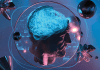By Elizabeth Hines
In recent times, the digital world has really taken over, and we’ve all had to make adjustments to how we live. That’s particularly true if you’re an educator in any capacity; the internet, video calls, and the challenges of virtual reactions are likely to have dominated your life in recent months. While the internet is certainly an amazing tool, it leaves a lot wanting at times, and if you’re trying to handle students – whether one or thirty – you’ll be familiar with some of the challenges. Here are some of the best ways to master the difficulties of a Zoom classroom and make the most of your teaching time.
1. Get Ready
Okay, that sounds very obvious, but it’s still the important first step. Make sure you’ve got your lesson notes handy, with any extra files you need. Don’t get caught unprepared just because you’re not in a classroom with your students. “Close everything else you’re doing on your computer, so you can focus, and also so you can avoid any embarrassing moments where you click the wrong application and boot up other work or sensitive information. Too many people get caught out by this one; don’t let it happen to you” says Shayna Feest, an educator at eliteassignmenthelp and Revieweal.
2. Set Expectations
Learning online is a very different environment, and you might find that the kids you’re dealing with struggle at first. Make sure they know what they’re doing, and that the rules of the classroom still apply. It’s no easy feat to keep control, especially if you have a big class, so it’s important that everyone knows the rules and sticks to them. Think beforehand about what discipline you can implement, keep an eye on any troublemakers, and don’t tolerate behavior which you wouldn’t tolerate in your classroom.
3. Use Eye Contact
It’s crucial that you make eye contact with your students, and ensure they’re paying attention to you. Keeping their focus is going to be challenging when they’ve got the whole internet at their fingertips, so looking them in the eye can remind them to stay focused on you and what you’re saying. If you notice a student is clicking around or typing when they should be listening, let them know that you’re aware of it and they need to stop.
4. Allow Time
Remember that a video call isn’t the same as being in front of someone. Students may need you to speak a little more slowly, or might have you repeat things. “If you’re sharing files with them, make sure the students can see them and give them chance to open them and glance over them before you start any explanations. Make sure they also have time to let you know if they run into any issues” says Selena Dibbert, a tutor at Ukwritings and State of writing.
5. Make Use Of Features
Zoom has introduced some great features to help teachers out; use things like the Breakout Room to assign students into smaller groups. This can help simulate a classroom feel, and ensure that they get to talk to and interact with each other as well as you.
6. Use Whiteboard
A teacher’s whiteboard is often their most important tool; it’s no less so in the online space. Familiarize yourself with how to use Zoom’s Whiteboard, and then integrate it in your lessons. You can let your students annotate problems as well.
7. Ask Questions
Don’t forget that letting students talk is crucial. This can be tricky in the online space, so devise a system by which students can get permission to ask questions without everything devolving into chaos. You might want to encourage your students to write their questions as messages, or signal that they want to be unmuted to ask something. However you do it, don’t forget to give your students time to speak.
Teaching online is not easy, no matter how experienced you are. If you’ve got more than one students, or a whole classroom of students, it’s even harder. Make sure you’re utilizing all the help you can get, tapping into innovative features like Zoom’s Whiteboard and Breakout Room, and letting your students interact with each other as well as you. Good planning and careful management will keep your sessions running smoothly, and get the “classroom feeling” going for everyone.
About the Author
Elizabeth Hines is an experienced digital marketer and content writer at Paper Fellows and Big Assignments. She regularly writes articles about the latest tech and marketing trends, innovations and strategies. Elizabeth also writes for Top Canadian Writers, as well as a range of other online magazines and blogs and enjoys sharing tips with her readers on how to improve and develop their online marketing strategies. When not writing, Elizabeth enjoys attending conferences and hiking with friends.